Explore Our Blog


According to a recent Deloitte study, 76% of American companies outsource their IT functions. What drives this trend? Does outsourcing truly win the in-house vs outsourcing development battle? In this article, we will explore both strategies, evaluate their advantages and disadvantages, and help you choose the approach that best suits your project.

What Is In-House and Outsourcing Software Development?
In-house development refers to the process in which a company independently creates its digital products. In this case, only the internal team is involved in development, without hiring external specialists.
Do you think this approach is ideal because all IT functions will be handled by a reliable development team that you assemble yourself? In some ways, you’re right. However, it also comes with significant responsibility and high costs. After all, you will need to hire and manage developers, designers, product and project managers, and other personnel. But we will discuss the pros and cons of this strategy in more detail later.
Outsourcing software development implies hiring an external team or individual remote specialists to work on a software solution. Depending on the budget size, required technology stack, and other project specifics, you can choose between nearshoring, offshoring, and onshoring. What do these terms mean?
Offshoring refers to delegating processes to a distant country, often on another continent. This is considered the most cost-effective outsourcing option, as service rates vary significantly across countries. However, such price differences do not always affect the quality of the final product.
Take a look at these impressive figures: In Switzerland, developers earn around $100,000 per year, whereas in Norway, Australia, and several other countries, this amount is nearly half as much. Does this mean that specialists in those regions are less qualified? Hardly.

Nearshoring—outsourcing to a neighboring country. Preferably one that borders yours or is at least located on the same continent. The goal is usually the same—to save on IT services.
Onshoring—hiring external specialists from your own country. What is the point? It’s simple. Even within the same state, the cost of creating an identical digital solution can vary significantly.
As an example, take a look at the salary range in major USA cities (data provided by Indeed):
- Columbus, OH – $142,605 per year
- Bellevue, WA – $137,206 per year
- San Jose, CA – $120,751 per year
- San Diego, CA – $118,932 per year
- Houston, TX – $98,751 per year
So, we have figured out the definitions of in-house and outsourced software development and also discussed the types of the latter. What are the key differences between these strategies?
In-House vs Outsourcing: Key Differences
In-house vs outsourcing development is a choice that many teams face. The fact is that there are several fundamental differences between these approaches. They should be taken into account when organizing the development process in a company.

This comparison highlights the strengths and weaknesses of both approaches to software development. However, to make these differences even clearer, let's take a closer look at the pros and cons of outsourcing and in-house development.
Outsourcing Software Development: Pros and Cons
Let’s start by looking at outsourcing software development – the pros and cons of this approach allow the global outsourcing market to grow at an impressive rate. This suggests that the cons of this approach are not so significant, right?
If in 2024 it was valued at $611.8 billion, it is projected to grow to $1,345.5 billion in the next 10 years.

Outsourced Development Pros
Teams that opt for outsourcing digital solution development can expect the following benefits:
1. Cost Savings.
We’ve already mentioned that companies can save by outsourcing to regions with cheaper labor.
However, that’s not all. Toptal has created a calculator to estimate the actual costs of hiring in-house developers and remote specialists. According to the calculations, even with the same hourly rate, outsourcing will cost the company 1.5 times less:

This is explained by additional expenses for office rent, employee training, providing necessary infrastructure, and so on.
2. Access to the global talent pool.
Finding a developer with the necessary skills can be challenging, especially in regions where the number of specialists is not very large.
Take a look at how the number of IT specialists differs in various countries:

Access to the global talent pool allows you to use the latest technologies that may not be widely available in your region.
3. Flexibility and scalability.
According to Indeed, the hiring process can take anywhere from a week to a month or more! Therefore, if you anticipate the need to expand or reduce your team, it is wiser to consider outsourcing.
It also makes more sense to consider a remote candidate for short-term projects if there is no further collaboration planned after the project ends.
4. Accelerating Time to Market.
Outsourcing allows you to reduce the time spent on recruiting and hiring specialists. Additionally, there is no need for training and onboarding the development team, which, as you’d agree, is also a lengthy process.
Moreover, you can engage several teams to work on the project. They will work on different aspects of the application simultaneously, bringing its release closer. An additional benefit is the ability to work around the clock due to time zone differences.
5. Optimization of company operations.
Outsourcing IT functions will allow you to focus on other activities, such as marketing, customer service, implementing financial strategies, and more.
Furthermore, outsourcing makes sense even if you have an in-house development team. Engaging external specialists will reduce the load on your team and allow you to implement innovative technologies that your developers may not be proficient in.
Outsourced Development Cons
Along with the benefits for a company, turning to IT outsourcing can lead to certain challenges:
1. Communication problems.
This issue is especially relevant with offshoring, when specialists are located in different time zones. Just imagine: you need to urgently address an issue, but it's outside your team's working hours. This can seriously affect the efficiency of development.
Another possible barrier to productive collaboration is different languages and cultural differences. Wouldn't it be difficult to understand your counterpart if their vocabulary is unfamiliar to you, or if they adhere to values and traditions that differ from yours?
2. Quality control challenges.
When an in-house team is working on a software product, they are clearly aware of the standards they need to follow. This enables them to create solutions that meet the needs of the audience and business expectations.
In the case of outsourced development, there is a risk of discrepancies in quality standards between internal and external teams, especially when communication gaps exist.
The result is an unsatisfactory final product, which may lead to another outsourcing drawback—as we'll discuss next.
3. Hidden costs.
If the final product quality is lacking, you’ll have to hire other specialists to fix defects. However, this problem can be avoided by working only with trusted providers.
Still, there is the risk of additional costs for managing remote specialists and the possibility of project expansion due to control issues.
4. Data and intellectual property (IP) security.
Collaborating with third parties on development involves sharing confidential information about your business and clients.
Again, only work with reliable partners to ensure they won’t misuse your data or share it with unauthorized individuals.
We’ve discussed the pros and cons of outsourcing software development. How does the situation look with the advantages and disadvantages of creating an in-house team?
In-House Development: Pros and Cons
Despite the growing popularity of outsourcing, many companies still prefer to develop software in-house. This approach also has its own pros and cons.
In-house Development Pros
Developing software internally offers the following advantages:
1. Full control over the development process.
The decision to hire an in-house team is a step towards complete control over the development process.
You can select the optimal tech stack, implement methodologies that you deem suitable, and track every stage of the SDLC and its duration.
2. Intellectual property security.
According to ABI Research, U.S. companies lose between $180 billion and $540 billion annually due to intellectual property theft.
In-house development minimizes the likelihood of this issue, as the company will be the sole owner, and there is no need to share data with third parties.
3. Improved communication on the project.
Teams working in a shared workspace experience fewer communication challenges. They are not hindered by cultural and language differences or time zone discrepancies.
This, in turn, helps avoid several problems. According to recent statistics, poor communication methods can lead to a number of losses for a company. Among these, 68% of work time is wasted, 42% of employees face stress and burnout, and 12% of customers leave for competitors:

4. Team engagement and a deep understanding of business nuances.
An internal development team is likely to be better informed about the company's values, culture, and target audience. This enables them to create a tailored solution that aligns with the client’s vision.
Additionally, in-house developers are more invested in the success of the project, as they are part of the business.
In-house Development Cons
If you are an advocate of in-house development, be prepared for some challenges along with the benefits. Here are a few of them:
1. High costs.
With outsourcing, the company only spends money on the developer’s rate. The situation is completely different with an in-house team.
We present a list of expenses to consider:
- hiring costs;
- total salary of the team;
- provision of necessary infrastructure;
- training fees for technologies;
- bonuses and benefits;
- software license purchases;
- overhead costs.
Overall, the difference between in-house vs outsourcing development can amount to hundreds of thousands of dollars. And as you can see, it is not in favor of the in-house team.
2. Limited resources.
In-house specialists may have limited experience and knowledge in specific areas needed for the project. There are two solutions to this issue: employee training, which again incurs additional costs and time, or opting for familiar technologies that are unlikely to yield the desired results.
Moreover, the lack of resources may become noticeable when scaling the project significantly. Hiring an in-house specialist is a lengthy and complicated process.
3. Hiring issues and employee turnover.
According to Statista's analytics, in 2023, 54% of organizations experienced a shortage of tech talent. And this is not the peak — two years ago, this figure was at a record-high 70%.

However, even if you manage to hire the best talents, don’t rush to celebrate your victory. You still need to retain them. And here’s where the real challenge begins. To attract a developer to work specifically for your company, you will need to offer a high salary (higher than your competitors), social benefits, bonuses, etc. In other words, you will be committing yourself to unforeseen expenses. Whether this is justified is up to you to decide.
So, we’ve thoroughly discussed the advantages and disadvantages of in-house development and outsourcing. Now, it’s time to determine which strategy is best suited for you.
In-House vs Outsourcing: How to Make the Right Choice?
In-house vs outsourcing software development—which one should you choose for your company’s success? Here are the types of projects optimal for each of these strategies:
For in-house development:
- Long-term projects. If a project requires constant development, support, and close collaboration, it makes sense to build an internal team. This is especially relevant for complex systems that are continuously evolving and require in-depth knowledge of their architecture.
- Projects involving confidential data. If you are dealing with confidential data, in-house development can guarantee its complete security. This is facilitated by better control over work processes and the absence of the need to share data with third parties.
However, as an alternative, you can turn to a reliable outsourcing provider who guarantees the security of confidential data on par with an in-house team.
- Projects that are critical for the business. These are projects that involve creating products that must fully reflect the vision, culture, and strategy of the company. If you are not sure that you can achieve this with external developers, it is better to opt for an in-house team.
For outsourced development:
- Projects with a limited budget. Outsourcing allows savings on developer salaries and related expenses.
- Short-term projects. If the team is only required to create a product without further updates and support, hiring in-house specialists is not advisable.
- Projects where quick time-to-market is a priority. Time savings on hiring and adaptation, the ability for round-the-clock work, and involving multiple teams contribute to faster releases.
- Projects with changing resource needs. Here, the ability of remote teams to scale quickly is key.
- Innovative projects. Access to a global talent pool enables the use of cutting-edge technologies that may not be well-developed in your region.
Thus, if you are looking to save costs, use an innovative tech stack, and outpace competitors, outsourced development will be the best choice for your company.
Darly Solutions—Your Reliable Partner in Outsourced Software Development
The Darly Solutions team is ready to be your guide in the world of creating high-quality digital solutions. We provide comprehensive services, including web and mobile development, UI/UX design, MVP development, QA and testing, and much more.
By outsourcing your project to us, you can be confident in our full immersion in your product vision, data and intellectual property security, and guaranteed adherence to project deadlines.
Contact a Darly Solutions manager, calculate the estimated costs, and start your journey to digitalization today!


Medical device software now drives the core of digital health. AI powers diagnostics, IoT connects patients to providers, and real-time data shifts care from reactive to predictive. According to recent statistics, the global SaMD market is projected to grow from $2.77 billion in 2024 to $52.87 billion by 2033 at a compound annual growth rate (CAGR) of 38.4%. The U.S. advances rapidly with FDA pathways designed for speed, while Europe maintains a GDPR-compliant digital health infrastructure, holding a 30% global market share.
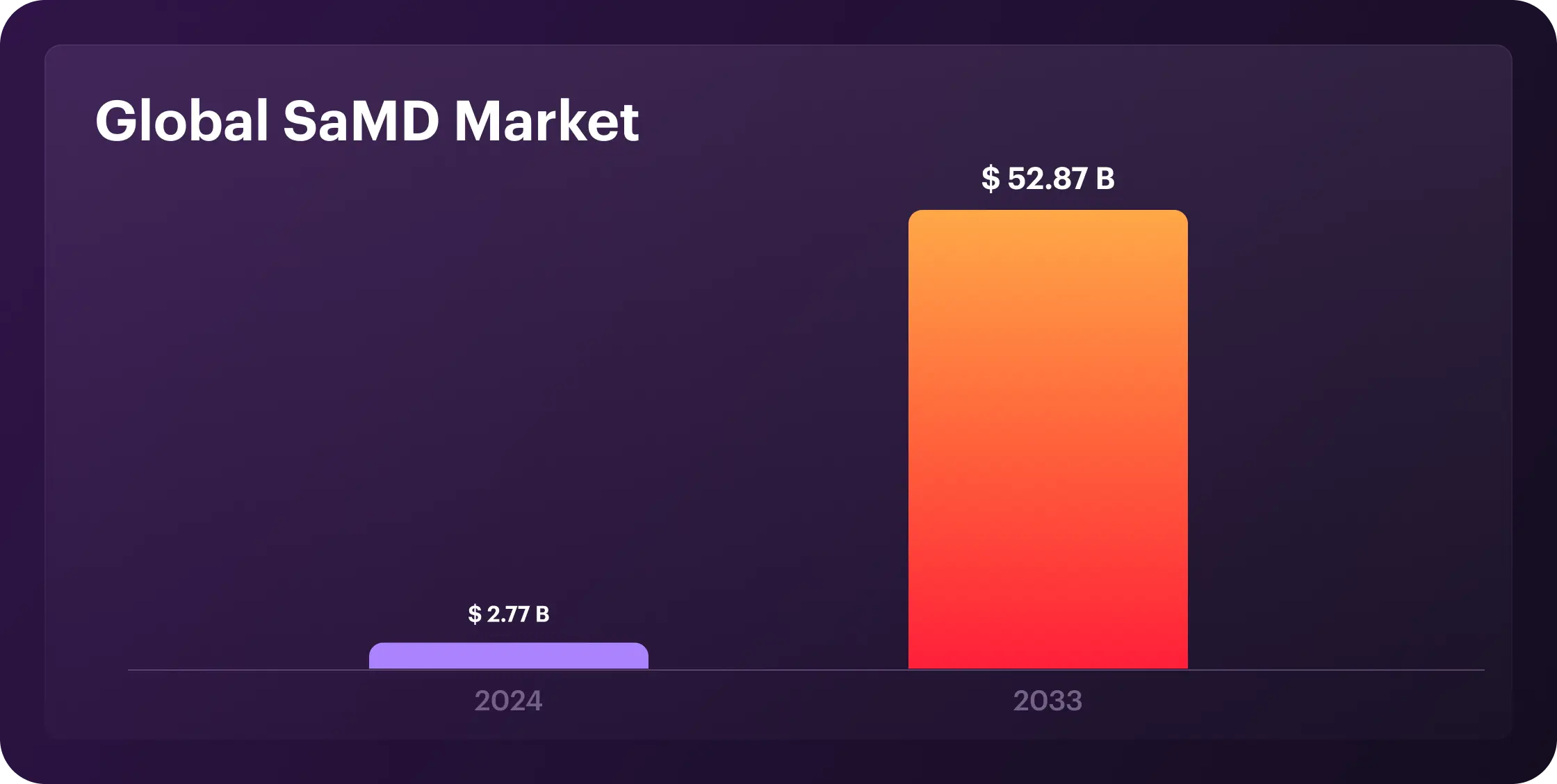
Nevertheless, the future is bright for SaMD; it has benefits and challenges. Let's dive into the meaning of medical device software development, including the steps and types.
What Is Medical Device Software Development?
Medical device software development refers to designing, creating, testing, and maintaining software that is integral to the functionality of medical devices or operates as a standalone medical device. This software must meet strict regulations for safety and accuracy, including those from the FDA, MDR, and ISO 13485.
Who Benefits from Medical Device Software Development
Demand for medical device software spans many sectors. Let's explore the industries leading the way.
Healthcare Providers
Real-time patient data helps providers make sharper decisions and diagnoses. Automation reduces manual errors and allows staff to focus on care. AI and IoT add efficiency and enable remote, personalized treatment. This delivers faster, safer care while cutting costs.
Medical Device Manufacturers
Medical device manufacturers use software to automate quality control and ensure compliance with regulations. Real-time monitoring reduces errors and helps make proactive adjustments. Scalable updates future-proof devices, while ERP systems improve supply chains, reduce costs, and accelerate time-to-market.
Pharmaceutical Companies
Pharma firms cut trial costs via wearables, automate drug production with digital batch records, and monetize AI-powered SaMD apps that improve adherence. Real-time monitoring speeds up approvals, while AI-driven data tailors therapies and unlocks revenue from digital treatments and SaaS models, sharpening efficiency and market edge.
Telemedicine Providers
Telemedicine thrives in video conferencing and remote monitoring, particularly in underserved areas. Yet, it needs specialized software to connect with medical devices for remote diagnosis, monitoring, and treatment. Modern medical device software improves access to care, diagnostic accuracy, patient engagement, and chronic disease management while also helping reduce hospital readmissions.
Biotech Companies
Biotech companies use medical device software to process complex biological data, speed up drug discovery, and perform diagnostics. Custom tools automate tasks while ensuring compliance with FDA and HIPAA regulations, reducing risk. The result? This tech drives innovation, cuts costs, and accelerates the development of market-ready biotech products.
Clinical Research Organizations (CROs)
CROs gain efficiency and accuracy through automated data handling in device trials. Better data management and real-time monitoring improve trial quality and speed. This leads to faster market entry, reduced costs, and ensured regulatory compliance.
Research and Development Laboratories
Medical device software transforms R&D labs. Thus, teams automate tasks, use AI for sharper data analysis, and lock in compliance from day one. As a result, labs hit faster diagnostics, therapies, and disease control breakthroughs without slowdowns.
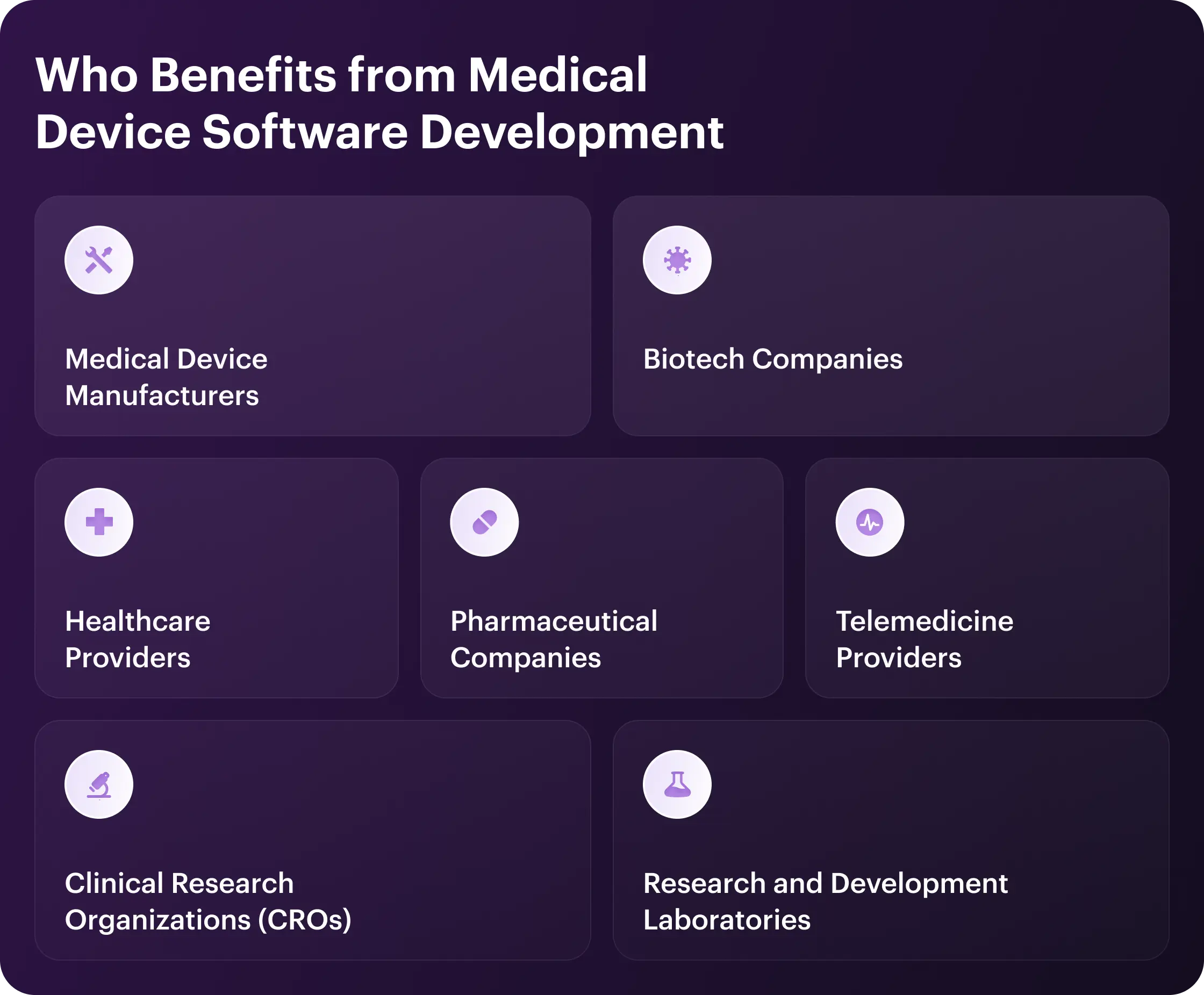
Advantages of Software Development for Medical Devices
Software is the new heartbeat of healthcare, making devices smarter, faster, and more efficient. Better outcomes and lower costs are just the beginning. Discover the full positive impact below.
Increased diagnostic accuracy
Medical device software improves diagnostic precision through advanced data analysis techniques. Algorithms detect subtle patterns humans might miss, especially in imaging and laboratory results. Machine learning models continually refine their accuracy by analyzing millions of patient cases, significantly reducing error rates.
In practice, whole-slide imaging in digital pathology achieves a diagnostic concordance of 96.5%, matching that of traditional light microscopy. AI models like GPT-4 show pooled diagnostic accuracy of 52.1%, on par with non-expert physicians but still below experts by 15.8%
Process automation
Automation eliminates repetitive tasks, reduces errors, and allows medical staff to focus on patients. The software handles everything from scheduling to medication management, reducing costs while boosting efficiency. Hospitals report significant time savings and happier staff after implementing automated systems.
Real-time patient monitoring
Connected devices track vital signs without constant staff presence. The software alerts doctors when readings breach safe thresholds for immediate intervention. This capability saves lives in ICUs and helps patients with unpredictable chronic conditions.
Integration with medical systems
Medical software integrates with hospital databases, electronic health records, and laboratory systems. This eliminates data silos and ensures all providers see complete patient information. System interoperability reduces duplicate data entry and lowers the risk of transcription errors.
For instance, integrated medical software reduces duplicate data entry by 30% and transcription errors by over 50%. Hospitals with connected EHR and lab systems report a 25% boost in care coordination and faster clinical decisions.
Regulatory compliance
Built-in audit trails, access controls, and encryption protect patient data while meeting legal medical device software standards. These safeguards prevent costly violations and data breaches that damage trust and finances.
Flexibility and scalability
Medical software adapts to changing needs through modular design and cloud deployment. Solutions scale from single clinics to hospital networks without performance loss. Providers start with core functions and expand as requirements evolve.
Remote access and telemedicine
Telemedicine breaks geographical barriers to healthcare delivery. Remote monitoring enables home recovery while maintaining professional oversight. These systems maintain care continuity during emergencies when facilities reach capacity.
Cost reduction
Software-driven automation delivers significant savings through improved efficiency. Predictive maintenance prevents equipment failures and reduces downtime. Digital transformation reduces administrative overhead, with hospitals reporting a 30% decrease in operational costs.
Improved user experience
Intuitive interfaces cut training needs and boost adoption among medical staff. Human-centered medical device software design makes complex technology accessible to everyone. Patient apps improve treatment adherence with simple instructions and timely reminders.
Support for analytics and AI
Analytics transform medical data into actionable insights for treatment. AI identifies high-risk patients before acute episodes occur. Machine learning models continually improve with new clinical data, keeping recommendations updated with medical advances.

Key Aspects to Consider in Medical Device Software Development
Medical device software revolutionizes healthcare, but building it is no walk in the park. From regulations and compatibility to testing and ongoing maintenance, the stakes are high, and the margin for error is zero in medical device software development. Here's what matters most and saves lives.
Meeting Regulatory Standards
Regulatory compliance is non-negotiable. Developers must navigate a maze of standards from bodies like the FDA or EMA, which classify software based on risk and dictate the approval process. Whether it's a 510(k) or a PMA, getting them wrong can result in costly delays or outright rejection. Stay updated, plan for compliance from day one, and document everything—regulators love paperwork.
Ensuring Data Security and Privacy
Medical software handles sensitive patient data, which makes security a top priority. Encryption, secure authentication, and regular audits are must-haves to protect against breaches. HIPAA and GDPR aren't just guidelines—they're the law. One misstep can lead to hefty fines and a PR nightmare, so lock it down.
Designing for Usability and User-Centered Experience
If your software design for medical devices isn't user-friendly, it's a liability. Engage with doctors, nurses, or patients early and often to design interfaces that reduce errors and fit seamlessly into their workflows. Accessibility isn't optional—it's essential. A confusing UI can lead to misdiagnoses or delays, so make it intuitive and easy to use.
Ensuring Compatibility with Healthcare Systems
The software never lives in a vacuum. It must comply with EHRs, LIS, or PACS, using standards like HL7 or DICOM. Since interoperability isn't just a buzzword—it's how data flows smoothly in healthcare—build with flexibility in mind. Systems change, and your software should keep up.
Implementing Effective Risk Mitigation
Risk management is baked into medical software development. Use frameworks like ISO 14971 to identify hazards, assess risks, and implement controls to manage them. Plus, tools like FMEA help catch issues before they become disasters. In this field, an ounce of prevention is worth a pound of cure.
Thorough Testing and Quality Validation
From unit tests to clinical validation, every layer counts. Rigorous validation, covering unit, integration, system, and user acceptance testing, helps catch defects early. Include performance, security, and interoperability checks. Pay attention to documenting everything: regulators will demand proof.
Ongoing Maintenance and Software Enhancement
Launch day is just the beginning. Bugs, security patches, and new features require constant attention. Set up a robust post-market surveillance plan to catch issues early. Your software should evolve with healthcare, not fall behind.
Types of Medical Device Software
Based on hardware and regulatory integration, medical device software falls into two primary categories:
Embedded Software for Medical Systems (EMSSW)
This type of software is an integral part of medical devices, such as pacemakers, infusion pumps, and imaging machines. Embedded systems control device functions, ensuring they operate safely and effectively. It is not standalone software like desktop or mobile apps, and it cannot function without the hardware of the medical device.
Examples of Embedded Software for Medical Systems (EMSSW) are:
- Pulse oximeters.
- Smart bio-sensors.
- Glucometers.
- Electronic blood pressure sensors.
- Medical imaging devices, such as X-rays, MRIs, and CT scans.
Standalone Software as a Medical Device (SaMD)
Standalone Software as a Medical Device (SaMD) performs a medical function independently of dedicated hardware. Think algorithms spotting heart issues in ECGs or apps managing diabetes. Regulated by the FDA and EU MDR, it operates on phones, laptops, or clouds, slashing costs and supercharging care delivery.
Examples of Standalone Software as a Medical Device (SaMD):
- Patient imaging or scan analysis.
- Remote ECG-monitoring.
- MRI Viewing applications.
Steps in Medical Device Software Development
When lives depend on technology, there's no room for error. Follow the steps of medical device software development grounded in timeless principles: safety, usability, and trust.
Comprehend Regulatory Standards
Compliance encompasses global frameworks such as IEC 62304 (software lifecycle management) and ISO 13485 (quality management), as well as regional mandates, including FDA design controls in the U.S. and MDR/IVDR in the EU. Data privacy laws, such as HIPAA in the U.S. and GDPR in the EU, govern the handling of patient information. Developers must integrate these standards early, ensuring risk management, usability testing, and documentation meet audit requirements. A deep understanding of these rules prevents costly delays and ensures software reliability in clinical settings.
Conduct Market Research and Identify User Needs
Research market trends and competitors to define your software's unique value. To gather user needs, engage stakeholders, such as clinicians, patients, and administrators, through interviews or surveys. Translate these into clear use cases and functional requirements aligned with clinical workflows.
Select an Experienced Development Partner
Choose a development partner with proven expertise in medical device software and IEC 62304 compliance. Ensure they understand relevant regulations, such as FDA or EU MDR, and can support submissions and audits. Verify their technical skills in areas such as embedded systems or AI, and confirm that they follow rigorous testing protocols. Prioritize clear communication and strong project management to meet your timeline and goals.
Development and System Integration
Adopt an iterative development approach, such as Agile, tailored to IEC 62304 to balance flexibility and traceability. Design a modular software architecture for scalability and integration with hardware or external systems, such as EHRs, using standards like HL7 or FHIR. Follow secure coding practices and document code for compliance. Integrate software with hardware or APIs, then conduct thorough verification and validation through unit, integration, and system testing to ensure safety and performance.
Deployment and Ongoing Monitoring
Prepare regulatory submissions, such as a 510(k) for the FDA or a Technical File for EU MDR, to gain market approval. Deploy the software in phases, starting with pilot testing in clinical settings to validate real-world performance, train users to ensure proper operation, and minimize errors. Implement post-market surveillance per ISO 13485 to monitor performance, collect feedback, and address adverse events. Use analytics to track usage and identify issues, such as cybersecurity threats.
Ongoing Support and Maintenance
Provide prompt bug fixes and updates to enhance functionality or security, ensuring compliance with regulations for significant changes. Offer user support through helpdesks or chatbots to resolve issues. Plan periodic upgrades to keep up with new clinical needs and technologies. Prepare for software end-of-life by managing data migration and complying with data retention rules.

How to Select the Best Medical Device Software Development Company for Your Project?
First, clearly define your project goals and requirements. List specific features like AI diagnostics or cloud integration, compliance needs (e.g., FDA, EU MDR), and budget constraints. Identify the target users, such as clinicians or patients, to guide usability expectations. This ensures you communicate precise needs to potential vendors.
Second, research companies with a proven track record in medical device software. Check portfolios for projects like remote monitoring or EHR-integrated tools. Review client feedback on platforms like Clutch or KLAS Research. Confirm their experience with regulatory approvals, such as ISO 13485 or CE marking.
Third, evaluate their regulatory expertise. Ask how they handle standards like HIPAA, IEC 62304, or FDA guidelines. Request examples of compliance documentation or successful submissions. Strong regulatory knowledge prevents delays and costly revisions.
Fourth, assess their technical capabilities. Verify expertise in your required tech stack, such as IoT, HL7/FHIR for interoperability, or secure cloud platforms like AWS. Ensure they can integrate with healthcare systems and support cross-platform development. Technical alignment reduces risks and boosts performance.
Fifth, prioritize cybersecurity expertise. Confirm they follow secure medical device software engineering practices like OWASP's S-SDLC and use encryption and authentication. Ask about their process for regular updates and vulnerability patches. Robust security protects patient data and builds trust.
Sixth, check their focus on user-centric design. Review examples of intuitive, compliant interfaces for medical devices. Ensure they conduct UX research to minimize user errors. A user-friendly design improves adoption and care outcomes.
Seventh, confirm their collaboration and transparency. Look for clear communication, detailed project plans, and methodologies such as Agile or Scrum. Request clarity on pricing, timelines, and milestones. Transparent collaboration aligns the project with your vision.
Eighth, compare costs while prioritizing value. Expect custom medical software to cost between $ 200,000 and $400,000, depending on its complexity. Ensure they offer scalable solutions and ongoing support. Choose a vendor that strikes a balance between quality and budget without compromising on standards.
Finally, shortlist 3-5 companies and request detailed proposals from them. Conduct interviews to assess their approach, certifications, and alignment with your goals. Select the partner with the best mix of expertise, reliability, and transparency. Sign a contract only after reviewing terms and ensuring mutual clarity.
The Future of Medical Device Software Development
Medical device software already stands at the cutting edge of healthcare innovation, driving massive change in how we diagnose and treat patients. Yet, with billions of dollars flowing into health tech and regulatory barriers easing, the future of medical device software development is bright for the coming years.
AI and Machine Learning Integration
AI algorithms are already making waves in the medical device software sector. Predictive analytics and personalized treatments help spot patterns humans miss, delivering faster diagnoses and better outcomes. The tech now works across nearly every medical specialty, and the trends show it won't stop soon, only evolve.
Cybersecurity as Priority
Security doesn't leave the center stage as connected medical devices face sophisticated threats. Manufacturers now build in encryption, strong authentication, and continuous security monitoring from day one. Patient data protection matters as much as clinical functionality.
Edge Computing Implementation
Processing moves to the device itself, shortening wait times for essential procedures. The tech works even when networks fail, and it is a game-changer for implantables and wearables. Edge computing delivers real-time insights exactly when patients need them.
Interoperability Standards
The industry finally tackles its fragmentation problem with standards that work. FHIR and open APIs create true connectivity between previously siloed systems. The seamless data flow means better decisions based on complete patient records.
Sustainability and Scalability
Developers focus on energy-efficient software to extend the battery life of devices. Modular designs allow easy updates without replacing hardware. Cloud integration supports scaling for large patient populations. This reduces costs and environmental impact.
Regulatory Evolution
Regulators are finally catching up to tech innovation with more flexible frameworks. The FDA and international bodies now offer pre-certification pathways and real-world performance monitoring. Companies can innovate faster while still proving their products are safe.
Why Darly Solutions is Your Best Medical Device Software Partner?
No cookie-cutter code here. We're healthcare tech experts who solve real problems. For hospitals, clinics, and MedTech startups, we've delivered over 60 projects that handle messy data, strict compliance, and seamless integration.
Every solution is tailored, whether you're upgrading old systems or launching new ones. Our tech stack is healthcare-tested: secure, compliant, and built to last. Here's how we do it:
Our services cover:
- Custom software development for unique workflows.
- App development that works across devices.
- Cross-platform solutions to reach more patients.
- Automation services to slash admin time.
- UI/UX design that the medical staff actually uses.
- Integration services to connect legacy systems.
We build dashboards that act, not just display. Our scheduling tools cut admin work in half while keeping patients happy. Need e-prescribing or billing that's both secure and fast? We've done it reliably on a large scale.
Need experts who speak healthcare? Whether it's a whole managed IT team or project-specific help, we're here. Outsource your software development to us, and let's build tools that save time, money, and lives.
Conclusion
Medical device software development is more than code—it's about building tools that make healthcare smarter, safer, and faster. With the right partner, you get solutions that boost outcomes, cut costs, and keep you ahead of the curve. Darly Solutions brings deep healthcare expertise, proven results, and a relentless focus on real-world impact. If you're ready to transform your healthcare business, Darly Solutions is the team to trust.


Budgets are tight, tech demands are high, and in-house teams can’t keep up. Outsourcing IT in healthcare is the solution. Why? Speed and savings. Outsourcing slashes time-to-market for critical tech and delivers top-tier talent on demand. In fact, 23.43% of IT outsourcing globally is healthcare-related. Beyond cost-cutting, there are many other advantages.
Healthcare IT Outsourcing Statistics:
- 30-60% cost reduction is achievable due to healthcare.
- 90% of hospitals in the US have outsourced at least 1 IT service.
- 70% of healthcare organizations plan to increase their IT outsourcing budgets in the next three years.
- 85% of healthcare executives report improved efficiency and productivity from IT outsourcing.
- 60% of healthcare providers have outsourced their EHR management.
- 50% of telehealth in the US is managed by outsourced IT services.
And everything seems bright, yet the pros and cons of outsourcing healthcare persist. Now, let’s explore the meaning of healthcare IT outsourcing, the types of healthcare IT outsourcing, the commonly outsourced services, and the ideas of how to choose the best vendor for healthcare IT outsourcing to help you make an informed decision.
What Is IT Outsourcing in Healthcare?
Healthcare IT outsourcing means hiring external tech experts to handle tasks that aren’t core to patient care. As systems become more complex, providers outsource everything: telehealth, cybersecurity, data entry, billing, and transcription. This lets them focus on patients while staying up to date with technology.
Key Benefits of Outsourcing in Healthcare
Some stats to note: Hiring external IT experts speeds up project delivery by 33% compared to in-house teams. Skipping full-time hires saves over $100K per senior developer each year. Cutting internal recruitment slashes operational costs by 28%, freeing up the budget for core healthcare priorities. Nevertheless, the numbers speak for themselves; organizations must balance these pros and cons of outsourcing healthcare services to align strategy with healthcare’s core mission: delivering safe, compliant, and patient-first care.
Cost Reduction
First of all, outsourcing IT cuts costs by reducing in-house teams. It also replaces large hardware investments with pay-as-you-go services, such as cloud storage. This combination makes IT a predictable cost, freeing up funds for clinical needs.
Access to Specialized Expertise
Outsourcing IT gives healthcare providers instant access to expertise in EHRs, AI, cybersecurity, and blockchain, keeping them ahead of the curve in tech. Vendors already have specialized skills (e.g., AI diagnostics) and apply best practices from multiple clients. For example, vendors can apply innovations, such as robotic process automation for billing, that individual providers or internal teams may not be able to develop internally.
Faster Implementation of Technologies
Outsourcing IT allows healthcare providers to implement new solutions, such as cloud EHRs, telehealth, or advanced analytics, much faster than handling them in-house, thanks to vendors’ ready-made tools and specialized staff. This speeds up deployment, avoids overloading internal teams, and enables 24/7 progress across time zones. As a result, clinics and hospitals can quickly adopt the latest technologies and stay competitive without straining their own resources.
Focus on Core Healthcare Services
Clinicians and managers no longer need to fix servers or coding—external tech specialists handle it. This shift helps smaller practices save time; one clinic recovers hours each week by outsourcing scheduling and EHR support. Large hospitals free up their internal IT teams to focus on strategic priorities, such as care coordination, rather than routine maintenance.
Improved Scalability and Flexibility
Healthcare demand shifts quickly, often due to seasonal spikes, epidemics, or service expansions. Outsourced IT offers instant scalability. Vendors scale teams and systems up or down as needed. A hospital adding clinics can immediately extend the vendor’s support and network. Growing practices get more helpdesk or storage without major upfront costs.
Optimizing Patient Services
24/7 IT support minimizes system downtime and service delays. AI and RPA automate tasks like appointment reminders and claims processing, cutting wait times. Expert-built telehealth platforms boost remote monitoring for rural patients. Outsourced revenue cycle management speeds up billing and claims processing, reducing patient financial surprises.

Potential Drawbacks and Risks of Outsourcing IT in Healthcare
Healthcare IT outsourcing brings big wins—but also big risks. Know how to manage the most common ones.
Data Security and Privacy Concerns
Outsourcing IT in healthcare raises privacy risks because sensitive patient data goes to external vendors. Each transfer creates vulnerabilities, especially if a partner’s security is weak. Breaches can expose records, violate HIPAA or GDPR, and erode trust. Providers lose some control over data protection, and inconsistent security practices add to the risk. Organizations must pick partners with strong security credentials to minimize exposure, which requires encryption, multi-factor authentication, regular audits, and strict contracts.
Compliance with Healthcare Regulations
Healthcare IT outsourcing partners must follow strict regulations, such as HIPAA, GDPR, and local laws. Non-compliance brings heavy fines. Cross-border deals add complexity to US hospital outsourcing to the EU, which must meet GDPR, and vice versa. Vendors must sign BAAs and match the provider’s policies since any partner failure is the provider’s liability. Cloud platforms like AWS and Azure are only compliant if they are correctly configured and covered by Business Associate Agreements (BAAs). Always check for certifications (such as ISO 27001, SOC 2, and HITRUST) and demand proof of compliance. Legal review and clear contracts are essential, but global rules can slow down deals.
Communication Barriers
Language differences and technical jargon can cause misunderstandings. Cultural variations in work style (e.g., how strictly deadlines are followed) can further complicate coordination. Time zone gaps can mean that real-time collaboration suffers—a US clinic’s urgent issue may require overnight handling by an offshore team. Tasks can slip or be misinterpreted without regular, structured communication (such as weekly calls and project management tools).
Loss of Control Over Certain Processes
Outsourcing IT in healthcare means losing direct control over critical functions, which can lead to quality and security issues. Without hands-on oversight, providers cannot enforce their quality standards or catch errors, such as misconfigurations or coding bugs, in real-time. For example, an unsupervised IT helpdesk or feature rollout might deviate from security protocols. Overreliance on SLAs leaves providers powerless to address service drops beyond the contractual escalation process. Malicious or underperforming vendors might prioritize other clients or cut corners.
Technical Barriers to Seamless Integration
Outsourced systems must integrate smoothly within existing healthcare IT (in-house EHRs, lab systems, and workflows), which is often more complex. Moreover, integrating new solutions with legacy infrastructure can be challenging, especially if the existing infrastructure is outdated or uses different technology standards. Thus, discrepancies in processes can fragment workflows, such as those caused by different coding standards or software platforms. Testing and validation often take longer when multiple teams are involved. To overcome this, providers need robust integration planning: use APIs, middleware, or interoperability standards (like HL7 FHIR) and involve in-house IT early in the design. Nonetheless, some level of technical friction is almost inevitable, and providers must allocate resources for system integration and ongoing maintenance across vendors.

Commonly Outsourced Services in the Healthcare Industry
Healthcare is outsourcing smarter than ever. From IT support to billing, cybersecurity, and HR, these services help streamline operations, reduce costs, and keep the focus where it belongs—on patients. Read on for the most common services outsourced in the healthcare industry:
IT Infrastructure and Support Services
Many providers outsource their entire IT helpdesk, network management, and cloud services. For instance, hospitals increasingly rely on managed services for server upkeep and cloud platforms. An outsourced team can manage data backups, firewall maintenance, and user support 24/7. It is often more cost-effective than maintaining a large in-house infrastructure team.
Insurance Claims Management
Outsourcing insurance billing and revenue cycle management (RCM), including claims processing, is a common practice. Vendors with healthcare expertise can handle coding, claim submission, denial management, and collections. Using Robotic Process Automation (RPA) in RCM is a growing trend: automated bots can verify insurance coverage or submit claims 24/7. Put simply, vendors execute routine tasks in a fraction of the time by automating transactional and repetitive processes, which directly benefits revenue cycles. And the result? Faster payment turnaround and fewer denials.
HR and Administrative Operations
External firms often handle non-clinical back-office functions, such as payroll, staffing, recruitment, and human resources. Outsourced HR specialists can recruit nurses and technicians, manage benefits enrollment, and ensure compliance with labor laws. This offloads the administrative burden from medical staff.
Medical Documentation and Coding
Accurate medical coding, using ICD, CPT, and HCPCS codes, is crucial for both billing and compliance. Many practices outsource coding to specialized firms or offshore teams. This guarantees access to certified coders and up-to-date knowledge of coding rules. Studies confirm that outsourced coding ensures accuracy, maintains compliance, and reduces claim denials. Plus, faster claim submissions across time zones improve cash flow.
Healthcare Data Analysis
Firms may hire external data experts to sift through EHR data for population health management, predictive modeling, or operational improvements. For example, a health system might employ a vendor to flag readmission risks or optimize staffing. These partners use AI/ML tools to uncover insights from large datasets, providing access to advanced analytics platforms and data scientists without the need for costly in-house teams. Plus, cloud-based analytics (AWS, Azure, GCP) enable complex modeling and dashboards, with specialists handling HIPAA-compliant pipelines.
Patient and Client Support Services
Many patient-facing administrative tasks are outsourced to call centers or virtual assistants. This includes scheduling appointments, pre-visit insurance verification, nurse triage hotlines, and follow-up calls with patients. Modern outsourcing even incorporates AI: healthcare chatbots can answer common questions or provide medication reminders. Thus, a BPO firm or a hospital might route after-hours calls to an offshore nurse advice line, which keeps patients supported 24/7 and reduces the load on busy office staff.

How to Choose the Right IT Outsourcing Partner
Once you’ve defined the pros and cons of IT outsourcing in healthcare, set clear goals and scope—identify required IT functions, establish your budget, and define desired outcomes to guide every decision. Next, assess your internal capabilities and identify any gaps, so you can target partners with the right expertise in healthcare systems, cloud computing, AI, or cybersecurity.
Research vendors’ reputations, review case studies and speak with references to confirm their track record and financial stability. Verify HIPAA and GDPR compliance, encryption standards, multi-factor authentication, and audit practices to safeguard patient data. Evaluate cultural fit, communication style, and time-zone overlap to ensure smooth collaboration. Negotiate a clear contract with detailed SLAs, performance metrics, pricing models, and exit clauses to align expectations and manage risks.
Develop a transition and knowledge transfer plan that covers data migration, team onboarding, and training to minimize disruptions. Finally, set up ongoing governance with regular performance reviews, reporting dashboards, and feedback loops to drive continuous improvement and keep your partnership on track.
The Future of IT Outsourcing in Healthcare
The healthcare IT outsourcing market is set to explode, doubling from $60.6 billion in 2025 to $117.1 billion by 2035. Hospitals and clinics worldwide now outsource EHR management, analytics, cybersecurity, and revenue cycle ops to cut costs and speed up digital transformation. AI and machine learning drive predictive analytics, automate admin work, and secure patient data. Blockchain gains traction for medical records and fraud prevention. RPA bots handle claims, billing, and scheduling, which reduces errors and boosts efficiency.

Cloud adoption is leading in North America and Europe, with providers transitioning to hybrid and multi-cloud setups for increased scalability and flexibility. Outsourcing partners help even small clinics access enterprise-grade cloud and analytics. Demand for telehealth and IoMT platforms has surged since the pandemic, with many providers outsourcing these services.
Cybersecurity is shifting to managed security service providers as threats rise.
Looking ahead, expect more outsourcing of advanced tech like genomics analysis and virtual reality rehab tools. The market’s growth stems from pressure to cut costs, fill IT skill gaps, and comply with stringent data laws like HIPAA and GDPR. From small clinics to major hospitals, the next decade belongs to providers who turn to outsourcing AI, cloud, and automation.
Darly Solutions—Is Your Proven Vendor of Healthcare IT Outsourcing
Darly Solutions offers end-to-end expertise in healthcare IT, covering everything from core application development to comprehensive back-office and support functions. Our expanded service portfolio taps into industry best practices and proven outsourcing models to help you accelerate innovation, enhance security, and control costs—all while keeping your focus on patient care.
Service Portfolio
- Custom Software Development: BPM, CRM, LIMS, and patient management platforms tailored to your workflows.
- App Development: Native mobile and web apps for telemedicine, remote patient monitoring, and on-the-go clinician tools.
- Cross-Platform Development: Framework-agnostic solutions that run seamlessly on iOS, Android, and web browsers.
- Automation Services: AI-driven RPA for appointment reminders, claims adjudication, and revenue cycle tasks.
- UI/UX Design: Patient-centric interfaces and clinician dashboards that boost engagement and usability.
- Integration Services: Middleware and API management for seamless data exchange.
If you need a managed IT team or project-based augmentation, partner with Darly Solutions to outsource your healthcare software development. Contact us today to transform your digital health initiatives with experts you can trust.
Conclusion
Outsourcing IT in healthcare reduces costs, taps expert talent, accelerates innovation, and scales quickly—ideal for both small clinics and large systems. It frees providers to focus on care, roll out tech like cloud EHRs and AI analytics quickly, and boost service quality with faster billing and 24/7 support.
But it’s not risk-free. Data security, regulatory compliance, and quality must stay airtight. Avoid breaches, integration flops, and control loss by locking down clear contracts, vetting partners hard, and keeping communication sharp.
The smart move? Outsource only non-core IT tasks. Keep sensitive or strategic functions in-house. Treat outsourcing as a long-term strategic play, not just a way to cut costs. Get it right, and it can supercharge your digital health game.


Modern medical centers, clinics, and even general hospitals are gradually transforming their internal processes, focusing on the digitalization of document flow and more. The same applies to billing operations, which are increasing over time.

The popularization of digitalization in payment processes is reflected in the growing demand for specialized systems. According to analysts at Straits Research, the medical billing software niche was valued at $15.34 billion in 2024. According to forecasts from the same source, in 2025 the niche will reach $16.96 billion and will continue to grow at a CAGR of 10.5% until 2033, reaching a total value of $37.68 billion.
There are plenty of reasons for such growth:
- Specialized systems significantly accelerate and automate payment operations.
- They make reporting and taxation processes autonomous.
- They guarantee transaction transparency and compliance with industry standards.
That’s why today we’ll dive deep into the core of medical billing software features. From this material, you will learn about the advantages of such systems, as well as their types, features, and the cost of integration. Familiarize yourself with the article before implementing the appropriate software in your medical facility.
Understanding Medical Billing Software
At first glance, it may seem enough to simply use online banking, POS terminals for accepting payments, keep records in spreadsheets, and not bother with the development, deployment, and configuration of Medical Billing Software. However, unsystematized and manual data management, including payment data, can lead to a number of problems. For example:
- Too many manual operations that require time and resources.
- Risk of revenue loss due to human error.
- Difficulty in accounting and generating reports.
Thus, Medical Billing Software not only automates your facility’s financial operations but also reduces risks, helps to systematize payment processes, reporting, and more. And that’s not all.
Importance of Medical Billing Software in Healthcare

According to a study by Bain & Company, about 80% of respondents—including heads of medical centers—plan to gradually increase spending on IT infrastructure components, including Medical Billing Software.
Why is this so important? For example, because of the advantages and medical billing software features that improve the operational capabilities of healthcare facilities. In particular, we are talking about:
- Automation and improved efficiency of payment processes—that is, minimizing the human factor and reducing the risk of calculation errors.
- Improved transaction accuracy, such as automatic calculation of service costs, report generation, and submission to the appropriate authorities.
- Acceleration of processes—fast information exchange with insurance companies, tax authorities, banks, and other related institutions.
- Compliance with industry standards, such as patient data protection policies and regulations like HIPAA in the United States.
- Increased service satisfaction levels—for example, due to faster billing for patients, simplified payment processes, etc.
- Analytical potential—automated reporting allows the company to better understand the capabilities and needs of the center, plan its development, and control financial flows.
And these are far from all the benefits a medical center receives from integrating specialized software. On the contrary, the key advantages lie in the details—and that’s what we’ll focus on next.
Essential Features of Medical Billing Software
Of the 201 healthcare facility executives in the U.S. who participated in the Bain & Company survey, 56% identified software and technologies as one of the top three strategic development priorities. In other words, the focus on modernizing healthcare provider infrastructure is a trend that will continue for quite a long time.

Among the main priorities for implementing modern IT systems, including Medical Billing Software, the following can be noted:
- User-Friendly Interface.
- Automated Claim Processing.
- Insurance Verification.
- Compliance with Healthcare Regulations.
- Patient Management and Scheduling.
- EHR Integration.
- Customizable Reporting and Analytics.f
- Automated Invoicing and Payment Processing.
- Denial Management and Appeals Tracking.
Let’s go through each point in more detail.
User-Friendly Interface
Traditionally, a fairly large number of tools can be used in medical infrastructure to manage finances. These include spreadsheets for calculations and reporting, third-party programs for data exchange, and external platforms like online banking.
Medical Billing Software offers a unified system with an intuitive and logical interface accessible to employees of all age groups and levels of computer literacy. This somewhat simplifies the learning curve and allows for faster processing of all payment operations—or even their automation.
Automated Claim Processing
Under normal conditions, a patient receives a service and pays for it at the facility’s cashier, right? With specialized billing systems, payment for services provided occurs almost instantly through the issuance of claims.
For example, a doctor or assistant selects the type of service, enters its cost (if it is not fixed), and issues the patient an invoice for payment—either in digital form (such as a QR code) or printed. Payment can be made via the built-in payment aggregator, after which the system automatically issues a receipt and registers the transaction.
Insurance Verification
If the patient’s case is covered by their insurance policy, a request for reimbursement of medical expenses can be submitted immediately after the service is provided.
The system automatically checks the patient’s policy number and the possibility of coverage for treatment. This reduces the time needed for payment processing and eliminates risks, such as denial by the insurance company.
Compliance with Healthcare Regulations
Modern systems must comply with industry requirements such as encryption and overall protection of sensitive data, payment algorithms, etc.
Medical Billing Software typically complies with standards like HIPAA, GDPR, and ISO. In particular, it includes security elements that protect EHR-integrated data, EMR records, account details, transaction information, and more.
Patient Management and Scheduling
Advanced Medical Billing Software platforms go far beyond classic solutions and resemble a mix of ERP/CRM systems with additional accounting and financial functionality.
Thus, even processes like staff scheduling, patient management, appointment coordination, and more can be handled from a single interoperable interface. And yes, staff is divided into roles that are granted access only to specific subsystems. Therefore, confidentiality is maximized.
EHR Integration
To simplify patient management, a secure CRM system can be added to the Medical Billing Software. It allows for real-time updates of data from EHRs present in other compatible medical center networks, insurance references, and so on.
This significantly simplifies doctors' access to patients’ medical histories, allergy information, previous prescriptions, etc. Accordingly, especially in emergency cases, the specialist will be able to provide help to clients faster and more efficiently.
Customizable Reporting and Analytics
Not just automation of reporting, but also its personalization. Medical Billing Software can include several templates for the quick preparation and submission of information to regulators.
For example, reports about a patient’s treatment for subsequent submission to the insurance company, or financial reporting for a certain period to the tax authorities.
Automated Invoicing and Payment Processing
Medical Billing Software can issue invoices in both digital and physical formats. Likewise, it can print receipts or any other payment-related documents.
There is also the option to link patients’ financial data for automatic payment of services or to speed up transactions through a system of instant payments with requests sent to the user’s device.
Denial Management and Appeals Tracking
Even in crisis situations, Medical Billing Software can be a useful asset—for example, when the facility does not receive timely payment from the patient, or the patient disputes the issued invoice.
In such cases, it is possible to track payment progress, justify pricing to the relevant authorities, or even split payments to gradually settle outstanding debts.
Ultimately, the key functionality depends on the type of Medical Billing Software required by a particular healthcare facility. Therefore, next, we’ll look at the available implementation options for such solutions.
Types of Medical Billing Software
If briefly, payment software can be divided into several distinct types. Namely:
- Independent Billing Applications.
- Cloud-Based Billing Platforms.
- Integrated Medical Billing Systems.
- Customized Billing Software.
- EHR-Integrated Billing Solutions.

Medical billing software features will vary depending on the type of system chosen. In fact, so will the cost of development, deployment, and maintenance of each variant listed above.
When choosing software of this class, it should be done in such a way that its functionality and capabilities align as closely as possible with the needs of the facility, and its cost is compensated by the center’s income. Therefore, we offer a more detailed overview of each of the software subtypes and medical billing features.
Independent Billing Applications
Separate solutions used directly for transaction processing, invoicing, and revenue tracking. Typically, they do not integrate with medical systems, so they have poorer compatibility with data.
This type of software can be used in private clinics where the number of patients and staff is quite limited, as well as the profitability, and consequently, the requirements for reporting.
Cloud-Based Billing Platforms
This type of software can offer a better experience with the financial components of medical centers. Traditionally, these are SaaS solutions that are personalized for the needs of specific clinics. Such products can be quite versatile and interoperable.
Typically, solutions of this type have cross-platform performance, so they offer a mobile experience for both the clinic staff and clients. Specifically, this includes the ability for remote management of visit schedules, personal cabinets, one-click payments, and more.
Integrated Medical Billing Systems
Somewhat more complex to implement, but better in potential, these systems can be either SaaS solutions or separate programs that have a modular design and are integrated into the existing digital infrastructure of the clinic.
This type of product is almost universal; however, it offers somewhat worse compatibility with data compared to other platforms and systems. Although, provided that professionals are handling the development and integration, no issues should arise.
Customized Billing Software
Personalized products, often developed in the format of platforms with built-in tools such as ERP, CRM, EDMS, etc. Medical billing software features in such systems are tightly integrated with other components, ensuring instant and secure data exchange.
Note that custom development can offer the most flexible pricing and overall profitability. Yes, it is possible to implement the platform step by step, starting with an MVP, and gradually modernizing the system, scaling it, or transforming it according to the needs of the facility.
EHR-Integrated Billing Solutions
A universal class of systems suitable for facilities that provide a wide range of services to clients. Integration with EHR allows staff to quickly and securely access patient data, as well as store their own information, including treatment course, medical history, contraindications, etc.
This is a rather expensive but the best option for large medical institutions and clinics. Of course, each of the types of systems described can be deployed in any type of hospital. But is it worth it? Let’s also examine this question.
How to Choose the Right Medical Billing Software
It may sound cliché, but your choice should primarily consider the needs of the institution regarding medical billing software features. Here are the factors to pay attention to first:
- Functionality. What and how much needs to be automated, what integrations are necessary, and what financial management capabilities are required.
- Compliance. Primarily with HIPAA, GDPR, ISO standards, or others, if it's critical for the institution.
- Integrations. Specifically with the current infrastructure of the clinic, such as EHR, CRM, and payment aggregators.
- Ease of Use. Intuitiveness and ease of training staff of all age groups.
- Platform Type. Whether it's a local or cloud-based solution, or possibly a hybrid. This will also affect the UX and usage costs.
- Cost. Pricing models for the product, its maintenance, and updates.

If for some reason you are unable to determine what exactly your institution needs, you can always seek help and consultation from the experts at Darly Solutions. In fact, they can also help define an initial estimate for development, integration, deployment, and system maintenance.
Cost of Custom Medical Billing Software Development
Regarding the pricing of products of this type, their range can vary widely. Specifically, the following factors will affect the cost:
- Platform complexity. A basic system may cost around $30,000, while a solution with AI, coding CPT, ICD-10, etc., could be priced starting from $150,000.
- Technologies. The rule is similar—simpler and more accessible systems tend to have a lower product cost.
- Number and complexity of integrations. There is a logical progression as the complexity increases.
- UI/UX design. This depends partly on the chosen technologies but is usually calculated separately.
Security and regulatory compliance. This factor is mostly included in the base development cost, but sometimes it is itemized separately if specific data protection measures are needed.
Development time and team. This is rarely considered as a separate pricing factor, but you will have to pay extra for faster delivery. - Maintenance. Platform upgrades, bug fixes, and routine security patches are usually listed as a separate item.

The cost of creating Medical Billing Software is a dynamic figure, primarily depending on the center's needs and the service provider's pricing. So, if you want to save costs or at least avoid going bankrupt, use Darly Solutions’ help and a step-by-step implementation plan.
Future Trends in Medical Billing Software
This type of software follows all the traditional IT sector trends. Specifically:
- AI and ML for forecasting and automating reporting, analytics, operations, and risk management.
- Integration of blockchain elements for protecting data, transactions, and financial information.
- Development of telemedicine and expansion of IoT potential for use in this field.
- Transition to 100% cloud-based solutions for maximum mobility of medical services.
- Expansion of regulatory requirements aimed at service personalization and patient protection.
The technological horizon is currently quite dynamic, so trends that influence the niche today might be replaced by new ones tomorrow. But Darly Solutions always keeps its finger on the pulse and offers you a quality combination of the latest technologies and reliable practices.
Conclusion
Medical Billing Software is not an option but a real need for medical institutions that wish to provide modern services and have automated tools for billing. Yes, the development and implementation of such systems can be costly, but in the end, clinics gain long-term benefits.
For the development and implementation of Medical Billing Software, you need a clear understanding of your institution’s needs and a reliable provider. By choosing Darly Solutions, you get a comprehensive service that covers all stages of deploying this type of platform.
Ready to start collaboration? Contact our team manager to launch the project!

.webp)

The medical field has been developing for ages, but over the past twenty years, we’ve seen the flourishing of healthtech. And it’s not surprising: this technology is a game-changer for patient care, workflow, and life-saving.
The healthcare industry includes producing portable devices to monitor vital signs and online medical consultations provided by modern digital health solutions. And, similarly, every private clinic should have a top-notch website where patients can book an appointment with a doctor.
What are the roles of a medical site?
- A communication tool with patients. A site can be easily googled. Also, it contains information about available services and specialists. Thus, it makes it much easier for clients to reach out to you.
- A communicational channel. Internet marketing is one of the most effective tools for attracting customers, but you need a web resource to use it. Thanks to a site, you will be able to find customers among users of search engines and social networks.
- An image-maker of your organization. You need to give a good impression to make others want to collaborate.
- A source of getting feedback and statistical data. Thanks to analytics systems, you can track changes in behavioral factors, perform A/B tests, and monitor the effectiveness of various traffic channels.
So, a medical website must be very comprehensive, secure, and accessible at all hours. To achieve this, it’s important to involve specialists responsible for different aspects of the work at each stage of the healthcare website development.
Key Considerations When Hiring
Before you hire a health tech development company, it’s essential to ensure their team has the necessary hard and soft skills. The task of the dev team will be to make the site appealing to users and customize traffic channels. In turn, the site owner should provide the essential information and approve tasks in time to avoid excess of the final healthcare website development cost and pauses in the work process.
What should you bear in mind while searching web development companies for healthcare?
- Relevant experience. The more projects related to medicine they have, the better.
- Technical knowledge. Find out if the developers know the required programming languages.
- Communication skills. Website development is a team effort not just for the performers but also for the customers, so soft skills are vital here.
- Ability to comply with regulatory requirements. The company must know about HIPAA compliance and other legal provisions.
Experience in HeathTech
The company you want to hire must understand your business. That’s why your healthtech development company must be experienced with medical data and technology. Look for the company that has previously worked on similar projects. They could have a background in developing electronic health record systems, medical visualization software, remote care platforms, or other products related to healthtech website development. Companies with extensive experience in this field are well prepared to meet the specific demands of healthcare software development.
Technical Expertise
The company’s tech team should have certain skills required for medical website development. First of all, they need to ensure the security of the medical website. Secondly, it must be able to scale. This will allow you to upgrade a site following current changes like adding new services, functions, categories, or sections. It will also increase functionality and optimize it based on customer requests and company interests.
Another important aspect is defining the right tech stack. The developers must be able to choose a health tech website development programming language that meets business needs. The most popular ones are HTML/CSS, PHP, Python, JavaScript, Java, Ruby, and Swift. The final choice of one or another development tool must be made according to the goal of creating responsive web design and providing a brilliant user experience. The company should also have a skilled designer who can transfer your brand identity into the website’s UX/UI design.
Regulatory Compliance
A team working on a health tech site must guarantee its security as patients leave their personal data there – this can be ensured by its knowledge of how to create a secure website for healthcare providers. Specifically, such websites must meet HIPAA regulations and other confidentiality rules in health care, such as GDPR and PCI-DSS. Make sure the company is aware of these norms and can perform HIPAA-compliant website development.
Communication and Collaboration
Healthcare website development requires ongoing communication between the client and the contractor. For example, in the beginning, you and the tech team will negotiate on choosing the right CMS for the website. Consider hiring only those who are accessible, transparent, and timely. If there are no meetings or any other forms of communication, move on to the next candidates.
Partner’s Reliability
Make sure the chosen company is trustworthy. It must be present on social media and have its website with a portfolio. Seek for clients' feedback on special resources, forums, and social networks. This way, you’ll quickly see what prior customers have said about a company's service delivery. And, if some field-specific media have published case studies about the company’s work, it’s a very good sign.
Compliance with Your Request for Proposal
Once you decide on a candidate, it’s time to write a project proposal. Health tech website development proposals include stating the project’s objective, target audience, budget, and other features specific to your project. This way, the potential company will understand your business needs better and be able to provide an individual proposal.
Impression After Personal Interviewing
A key to successful collaboration lies in communication. Interviewing health tech web developers will allow you to test their understanding of your specific demands and the concept of the website.
Crucial moments to clarify during interviews:
- Ask for details about their experience. Get candidates to talk about a project related to health tech they have participated in. Go into detail to assess their role and expertise.
- Ask about the development process. Give them thorough questions to test their technical knowledge and figure out the workflow. You can also provide them with a test task to evaluate their skills firsthand.
- Uncover their management style. Ask if the team has worked on any cross-functional projects. Look for leadership qualities like guiding, empowering others to succeed, and handling conflicts constructively.
- Find out the team membership. Alongside those who are usually present in the technical team, such as engineers, QA testers, and tech leads, there should also be a UX designer.
- Ask who will own the code. It’s much better for you if the web development companies for healthcare offer a total handover. Yet, the agreement may include a clause that allows the contractor to keep the code. The worst thing that can happen might be that the company charges you more money because of the constant glitches they fix.
- Question what happens if the team fails to meet the deadline. Find out how the company can repay for the lost time.
Portfolio
Ask companies included in a shortlist to demonstrate their previous projects. A voluminous portfolio is usually a sign of a company that has extensive experience. This way, you’ll wind out what they’re capable of. The portfolio will show you if the team can manage challenging projects and meet high regulatory standards. Also, it will show how good and user-friendly their software is. And, naturally, pay strong attention to websites related to the medical field.
Conclusion
Ideally, a website solves several problems of a healthcare business at once. First, it is one of the most effective tools for attracting new clients. It also acts as a channel of communication with existing patients, forms the image of your organization, and allows you to get feedback and collect your customers’ data. All this is possible if the site is developed by the pros. That’s why you should be very picky when you want to hire a health tech development company. Follow the recommendations listed above to find the perfect fit.
.webp)

If you have a great idea, and it involves creating something innovative, aiming at solving standard problems using unconventional methods and tools, it’s probably worth bringing it to life gradually. This way, you will move from priority features to secondary ones, relying on real users’ opinions – both positive and negative ones. Actually, here, we described the essence of the MVP development process. Below, we will explain its definition and check its benefits and specifics of implementation.
Understanding MVP in Software Development
If you are going to build an MVP, you should first understand exactly what it is.
In a nutshell, a minimum viable product (MVP) is a product that has basic functionality to satisfy some needs of the target audience. Its main goal is to attract first users, determine their impression of interacting with it, and think through a further strategy for its development.
Key advantages of an MVP approach
When you decide to build MVP, you get the following benefits:
- Ability to confirm or refute hypotheses about the product
- Attracting investors through accelerated confirmation of the idea’s viability
- Help in analyzing the target audience
- Reduction of financial risks
- Development costs reduction thanks to proper prioritization of the product’s features
- Faster engagement of the target audience, long before the launch of a finalized product version
- Early bug fixing
- Reduced time to market
Thus, by resorting to MVP building, you can start to earn faster. At the same time, the development of a minimum marketable product is especially relevant for startups as it allows you to find out the real needs and pain points of your target audience in practice.
Developing Your MVP: Focus on Core Functionality
Now, let's find out what the MVP process looks like.
Identify your target audience
No matter how universal your solution is, its audience still has something in common, be it goals, pain points, demographics, or something else. Therefore, before you hone your product concept, you will have to define who it will be intended for – that is, conduct user research. To do this, you need to draw up a detailed portrait of the client – gender, age, place of work, hobbies, income level, desires, needs, problems, etc.
Come up with core functionalities
Surely, you have already seen a picture on the Internet that reflects the essence of MVP – a skateboard gradually turning into a car. Formally, this means that you need to understand which functions will be fundamental, that is, without which no user will be able to implement the task assigned to your product. These will be your MVP requirements. Then, as you receive reviews from real users, you can add features of less priority that make your solution more usable than the previous version.
Prioritize correctly
Before you start to develop MVP, think about which stages of your project are the most resource-intensive – they will need to be implemented first. As resources become available, you can assign lower-priority tasks to individual members of your team. Actually, this prioritization will determine your product roadmap. Thanks to this approach, you will eliminate downtime in your work processes and will be able to bring the MVP software launch date closer.
Define tools and resources
Finally, you should determine what tools you will use in development and what resources will be needed for this. We are talking about programming languages, wireframing and software development tools, platforms for project management, business messengers, etc.
Iterating Based on User Feedback
Any MVP strategy consists of iterations – that is, constant repetition of the development cycle based on user feedback received after testing its previous version. Let's look at the nuances of implementing these iterations.
Data collection methods
Depending on the resources available, you can collect data from real users by applying different methods. This could be live interviews, questionnaires, A/B product testing, supervised and unsupervised testing, and so on.
Feedback analysis and prioritization
Once the data has been collected, you will need to identify which reviews should be processed first and which ones can be postponed. In fact, everything is simple: the highest priority belongs to those that indicate that the user cannot perform the target action in your solution at all. Second in priority are reviews related to the complexity of the functionality – that is, those in which users claim that they did not immediately figure out what to click, or that they had to spend too much time to perform a simple operation. Everything else that does not affect the accessibility and simplicity of functionality can be optimized later, in subsequent updates.
The importance of iteration
Since building MVP for startups involves creating a primitive version of a full-scale solution, most likely, you will have to deal with a lot of negative feedback. Some will not like the typography, some will find the navigation inconvenient, and some will not even understand what actions need to be performed to achieve the goal. This is okay. At the same time, those who leave you reviews now are likely to use your solution after its optimization, too – therefore, in order not to lose their loyalty, you should constantly improve it. This will show your audience that you appreciate their opinion and that they also contribute to your project.
Launching Your MVP: Getting It Out There
Each iteration that brings your MVP closer to its finalized version must fulfill a specific business task – this could be confirming or refuting hypotheses, testing functionality, attracting users, choosing the best version from several proposed ones, identifying competitive advantage, etc.
This means that with each new iteration, you may have to take different approaches to each stage of the development cycle, from MVP planning, as well as choosing development tools and startup methodology, to testing and determining methods for collecting user feedback. Ultimately, this flexibility will open up further development prospects for your minimum viable prototype and reduce the risks of its possible failure.
Conclusion
Generally speaking, the benefits of creating an MVP from a business point of view cannot be overestimated. This approach helps reduce the risks of failure, attract investors, ensure a more moderate expenditure of the project budget, evaluate its competitiveness, and much more. In addition, it allows you to quickly enter the market because instead of the time-consuming development, you can spend less time creating its primitive version and, thus, more quickly test its viability and prospects in practice.
If you are just considering the possibility of implementing your business idea in MVP format, feel free to contact us. We will take on all stages of its implementation, from concept approval to usability testing and launch, and will repeat iterations until it transforms into a full-fledged product.
.webp)

When you are going to create a new web solution from scratch or optimize an existing one, one of the key indicators of top high quality will most likely be a high response rate (to user actions) and SEO-friendliness.
Unfortunately, client-side rendering, which is done by default in many modern web frameworks and libraries, can become an antagonist for developers pursuing these two goals. In this case, it makes sense to consider the possibility of implementing server-side rendering. Below, we will explain to you what it is, what its features are, with the help of which software tools it can be implemented, and also for which projects it is best suited.
Definition of Server-Side Rendering
Generally speaking, server-side rendering (SSR), as is probably clear from the name, occurs on the backend side. First, the browser sends a request from the client side to the server, after which the SSR server returns an HTML page with all the necessary meta tags, styles, markup, and other attributes. Then, in the browser, the rendering itself happens, the results of which immediately become visible to the end user.
Why is all this necessary if you can use the default option, client-side rendering (CSR)? – you may ask. In fact, everything is simple: search engine crawlers do not recognize the SEO text contained on the pages (or the page, if it is the only one) of the CSR solution. Thus, if the CEO occupies a significant part of the promotion strategy of your project, you can achieve better results only by implementing SSR. Let us add that projects with sophisticated business logic may “suffer” from CSR in the context of performance since the increased load in the form of several synchronous requests will lead to delays in the interface’s response to user actions. And this is exactly the case where server-side rendering can also become a win-win solution.
Currently, SSR technology is actively used in such world-famous solutions as Airbnb, Upwork, YouTube, Netflix, Uber, etc.
What Are the Benefits of Server-Side Rendering?
Now, based on the above, let's look at the key benefits of SSR.
- SEO and social media friendliness. The server side render approach ensures improved SEO ranking through the correct indexing of pages – now, search robots can recognize SEO text and other attributes important for good ranking. First of all, this is due to the fact that now, search robots do not need to read SSR JavaScript code. As for friendliness for social platforms, it is explained by the ability to display colorful previews when sharing SSR-rendered pages – all due to the correct recognition of meta tags.
- Better app/website performance. SSR rendering provides a faster initial page load as the JS to HTML conversion is done on the backend. Thus, users see refreshed content faster than with CSR, in particular when it comes to dynamically updated pages. In the long term, this can ensure a reduced bounce rate for websites and web applications.
- Lower load on the user's device and better user experience (UX). Due to the fact that user requests are now processed on the server side, the user device will experience minimal load. All that remains for it is to interpret the HTML code returned by the server.
What Are the Risks of Server-Side Rendering?
To ensure the objectivity of our review, let's also analyze the disadvantages of server-side rendering.
- Higher TTFB. TTFB or time to the first byte is one of the highest priority indicators of good (or, vice versa, insufficient) performance of web pages. This parameter indicates the time it takes for the browser to receive the first byte of page data processed on the server side. Typically, compared to CSR, the TTFB value is higher because instead of returning a file with links to JS, the server spends some time converting JS to HTML code.
- Limits on the number of requests simultaneously processed on the server side. Due to the increased load on the server, the number of requests processed synchronously will be less than in the case of client-side rendering. Thus, the server throughput will be reduced.
- Need to wait for all the HTML code to load. While the page is loading HTML code under SSR, the user will not be able to perform any new actions on it.
If we add to the above disadvantages a fairly high entry threshold into SSR, as well as an increase in the budget of such projects (due to frequent requests to the server), it becomes clear that this approach is not suitable for everyone.
Server-Side Rendering Frameworks and Tools
As for the server side rendering frameworks and libraries that can be used to process client-side requests on the backend, these include React, Next.js, Nuxt.js, Angular (v7 and newer), and Svelte/Sapper. They use one of the most universal server-side templating languages – JavaScript.
Below we propose to consider server-side rendering React concepts only since React is one of the main tools that we use in web development.
Server-Side Rendering vs Client-Side Rendering
Server-side rendering is not a one-size-fits-all solution since there are situations where its alternative, client-side rendering, is the best choice. In particular, if the content on web pages is updated dynamically – that is, it requires the rendering of some components only (i.e., those with whom the user interacted) while the whole page doesn’t need to be updated, CSR is better suited since part of the content with which the user did not interact will be already loaded.
However, considering that during initial initialization, the content is not displayed until the page is fully loaded into the browser (this can take 2 or 3 seconds, which is critical for a modern consumer of Internet content), when implementing CSR, the site may have poor SEO regardless from the professionalism of SEO specialists (note that this is not a default situation, because with the right approach, lightweight projects with CSR are still ranked well). And this is where the SSR React approach can come to the rescue as usually, React server side components are well-recognized by search crawlers. Thus, by resorting to it, you will be able to ensure enhanced content visibility for search engines.
Server-Side Rendering: SEO vs. Performance
As you can already understand, server-side rendering is capable of providing the best SEO performance for solutions that really need it. In particular, thanks to this approach, search engines will not need to interpret JavaScript. At the same time, if you decide to render in React applying CSR by default, for the React server side rendering implementation, you will have to use additional tools to indicate metadata (for example, React Helmet).
As for performance, in the case of high-load projects, with the server side React rendering, this indicator will be better than with CSR since the SSR website or application will not be limited by the resources of the user device and browser. Also, the user device itself will be less loaded since its only task in the context of updating content will be its output (without rendering).
Conclusion
To sum up, we would like to emphasize that with the correct use of JavaScript frameworks for SSR, you can solve the problem of poor ranking of single-page applications (SPAs) as well as content-heavy websites where SEO and bootstrap performance are critical. On the other hand, CSR is suitable for software with dynamically updated content, that is, content that should change without completely refreshing the page.
However, you should not limit yourself to just these two rendering approaches. In particular, there are also hybrid rendering approaches that combine the best characteristics of SSR and CSR. For example, you can consider the static site generation (SSG) vs SSR couple – perhaps the first option will be the best choice for your project.
.webp)

First announced in 2014 by Ethereum co-founder Gavin Wood, today, the concept of the next-generation internet, called Web 3.0, opens up a whole niche for startups. Below, we will look at its basics, describe its advantages and disadvantages, and also find out what technologies can be used to implement Web 3.0 solutions.
What Is Web 3.0?
The Internet that we are used to is defined as Web 2.0. It allows all users to upload content themselves, making it publicly available. This became possible thanks to the emergence of social networks, which over time, instead of providing users with the desired freedom, began to limit them with all sorts of rules and censorship. This, in turn, has become the main reason for looking for new, alternative concepts that would go against these restrictions, giving users more control over their publications.
In this regard, instead of centralized networks, the operation of which was tied to central servers, decentralization was proposed. It had to provide a “smart” distribution of content to servers located throughout the world. Thanks to this approach, widespread availability of user content would be ensured. With this approach, to block specific publications, the consent of all network nodes is needed – instead of just one, as was the case with Web 2.0.
As for technologies capable of implementing a decentralized network architecture, these include, first of all, blockchain, which would transform the centralized Internet into a distributed content database. Actually, this radical transformation would give the world the Web 3.0 Internet.
Today the simplest Web 3.0 formula looks like this: "read + write + own".
Why Is Web 3.0 Important?
Due to its undeniable value for ordinary Internet users, Web 3.0 can be of particular interest to businesses that are constantly developing in the digital plane.
Specifically, by increasing content accessibility, reclaiming ownership of user-created content, and overall end-to-end user centricity, businesses can benefit from launching personalized Web3 websites, apps, and services that aim to increase trust and engagement among their users, as well as providing advertising based on their behavioral patterns.
This way, businesses can strengthen their relationships with consumers and, therefore, increase their profits.
How Web 3.0 Works
As you can already understand from the above, Web 3.0 is based on decentralized networks, but this description is not complete. In particular, Web 3.0 also implies that any Web3 website or application must be able to process information like the human brain, that is, as artificial intelligence and machine learning already do today. This is how an alternative name for the 3rd generation of the Internet has appeared – the semantic web.
This requirement for the “intelligence” of the Internet arose for a reason: since, due to decentralization, users and machines interact with data directly, this data must be recognized by the network not only using predefined algorithms – now, its context has become no less important.
Benefits of Web 3.0
With the right approach, virtually any company that continually grows its online presence can reap a number of benefits from Web 3.0 software development. These include the following:
- Increasing customer loyalty achieved through the AI and smart chatbot introduction aimed at completely personalizing digital content and services;
- Improved analytics thanks to more complete and accurate sets of user data obtained from disparate sources (and, as a result – the ability to create more accurate marketing strategies);
- Automation of a wider range of tasks provided by blockchain, ML, and AI;
- Increased security that only distributed registry technologies can guarantee;
- New partnership opportunities without the involvement of third parties thanks to blockchain and smart contracts;
- Supply chain optimization, also enabled by blockchain that provides full control and transparency of supply chain operations;
- Copyright protection provided by giving users full control over their data (also thanks to blockchain).
Challenges of Web 3.0
Despite the existence of decentralized solutions, it is too early to say that the 3rd-gen Internet already exists. To make this thesis true, developers have to implement connectivity between Web3 solutions so that the data they collect and process become globally accessible.
For example, if we are talking about Web 2.0, in it, data exchange occurs via the HTTP protocol. In this case, there is an intermediary between the participants (namely, the server) on which information, databases, applications, etc. are stored. The concept of Web 3.0 implies the organization of a new level of network interaction, without a server. So far, such technologies do not exist – it can be explained by the limitations of physical equipment and infrastructure in general.
An equally serious challenge is to ensure proper speed of data transfer and processing in the Web 3.0 development solutions. In a more global sense, this means a scalability problem since the need to maintain a proper balance between decentralization and security is most often achieved by limiting throughput, as we can see in the examples of Bitcoin and Ethereum.
At the same time, options to circumvent these obstacles are already being considered – a potential way out of the situation could be the creation of a cross-chain infrastructure to integrate all blockchain networks. Similar solutions (though not so large-scale as to replace the whole Web 2.0) have already been implemented in the Polkadot and Cosmos projects.
Technologies that are powering Web 3.0
Earlier we talked about the need to use AI and ML in Web 3.0, but let's take a look at the full list of technologies that will be relevant for each Web 3.0 developer.
Artificial Intelligence and Machine Learning
Together with machine learning, artificial intelligence in Web 3.0 provides better analysis of user data and creates a personalized user experience based on it. Thanks to this, users get the content they need faster, without getting confused by colossal volumes of useless or only partially useful information. These technologies can also be responsible for automating resource-intensive processes such as data sorting and forecasting. Finally, we should not discount natural language processing – one of the areas of AI that ensures more accurate and context-sensitive recognition of user queries by machines.
Blockchain and other distributed ledger technologies (DLT)
In Web 3.0 application development, blockchain and other DLTs provide better security when storing user data by eliminating centralized control over it. These technologies also make it possible to create tokens (including non-fungible ones, NFTs), which are decentralized digital assets stored on the blockchain. They define ownership of real or virtual objects and, in the future, can be used to protect copyright.
3D graphics and animation
With the faster content delivery typical to Web3, 3D graphics and animation solutions will become commonplace. In particular, Web 3.0 opens up new opportunities for creating realistic three-dimensional objects to ensure an immersive experience that was previously unavailable with any other digital technologies. Supplemented with reality-like animation, these objects can act as avatars of living users and thereby make them full-fledged participants in meta universes.
The future of Web 3.0
Given all of the above, it is unlikely that Web 3.0 will be a single system – we are sure, it will be a comprehensive solution that goes beyond the traditional web. This approach will ensure the management of the Internet by the user community and exclude content monopolization.
As for specific areas of development, the most promising are considered to be meta universes that combine physical, augmented, and virtual realities with their own blockchain-based tokenomics. At the same time, it is important to understand that despite the many points of contact, currently, metaverses and Web 3.0 are different things since those that exist today are still products from centralized IT companies, with their typical problems. Therefore, the solutions that will mark the emergence of Web 3.0 will differ significantly both from the point of view of technical implementation and the very concept of interaction with users as well.
If you, like us, consider the Web 3.0 direction to be promising for your business and already have an idea that will bring this concept closer to reality, you can contact our Web 3.0 development company. We will advise you on the implementation of your project and also select specialists who will guide you from collecting project requirements to its launch.


If you regularly think about how to optimize your business operations by speeding them up, increasing their accuracy, reducing related expenses, and eliminating risks associated with the human factor, perhaps the introduction of artificial intelligence will be the best option.
Specifically, according to the CompTIA IT Industry Outlook 2024 report, today, about 22% of companies are actively seeking to integrate AI into most of their technological solutions and processes, and 45% of companies are considering its implementation. If you are still in the second category, it's time to figure out which programming language will be able to form the basis of your new highly intelligent software tools.
The term “Artificial Intelligence” describes software algorithms and systems that are aimed at solving problems typical to the human mind—such as learning, as well as pattern generation and recognition. Such algorithms are based on colossal amounts of disparate data collected from various sources. Thus, these algorithms form self-learning software solutions capable of analyzing this data and extracting valuable insights from it.
Top 10 Programming Languages for Artificial Intelligence in 2025
It is worth noting that AI-powered solutions may not be based on any software language—this can be explained by the high resource consumption of the AI algorithms that form them, as well as the lack of high-level functions. At the same time, there are ten languages that are most often used in AI programming. Which one of them? best programming language for AI?
Python
At the top of our list of programming languages for artificial intelligence is Python. This programming language appeared long before the popularization of AI development. However, thanks to its low entry threshold, open-source code and extensive compatibility, its community quickly grew, and today, Python is considered one of the three most relevant languages worldwide. Beginners can easily find support and useful resources on platforms such as GitHub and Stack Overflow.
As for the tools for artificial intelligence programming, there are a lot of Python-compatible frameworks, libraries, and APIs, aimed at simplifying and speeding up this process. Among them are TensorFlow, PyTorch, Keras, SciPy, NumPy, Scikit-learn and Matplotlib and many others. Using them, developers can create high-performance, reliable, and scalable solutions that can solve even the most complex research problems. This significantly saves time since, instead of creating everything from scratch, you can simply import ready-made tools.
One of the factors that makes Python one of the most popular AI programming languages is its simple and intuitive syntax, which ensures ease of learning.
Python is also known for its versatility, making it a top programming language for artificial intelligence among data analysis scientists and software developers. For example, it is actively used to create neural networks and machine learning algorithms with frameworks like TensorFlow and PyTorch. Additionally, Python is widely applied in data analysis, helping to identify patterns, trends, and correlations.
Best suited for: AI development, data analysis, and machine learning.
Tip: If your project involves resource-intensive computations and requires a detailed analysis of requirements, it is worth considering other AI programming languages.

R
R, being a statistical programming language, is great for data analysis and visualization. Even though developing artificial intelligence and machine learning solutions is not the primary use case for R, it is still adept at handling very large numbers. So, where popular Python may fall short, particularly in Data Science and Data Analysis solutions, R may be a better alternative.
Additional benefits of this developer tool include support for functional programming, vector computing, and OOP, as well as a number of packages specifically created for AI and ML development (for example, gmodels, RODBC, and OneR).
It includes numerous visualization libraries such as Ggplot2, Lattice, and Shiny, which allow for the quick creation of graphs, charts, and other visual representations of data. Thanks to built-in functions like GLM and LM, specialists can perform statistical modeling.
The Caret library enables building, training, and testing machine learning models, as well as optimizing their performance through hyperparameter tuning.
R also provides tools for performance evaluation, including resampling methods and cross-validation, which help developers improve their AI models. Additionally, R supports integration with other programming languages, such as Java and Python, creating a powerful ecosystem for developing various applications.
Best suited for: Statistical analysis, data processing, and visualization in AI projects.
Tip: R is the best programming language for AI in the early stages of research and experimentation. However, its use for deploying machine learning models in real-world products may be limited, as it lacks built-in compilers and efficient memory management. Moreover, it may be challenging to learn for those who do not specialize in data science.

Java
This portable and scalable programming language is actively used in the development of highly intelligent corporate applications, especially for mobile platforms. Thanks to its platform independence, Java programs can run on any operating system where the Java Virtual Machine (JVM) is installed. In addition to compatibility with popular tools for ML programming and AI programming, such as the Deep Java Library for deep learning, OpenNLP for natural language processing, and Neuroph for building neural networks, Java is easy to write and debug program code.
It is worth noting that this language is object-oriented and scalable. It also simplifies data visualization and supports Swing and SWT (Standard Widget Toolkit), which allow developers to create attractive and complex graphics and interfaces.
Java offers a wide range of built-in libraries and modules, such as JUnit and Apache Commons, which accelerate development and help create high-performance applications. For example, Java is actively used in simulations, robotics, and embedded artificial intelligence systems. Additionally, the RTSJ extension enables the development of real-time systems, particularly for robotic solutions.
Support for multithreading makes Java suitable for resource-intensive tasks that require parallel execution. The language scales well, allowing for the creation of both simple and complex applications capable of adapting to growing demands. A large user community provides access to numerous learning materials and valuable resources.
Optimal choice for: Developing scalable, platform-independent AI applications and embedded systems.
Tip: As an artificial intelligence programming language, Java is an excellent choice for large-scale business AI systems where algorithms need to be transformed into stable and reliable software. It ensures high performance, reliability, and compatibility with various devices, making it an efficient choice for building high-performance solutions.
Weakness: Verbose syntax, not specifically designed for AI.

C++
C++ is considered an extremely powerful language for AI programming and can greatly benefit developers when creating games and embedded systems. Like Python, C++ is a mature language, which does not detract from its advantages, such as flexibility and high performance. C++ has several libraries for machine learning and neural networks that help complex algorithms run faster (including MapReduce, mlpack, and MongoDB). In general, many software engineers prefer this language for building projects that require high speed, as it interacts with training modules in a production environment.
Actually, that’s why this low-level language used for AI is primarily a tool for creating complex banking software, cloud systems, and intelligent speech recognition solutions.
C++ plays a key role in developing complex software systems with a high level of abstraction. Its popularity in the field of artificial intelligence is due to its flexibility, performance, and ability to efficiently interact with hardware components.
Although machine learning libraries such as TensorFlow and PyTorch are primarily designed for Python, C++ allows working with them through APIs or bindings. This makes it possible to integrate powerful tools into developed applications without the need to build all algorithms from scratch. Thanks to support for multithreading and parallel computing, C++ is suitable for creating high-performance AI solutions and stands out among other machine learning programming languages.
Developers can manually manage memory allocation, for example, by allocating more resources for computationally intensive tasks, which reduces latency and improves performance. Additionally, using OpenCL and CUDA enables hardware acceleration, enhancing algorithm efficiency by leveraging the computing power of graphics processors.
Best suited for: Developing high-performance AI applications with hardware resource control and memory management.
Weakness: A complex language designed for system programming.

JavaScript
JavaScript is a scripting language used to add interactivity to web pages. Even though it is not as popular as the AI programming languages described above, it can be extremely helpful in implementing solutions for Data Science, one of the most promising areas for using JS.
In addition, JavaScript is the most popular programming language in the world, so you won’t have any problems finding the right AI development tools and frameworks that are compatible with it. The popularity of this coding language for AI can be explained by several factors: reliability, stability, abundance of high-level functions, libraries, and tools, as well as fairly low requirements for other technical skills of developers (it is likely that you will not have any difficulty finding dozens of AI tools that support JS, which will cover the whole scope of work related to your AI project).
Among AI programming languages, JavaScript is particularly useful for developing real-time AI applications, including virtual assistants, chatbots, and recommendation systems. By using APIs, developers can easily integrate artificial intelligence into web applications, expanding their functionality.
Since code execution occurs on the client side, this reduces server load and increases speed, which is especially important for applications requiring instant interaction.
With the emergence of JavaScript frameworks such as TensorFlow.js, Brain.js, and ConvNetJS, it has become possible to directly implement machine learning in web development. These tools allow training and deploying machine learning models directly in the browser, expanding AI capabilities in the web environment.
Best suited for: Developing interactive AI applications in the browser and integrating artificial intelligence into web projects.
Weakness: Not well-suited for mathematical computations and machine learning.

Scala
This machine learning language is concise and expressive, and is often used in big data solutions. Scala is a multi-paradigm language specifically designed to express common programming concepts in a simple, convenient, and type-safe manner.
Scala is commonly used in the development of machine learning algorithms and pattern detection in large data sets, and all this – thanks to the built-in Smile data processing library, extensive compatibility with AI frameworks and libraries (in particular, BigDL, Breeze, DeepLearning.scala, and so on), as well as its object-oriented and scalable nature.
It allows writing clear and efficient code, facilitating the creation of high-performance applications.
One of Scala’s key advantages is its default support for immutability. This means that once declared, objects do not change their state, making them easier to track and manage throughout the entire development lifecycle. Similar to C++, Scala supports multithreading and parallel computing, enabling the creation of AI applications capable of performing multiple tasks simultaneously.
Thanks to its compatibility with Java, developers can leverage tools and libraries built for Java, including Apache Hadoop and Spark, which are essential for processing large volumes of data. This helps analyze information, identify hidden patterns, and make informed decisions.
Scala also features a powerful pattern matching system, making it convenient for natural language processing (NLP). This is particularly important in areas where AI needs to recognize and analyze user input to generate appropriate responses. Scala’s object-oriented approach supports the development of specialized tools, such as for prototyping and research.
Best suited for: Developing scalable AI applications with big data support and real-time information processing.
However, Scala is not the best choice for projects requiring rapid prototyping, such as NLP or machine learning model development in tight timeframes. This is due to a limited selection of AI-focused libraries and frameworks, as well as a longer compilation process, which complicates quick testing and model adjustments.

Julia
Julia is the best programming language for AI powered scientific solutions and technical projects that require statistical data processing. This is a relatively new language with dynamic typing, parallel programming, and JIT compilation that has proven itself well due to its high speed (Julia-based projects are rarely inferior in performance to their C++-based counterparts), flexibility, and a mature ecosystem.
Many of the tools built into this language use polymorphic dispatch, which makes switching between them much faster than in other languages. Julia has gained popularity among AI programming languages for AI developers due to its high performance and rapid prototyping capabilities. It ensures fast data processing, which is critical in the field of artificial intelligence due to the vast amounts of data that need to be analyzed. Moreover, its syntax is clear and similar to Python, making the learning process easier.
Julia supports interaction with other programming languages, such as R, C, and Python. This allows developers to use powerful libraries, including TensorFlow and PyTorch, integrating them into their projects without the need to rewrite code.
With built-in support for parallel computing and distributed computational processes, Julia is capable of effectively handling large datasets and significant computational loads without a noticeable drop in performance.
As an open-source language, Julia provides access to libraries developed by the community, saving time and effort during development. Notable tools include Plots.jl and Gadfly.jl for data visualization, MLJ.jl used for machine and deep learning, as well as Scikitlearn.jl, which is an interface to the Python library scikit-learn.
Best suited for: High-performance AI applications that require fast data processing and easy integration with other languages.
Weakness: Newer language, smaller ecosystem.

Haskell
Haskell is based on the functional programming paradigm and uses key concepts such as pattern matching, higher-order functions, and immutability. This makes it suitable for handling complex data structures in the field of artificial intelligence.
The language has a strong mathematical foundation, which contributes to the development of complex algorithms and even deep learning models. Thanks to lazy evaluation, expressions are only evaluated when needed, allowing for more efficient resource usage.
Haskell's strong type system and type safety control help avoid errors related to incompatible values in variables, improving the reliability and stability of AI applications developed in this language.
Best suited for: Creating AI systems with complex algorithms and a focus on functional programming.
Weakness: Abstract, rarely used in the field of artificial intelligence.

Lisp
Lisp is a high-level functional programming language that is well-suited for artificial intelligence development due to its flexibility and ability to process symbolic expressions. These expressions can contain both simple data types (such as strings or numbers) and complex structures like lists and arrays. This makes Lisp effective in working with large data sets, performing complex computations and manipulations.
The recursive programming mechanism allows for the creation of powerful algorithms for analyzing and processing significant volumes of information. Additionally, automatic garbage collection enables programmers to delegate memory management to the system, focusing on developing core functionality.
Lisp's dynamic typing allows the interpreter to determine variable types during program execution. This provides high flexibility and makes it easy to work with complex data structures, which is important for artificial intelligence tasks.
Lisp is one of the first AI programming languages to support functional programming. Its simple yet powerful syntax structure encourages experimentation and research in AI, especially in areas that require symbolic expression processing.
Best suited for: Scientific research and experimentation in the field of artificial intelligence, particularly for working with symbolic expressions.
Although Lisp was once an innovative language in artificial intelligence, over time it has given way to statistical machine learning and neural networks, which currently dominate the field. However, it remains indispensable for developing expert systems and logical decision-making models based on symbolic reasoning rather than data analysis.

Prolog
Prolog is known for its capabilities in logical programming and symbolic reasoning, making it an effective tool for creating AI solutions, particularly for knowledge representation and solving complex problems.
Thanks to its declarative approach, developers can describe the logic of computations without focusing on the details of execution flow management. This allows for easy specification of rules, relationships, and facts, which is especially useful when creating knowledge bases in artificial intelligence.
The powerful pattern-matching mechanism enables quick analysis of large amounts of information and finding matches based on logical relationships. This makes Prolog a valuable tool in areas such as natural language processing (NLP), helping systems interpret and respond to queries. Additionally, this feature supports the development of various algorithmic solutions.
Best suited for: Symbolic reasoning, knowledge representation, and solving logical problems in AI.
Weakness: Limited usage and a small number of libraries.

What Is the Most Popular Programming Language Used in AI in 2025?
Considering the top programming languages for artificial intelligence, it is worth noting that in 2025, Python remains the most popular. Its popularity is driven by its easy-to-learn syntax and the wide range of libraries and frameworks, such as TensorFlow, PyTorch, and Keras, which significantly simplify the AI development process.
In addition to Python, other languages are also actively used in AI. These include R, known for its powerful statistical analysis and data visualization tools; Java, which offers high performance and scalability; C++, which provides low-level control over hardware; and Julia, which is quickly gaining popularity for its efficiency in numerical computations.
The choice of programming language for AI depends on the specific requirements of the project, available tools, and the personal preferences of the developer.
The Programming Languages That Are Not Recommended for AI
Along with the extensive list of languages for AI development, there are also those that are better used for solving other problems. These are usually niche and low-level languages, such as PHP and Ruby (scripting languages that do not have the needed flexibility and speed to simplify the development process), C (a low-level language that lacks almost all the functions needed in AI development), and Fortran (despite its use for mostly scientific purposes, it has poor functionality).
Ultimately, a seasoned software engineer will be able to cope with any AI development task using any language; another thing is that, given the expected scope of work, the languages that we described in the previous paragraph are much better suited for these tasks.
If you are looking for an experienced team that will launch the digital transformation of your business processes through custom-made AI and ML solutions, feel free to contact us.
Choosing the Best Programming Language for AI Development
From Python to Scala, different programming languages can be used for AI projects. While they share some similarities, each one has unique characteristics that make it optimal for specific tasks.
Here are a few steps that will help you choose the best programming language for your next AI project:
For Your Project
Start by assessing the requirements and needs of your AI project. Pay attention to the structure of the application and the main features it needs to function properly.
Determine whether you are building a web application, a deep learning model, or a robotics project. Different types of projects may require different programming languages.
For example, JavaScript may be suitable for building web applications, such as those related to trading, as it supports many browser features by default. In contrast, C++ would be the optimal choice for robotics development, as it provides low-level hardware integration.
To Learn
Consider your skill level, as programming languages have different learning curves. For instance, Python has a gentle learning curve thanks to its simple and understandable syntax. On the other hand, C++ has a steeper learning curve, meaning it requires more effort to master.
By taking the time to carefully assess these factors, rather than rushing, you will lay a solid foundation for your AI project. Proper planning at the start will help avoid costly problems in the future. Additionally, it will increase your chances of choosing a programming language that best suits both your current needs and long-term goals.
.webp)

If you are currently looking for a web agency that you can safely entrust with your task regardless of its complexity and scale, this article is for you. Below, we will find out how to identify the best web design agencies and also consider several aspects that will lead you to the best choice.
What Sets Apart Top Web Design Companies
So, what distinctive features should top web development agencies have? In general, you have to check four fundamental ones.
Innovative Design and Cutting-Edge Technology
If we are talking about a top web solutions agency, you should visit and analyze its website – this way, you will be able to understand whether its specialists follow web design trends, use modern technologies, and whether all this is reflected in the design of their website as well. Just check how modern their website looks, and also visit the Blog, Our Services, and Niches We Cover sections – here, you can get a complete picture of how regularly these guys up their skills.
Client-Centric Approach and Custom Solutions
The best web agencies should have a client-focused design approach, and this is always reflected in their values and mission, which can be described either in the same sections of the website or in the more general About Us block. You can also look through their web design portfolio to make sure that the projects they worked on look diverse and do not repeat the same or a couple of good templates.
Case Studies: Success Stories
In general, today, it is difficult to find digital web agencies whose websites do not have a blog with case studies (or a private resource where they are posted and to which you can get access upon request), but exceptions do exist. Ultimately, you are better off avoiding those who fall into the second category because no matter how visually attractive their works are, the benefit of the created UX designs can always be measured by specific metrics. This means that if this analysis was not carried out on any of the previous projects, the same thing could happen to yours, and you will simply get pretty pictures instead of an innovative design that will provide you with the necessary conversion rates, user traffic, etc.
Client Testimonials
Finally, you will need to check reviews about cooperation with web development agencies of your choice, left by real clients. It is better to do this on third-party independent web resources where companies post their short presentations, such as Clutch, Upwork, etc. This way, you will be sure that the insights you received are honest and that you did not just read the praises left by employees of the specific agency about themselves.
Key Considerations When Choosing a Web Design Agency
If, after the research briefly described above, you already have a couple of agencies in mind, you can easily narrow down your choice for one by clarifying the following details.
Setting the Right Budget
If you think that you have already found your ideal web design agency and you truly like its ultimate web designs, make sure that your budget allows cooperation with it. The fact is that the pricing policies of agencies can differ greatly from region to region, as well as depend on their position in the market (experienced ones usually have a higher price tag because of their positive reputation and image).
Performing a Thorough Agency Search
If you had several agencies in mind, you may have filtered out the vast majority (or even all) of them in the previous step. In this case, in order not to be limited to a small sample, you will need to expand your list. To do this, you can use not only Google search results (although this is quite an effective tool for such tasks) but also all kinds of online rating platforms, LinkedIn, and, of course, your personal business connections. It is recommended that, at this stage, you have at least five agencies under consideration.
Asking the Right Questions
Now, it is the time to communicate with representatives of your chosen agencies personally and discuss issues that are critical to your possible cooperation with them. They are typically related to experience in your business niche, experience working on projects of your size, understanding your vision for the financial solution, and the supporting collaboration models and types of services (custom design, redesign, template-based design, etc.) that suit you best.
Conclusion
Now, you know the main criteria by which you can distinguish top web design agencies, and you can safely go in search of such one. And, of course, we cannot miss the opportunity to recommend ourselves to you. In particular, you can clarify the considerations that we provided above with our sales representative to gain confidence that your project will fall into the right hands.
.webp)

Perhaps you are one of those people who believe that any experienced software engineer can be involved in any project. But in reality, it doesn’t work like that: depending on your task, you may need different expertise from the core members of your development team. Below, we will highlight existing types of software development and briefly consider their specifics.
Types of Software Development
The division of software development into types primarily depends on the platforms for which the created project is intended, that is, the user environment where it will be deployed. This could be a web browser, cloud, mobile, desktop, IoT, or embedded operating system. There are also platform-independent solutions that can be run on several operating systems without any restrictions.
Ultimately, the deployment environment turns out to be one of the main factors influencing the choice of the project’s technology stack, and, therefore, the developers themselves, who have the appropriate expertise.
Web Development
Web development involves creating different types of software – web applications and websites – that run through an Internet browser. Along with this, you have to understand that to implement your web solution, you will need several specialists at once whose scope of work will be concentrated within the following subtypes of web development.
Frontend Development
Frontend development concerns the creation of that part of the project with which the end user directly interacts. In particular, this consists of creating a user interface as well as functionality that is performed without the participation of a server and database.
Backend Development
Backend development lies in the implementation of the business logic of the project and its connections with the database/databases. This is its server part, which is hidden from the eyes of end users.
Full-Stack Development
Full-stack development involves a combination of frontend and backend development, but unlike them, it requires the participation of more general specialists who are well-versed in both server and browser technologies.
Mobile App Development
Mobile app development is aimed at the implementation of projects for mobile operating systems – usually iOS and Android. At the same time, there are also cross-platform projects that work equally well regardless of what OS is installed on the end user’s device.
iOS App Development
iOS app development involves creating applications completely tailored to work on the iOS operating system. Such projects require developers to have knowledge of Objective-C, Swift, and Java programming languages, as well as platform-native technologies and tools.
Android App Development
Similarly, Android app development is aimed at projects tailored to the specs of the Android mobile OS. To do this, developers need to have strong programming skills in Java and Kotlin, and be able to work with the Android Toolkit.
Cross-Platform App Development
Cross-platform development allows developers to cover several mobile platforms at once. In this case, they create a universal code base based on a single technology stack, regardless of which OS will run on user devices. From a business perspective, cross-platform projects allow you to achieve faster launch and lower budget since instead of several separate applications and teams that will work on them, you can hire just one that will create a software solution that can be simultaneously deployed on numerous platforms.
Embedded Software Development
Embedded software development involves creating solutions to control machines or devices that are more primitive than computers, called embedded systems. This software development model is completely tailored to the specific hardware on which the software solution runs and has significant restrictions on the consumption of its resources.
Desktop Application Development
Desktop application software development consists of creating applications that are used to work offline on user PCs and laptops. Instead of applying the computing power of servers on the hosting provider's side, they rely entirely on the resources of the user device on which they are installed.
DevOps and Continuous Integration/Continuous Deployment (CI/CD)
DevOps is a set of interaction practices between developers, testers, and other IT specialists in a project team needed to increase their performance and improve the quality of the work results. Typically, DevOps is applied to launch new versions of software regularly. In turn, CI/CD is one of the DeOps techniques, which consists of automating the software development process to ensure a recurrent development life cycle with a continuous delivery of the program code.
IoT (Internet of Things) Development
IoT development, also called M2M development, is aimed at creating software for systems where devices exchange data with each other without human intervention. These could be physical security systems, smart home and smart city solutions, logistics systems, and so on.
Cloud Development
Cloud development involves creating software that is run on a remote web server using a subscription-based delivery model. From the point of view of end users, this approach ensures the high availability of such software products since they only need to have access to the Internet.
Augmented Reality (AR) and Virtual Reality (VR) Development
While the development of augmented reality solutions involves using the camera of a smartphone or tablet on the user's device (this is necessary to overlay digital objects in the user's real environment), virtual reality solutions also need the use of special wearable devices, such as VR glasses.
Blockchain Software Development
Blockchain software development involves the creation of decentralized platforms, consensus protocols, smart contracts, and other blockchain-related solutions. Although this type of development became popular thanks to crypto projects, today, it covers a long list of niches, from logistics and healthcare to insurance and finances.
API Development
API development is the creation of software tools that allow independent software components to interact with each other using a set of definitions and protocols. Typically, APIs are used to integrate systems, services, and applications to ensure seamless and secure data exchange between them.
Choosing the Right Development Type
At the very beginning of the article, we already indicated that the deployment environment is the main factor influencing the types of software products that you should focus on creating. However, there are also a number of other aspects that will help you make the correct choice. These may include the following:
- Project needs and objectives – they will help your team to define not only the tech stack but also the most suitable software development methodologies (usually, they are related to Agile)
- Your business niche – it can be finance, healthcare, entertainment, e-commerce, industrial, education, logistics and supply chain, or something else
- The resources you have – the specialists you’ve already hired, the project budget, access to data that will operate your software solution, etc.
As for small projects, they are usually dedicated to web development, mobile development, or desktop development — in such software development types, the talent pool is usually wide, and you will be able to choose specialists with the optimal ratio between expertise and rates. However, don't forget that choosing development services that are too cheap may mean you end up having to redo the project from scratch because it doesn't meet your expectations.
Trends in Software Development
Finally, let's take a brief look at the technologies that will be trending in the coming years and which ultimately can provide a strong competitive advantage to your project:
- Artificial intelligence and machine learning – today, these technologies find a wide variety of applications, from personalized search results and chatbots to smart analytics and forecasting
- Augmented and virtual reality – we have already mentioned these two trends above, so we would like to emphasize that their implementation becomes more and more affordable to project owners
- Internet of Things – we also talked about this trend above; its relevance is explained by the possibility of on-site data collection from devices to which the user does not have physical access
- Personalized user experience – in general, it can be achieved not only with the help of machine learning but also through predefined algorithms
- Blockchain – it’s needless to say that the number of blockchain software development projects is growing every day, and currently, they cover not only the crypto industry
Conclusion
Now, after reading this article, you will be able to understand what type of project you can classify as and what specialists you will need in your project team. At the same time, whichever of the above-described examples of software development you choose, you can always contact us, and we are guaranteed to implement your business idea according to your requirements.


If your website has existed for a long time, this is a reason to think about redesigning it. The fact is that web development trends are constantly changing, and the things that attracted users around five years ago may seem high and dry today.
In particular, several years ago, the independent web resource GoodFirms conducted a survey among designers to find the reasons why users leave their websites. It turns out that about 40% of respondents were sure that this was due to the outdated design. Do you need to look for more explanations as to why you need a redesign? If you don’t, this article is for you.
What Is a Website Redesign?
Website redesign is a modernization that involves changes in the design, content, and functionality of a specific web resource. There may be not only a change in color scheme but also in the website’s structure, which also implies a certain optimization of the HTML code.
Redesign can be done every two years, or less often, every three or four years. However, when the appearance of your website remains the same for five years or more, your users are likely to begin to believe that your business is idle and, therefore, will likely choose a more successful competitor.
Why Is a Site Redesign Important?
Let's imagine that when you launched your website first, it generally satisfied its visitors. However, after a few years, its traffic began to gradually decline, although the quality of your service and/or goods did not decrease. Most likely, the problem is that your website’s design is outdated. Although this may seem to be the only reason why you need a redesign, there are several other reasons that also lead to it:
- You are going to migrate your website to a new engine;
- Despite regularly taking SEO measures, your website is not ranking well in search engines;
- You are planning to expand your audience reach and scale your business;
- Your company has rebranded, and now, this should apply to your website as well;
- You are entering a new market;
- Your product range or the concept of its promotion has completely changed.
Why You Need a Website Redesign Project Plan
In general, there are many goals that you can achieve through a redesign. The benefits of website redesign include improving the user experience, rebranding, increasing reputation, optimizing traffic indicators, conversions, etc., involving the website in marketing campaigns, and so on.
At the same time, whatever goal you pursue, its achievement must be consistent, and each step must be justified from the point of view of business and available resources. Otherwise, you will act chaotically, and the result of these actions will most likely not live up to your desires. To prevent this from happening, you actually need a project plan for website redesign.
How to Redesign a Website: Applying Key Principles for Success
Now, it's time to find out what five sequential phases the correct redesign strategy includes.
Setting Clear Objectives
Any well-thought-out project plan for website redesign implies matching goals and needs to redesign tasks to be completed.
Understanding the Need for Redesign
At the very beginning, you will need to correctly identify the reasons for the redesign. For example, this could be an outdated design, a not-mobile-friendly user experience, the functionality update and complicated website structure related to it, etc. You need to describe all these reasons as precisely as possible to make it easier for your team of designers (and possibly developers) to decide on the scope of work.
Defining Your Goals
Once the reasons are clear, you can define SMART (specific, measurable, achievable, relevant, and time-bound) goals. Special cases of such goals may be increasing traffic, achieving better conversion rates, improving user experience, etc.
Research and Preparation
At this stage, you will have to complete more complex tasks that will lay a solid foundation for your team's further work. They will also help you understand how competitive your website is at the moment and which aspects of it have the highest priority.
Analyzing the Current Website
Your website is probably already connected to some analytics system where you can evaluate the dynamics of its traffic, conversion rates, abandoned carts, and so on. Thus, you have to collect this data, evaluate its changes for better or worse over the last year, and compare these changes with seasonal and local trends in your niche to get the most objective assessment of your website.
Competitor Analysis
You will also have to analyze the websites of your main competitors to understand in what they are good at and what needs optimization. Through this analysis, you will be able to prioritize the tasks that your technical team will have to deal with.
Target Audience Identification
Refine your audience data – this is especially important if you're looking to enter new markets or scale your online business. However, even if your goals are less ambitious, you'll still need to refresh information about your potential customers – their demographics, pain points, goals, needs, etc.
Content Audit
Finally, you should conduct a global content audit – for this, you'll probably need the help of SEO experts. Specifically, if your website's main problem is low search engine rankings, it's likely due to poor-quality content that will need to be optimized or replaced with a new one.
Planning and Strategy Development
Actually, you are left with the last steps before you hand over your website rebuild project to your technical team.
Site Structure and Navigation
Based on the key indicators of your website displayed in the analytics, you will be able to determine which of your website’s navigation elements and structure components need to be changed.
Visual Design Considerations
If your current website seems visually outdated, you will need to identify relevant examples from your competitors and indicate which graphical aspects of their websites you like the most.
Technical Requirements
If you find that your website's performance is suffering or, for example, the website itself is not fully displayed on some mobile devices, optimizing these aspects will require the participation of web developers.
SEO and Content Strategy
If the problem is the poor quality of the content (lack of necessary keywords in the texts, low-quality images, outdated data, etc.), you will need to involve SEO specialists in the project as well.
The Design and Development Process
Now, it’s the practical part of your website redesign roadmap, which requires the involvement of technical specialists and the designers themselves.
Wireframing and Prototyping
Now that the project is in the hands of the designers, they can start creating wireframes according to your requirements for the updated version of the website. As your requirements become more detailed, they will build prototypes based on these wireframes.
Design Mockups
An intermediate stage between the development of wireframes and prototypes can be the creation of mockups. Essentially, these are medium-fidelity sketches of your project that, like wireframes, schematically demonstrate the main components of the website but already have a pre-defined color palette and some graphic objects. Typically, this intermediate stage is necessary for websites with a complex and/or non-trivial structure.
Development and Coding
If your site requires migration to a new CMS or you have discovered problems in the previous stages that can only be solved through changes in its program code, you will have to involve developers to eliminate these bottlenecks.
Testing and Quality Assurance
And, of course, don’t forget to staff your project team with quality assurance specialists who will check if the updated version of your website works correctly before it goes public.
Launch and Post-Launch Strategy
Finally, you can begin preparing for the website relaunch.
Preparing for Launch
If your updated website looks the way you like and all the inconsistencies have been ironed out, it makes sense to check its effectiveness on the representatives of its target audience. This way, you may get additional insights about optimization that can still be implemented before your website’s launch.
Launching the Website
Now, developers can upload a new version of the website to the hosting. It may require you to choose a new hosting provider or a new tariff plan from the old one – this makes sense if you plan to expand the reach of your audience.
Post-Launch Activities
This stage will last exactly until the next redesign. In particular, you will have to monitor the analytics of your update to see whether the new key indicators meet your original business requirements. You will also need to constantly work on your website's SEO by regularly uploading new, relevant content.
Conclusion
We hope that in this article, we have helped you understand how to website revamp, and now, you can begin this procedure as consciously as possible. If you are looking for specialists ready to take on not only the planning task but also the implementation of your redesign project, feel free to contact us, and our team will bring your most ambitious goals to life within your budget and timeline.


What is a SaaS product?
SaaS (Software as a service) is a software distribution model in which a cloud provider hosts applications and makes them available to end users over the Internet. Therefore, SaaS applications are not set up and maintained by companies. A monthly subscription fee gives users access to the ready-to-use software. To make an analogy, the SaaS using process is like renting a vehicle, for which the lessor pays the price and uses it on demand. Nowadays, SaaS presents not as a service but as a necessary element at the center of the functioning of every second business.
Here are some statistics referring to SaaS software:
- The global SaaS market was valued at $237.48 billion in 2022, with projections to reach $908 billion by 2030, growing at a CAGR of 18.7%.
- Over the last seven years, the SaaS industry's size has increased by approximately 500%.
- The U.S. SaaS market is expected to grow at a CAGR of 5.64% from 2023 to 2028, reaching over $186 billion by 2028.
- By 2026, it's anticipated that public cloud spending will constitute over 45% of total enterprise IT expenditure.
- Large companies (with over 1000 employees) use about 150 different SaaS products, comprising 70% of their total software usage.
Top Industries
Leading industries in SaaS adoption include healthcare, financial services, manufacturing, and retail. This trend highlights the importance of cloud-based solutions in driving business efficiency and innovation.
- Manufacturing: Projected to surpass $19 billion in SaaS market value by 2026, with increased adoption of cloud solutions for supply chain, inventory, and production planning driving growth.
- Web and Video Conferencing: Expected to reach $7 billion by 2026, driven by remote work practices and advancements in IoT, AI, and video compression.
- The healthcare SaaS market: Is projected to grow at a CAGR of 19.5% by 2028, driven by ongoing digitalization efforts, including the adoption of electronic health records (EHRs) and telehealth solutions.
- CRM (Customer Relationship Management): Expected to grow at a CAGR of 13.43%, reaching $59.4 billion by 2027, driven by higher adoption among SMEs, cloud-based solutions, and a focus on customer engagement.
- EdTech (Educational Technology): Projected to grow at a CAGR of 19.1% through 2028, spurred by increased demand for virtual learning platforms and educational content.
- HR (Human Resources): Anticipated to expand at a CAGR of 15.8% up to 2028, with growth fueled by the need for efficient management systems, talent acquisition tools, and advanced analytics.
- Property Management: Expected to see a CAGR of 15.5% until 2028, driven by demands for automated rental management and enhanced tenant experiences.
Top Players
To get a clearer idea of what a SaaS product is, here is a list of the biggest SaaS companies known around the world:
- Microsoft Corporation;
- Adobe Inc.;
- Figma;
- HubSpot;
- Trello;
- Zoom;
- Slack.
Suppose you have experience using one of the above products. In that case, you can imagine how it works, why it is convenient, and how important it is to implement such SaaS platforms in your business.
Our company also deals with similar SaaS development services. We implemented the latest technology to build an innovative financial CRM system and booking beauty appointment platform, according to SaaS approach.
Benefits of using SaaS products
So, what are the benefits of this system for you? If you clearly understand what function SaaS products perform and your business purpose, you can formulate precise requirements for the end result of using this service. This section will list the main things that SaaS providers can offer for B2B and B2C businesses.
- You pay only for the resources and functionality that the company actually uses. There is no need to pay for the full range of services that a SaaS provider offers you. You're free to choose the necessary and critical features for your business and pay only for them.
- Economic benefit. This point can be viewed from two angles. First, you know exactly how much you'll have to pay for the subscription period, and you won't have surprises with the increased cost of the resources you've already paid. Second, you won't risk your investment in such a subscription. If your business needs a more powerful or extensive platform to deploy your capacity. You'll end your subscription to one product and switch to another without losing money.
- Accessibility to your team from anywhere. Any device your employees use - PC, laptop, mobile phone, tablet - can use the SaaS product.
- Shared use of the software by the entire team. There is no need to buy a subscription for each user within the same company; the only exception may be the limit of connected users.
- Centralized software updates. There is also no need to worry about updating the paid platform manually; the providers will do everything for the customer.
Business prospects with SaaS products
Enterprises incorporating SaaS products into their business concept are uniquely positioned to benefit from this growing trend. Here are some key business prospects with SaaS products, supported by statistics and numbers:
- Cost savings: SaaS service reduces businesses' need to invest in expensive hardware and software, which leads to cost savings. As a result, companies can save up to 20-30% of their IT costs.
- Scalability: According to 68% of companies, scalability is one of the main benefits of using SaaS. Therefore, a company can quickly increase or decrease its use of software as needed.
- Security: SaaS products offer enterprises advanced security features to reduce the risk of data breaches, including encryption and multifactor authentication. 94% of enterprises report a noticeable increase in security after implementing SaaS.
- Competitive Advantage: 74% of companies claim SaaS gives them an advantage through the quick and cost-effective deployment of innovative software.
Summary
As you have already understood, SaaS products are not only an opportunity to effectively manage business processes and business as a whole but also a practical necessity, without which it will be easy to optimize work processes and implement large-scale projects without a platform for necessary control.
By understanding what working principles SaaS is based on, you can maximize the potential of SaaS in your business and achieve greater success by 2030 and beyond.
.webp)

The HealthTech inductry is developing rapidly: according to Statista, by the end of 2024, its global capitalization is expected to reach a record 610.20 billion US dollars. This growth is driven by increasing demand for advanced healthcare solutions, especially as the number of digital offerings in this sector rises. With this growth comes intensified competition, pushing organizations to focus on building user loyalty by enhancing the quality of their services. In the healthcare context, providing a top-tier user experience (UX) becomes essential for driving user satisfaction and engagement. This article delves into the principles, challenges, and best practices for crafting exceptional UX in MedTech, telemedicine, and digital health solutions.
HealthTech Market Overview
One of the largest segments of the medtech market is medical equipment, which is projected to reach $511.20 billion in capitalization by 2024. Key areas of development include:
- Diagnostics and intervention: Innovative tools for early detection and treatment of diseases.
- Genetic research: Advanced solutions to decode and leverage genetic data.
- Patient mobility: Technologies that improve access and convenience for patients, especially those with chronic conditions.
This evolution is largely influenced by an aging global population, which drives sustained investment in healthcare technology. To remain competitive, medtech companies must integrate cutting-edge systems and focus on wearables, telemedicine, and personalized healthcare UX design to deliver unparalleled user experiences.
The Role of Telemedicine in Healthcare UX
Telemedicine has transformed healthcare delivery by enabling remote consultations, diagnosis, and treatment through digital platforms. Its success depends heavily on intuitive UX design, ensuring that both patients and healthcare providers can interact seamlessly.
Key UX Considerations for Telemedicine:
- Real-Time Accessibility: Patients and doctors must connect effortlessly through video calls, chats, and data-sharing interfaces, regardless of their device or location.
- Intuitive Navigation: Complex interfaces can delay care. Clear layouts and straightforward workflows are essential for urgent medical situations.
- Security and Compliance: Telemedicine platforms must protect sensitive health data, adhering to HIPAA, GDPR, and other regulatory standards.
- Integration with EHR/EMR Systems: To provide seamless care, telemedicine solutions must integrate with electronic health records, ensuring real-time access to patient histories and reports.
- User Support: Telemedicine systems should include built-in assistance features, such as chatbots or FAQs, to guide users through the platform.
In turn, a well-thought-out medical UX design can speed up the execution of targeted actions by users, minimize the risk of errors, and generally reduce the cognitive load that new users of a particular digital solution face the first time.
Digital Health and Personalized Care
Digital health encompasses a broad range of solutions, including fitness apps, chronic disease management platforms, and AI-driven diagnostic tools. Personalization is at the heart of digital health, enabling tailored care for individual patients.
Key Elements of Personalization in Digital Health UX:
- Adaptive Dashboards: Dashboards that adjust to display metrics relevant to specific users, such as glucose levels for diabetics or activity levels for fitness enthusiasts.
- AI-Powered Recommendations: Leveraging wearable data and patient history to provide personalized health insights, such as medication reminders or lifestyle adjustments.
- Behavioral Nudges: Notifications and reminders based on real-time data from wearables, such as prompts to stay active or alerts for irregular heart rates.
- Collaborative Tools: Features that allow patients to share health progress with their healthcare providers, enabling more informed decision-making.
- Data Visualization: Simplified visuals, such as graphs and heat maps, to help patients understand complex health data without requiring medical expertise.
Integration with Wearables
Wearable devices are enabling real-time data collection and fostering proactive patient care. These devices, including fitness trackers, smartwatches, and specialized medical wearables, provide essential metrics such as heart rate, blood pressure, sleep patterns, and oxygen levels.
To stay relevant in the modern healthcare ecosystem, medtech systems must:
- Seamlessly integrate with wearables: Facilitate data synchronization from devices to centralized healthcare systems.
- Enable flexibility: Support compatibility with various devices to cater to diverse patient needs.
- Enhance real-time insights: Convert wearable data into actionable metrics that healthcare providers and patients can use to make informed decisions.
Integration with wearables empowers healthcare providers to:
- Monitor patients remotely, reducing hospital visits.
- Leverage AI-powered analytics to predict health deterioration.
- Tailor personalized care plans based on real-time patient data.
What Is HealthTech UX Design?
Healthcare UX design focuses on creating digital healthcare solutions that are functional, visually appealing, and accessible to all users, including patients and medical staff. A well-executed healthcare UX design reduces cognitive load, minimizes errors, and speeds up workflows in stressful environments.
“When designing for the Healthcare industry, it is crucial to keep in mind that every solution you create affects your users’ health – therefore, you cannot afford to produce half-baked or generic solutions as it puts someone’s well-being at risk. Cater to your users, make your design accessible, and ensure that your solutions are consistent and flexible across all mediums – that’s how you create a truly excellent and literally life-changing product”
Ivan Hohanov, Head of UX
Providing a premium user experience should be one of the fundamental goals in any business sector. However, when it comes to the provision of medical services, often the achievement of this goal is the only possible option to provide some patients with a specific service, which can be explained either by temporary restrictions in mobility or by the presence of permanent mental or physical disabilities. This actually causes the need to create digital solutions according to the principles of simplicity, intuitiveness, and ergonomics.
It is noteworthy that medical personnel are no less in need of advanced user experience in healthcare software products, as they are often forced to act urgently in stressful situations and follow error-free decisions.
Key Principles of HealthTech UX Design
Let's look at a few fundamental principles underlying effective UX design for healthcare:
- Accessibility: patients should be able to fully use the functionality of a particular digital solution, regardless of their physical and mental disabilities.
- Conciseness: the user interface should not be overloaded – instead, it should demonstrate only those functions that the user currently needs.
- Mobility: users must be able to access at least some of the services provided by a particular healthcare organization remotely.
- Consistency: the functionality of a specific digital solution must be presented consistently and logically.
- Control: user actions within a specific digital solution must be controlled to prevent errors.
- Context: the interface of digital solutions must be context-sensitive so that users can intuitively perform targeted actions in it.
Best Practices in HealthTech UX Design
In this paragraph, we suggest that you consider a number of best practices that will help you bring HealthTech UX design to life.
Focus on the end user
Before you start working on a design, you will need to try to perceive it from the point of view of the end user to understand what possible problems they may encounter and what solutions will be optimal for them. Design thinking methods such as user research, as well as creating user personas and user flows based on surveys, personal data, etc., can help you with this.
Don't overload your screens
You should not place all the functions that have to be presented in your digital solution on the same screen. Instead, try to create a convenient, context-sensitive hierarchy and, according to it, divide the functionality into groups, placing each of them on a separate screen.
Create intuitive navigation
Your users must understand intuitively how to perform this or that action. Typically, the “rule of three” is used for this – that is, to complete a particular task, the user must complete no more than three steps. If this is not possible, make sure that your product contains clear and unambiguous hints leading to the goal.
Maintain balance
The visual component of your product also plays an important role: in particular, the user interface should look well-balanced, harmonious, and have a consistent style without being annoying.
Ensure compliance with data security standards and regulations
Make sure that while using your product, consumers cannot accidentally leak personal data (that is, every operation requiring their personal data must be performed by them consciously, after obtaining their consent). To do this, you will need to focus your design development process on FDA recommendations, HIPAA, GDPR, and ISO 62366.
Provide alternative control and navigation tools
Your users may have certain limitations in using the vast majority of digital solutions, so your main task will be to help them overcome them within your product. In particular, we are talking about ensuring product usability and accessibility by providing alternative navigation and control tools (for example, through voice input). More information on how to achieve accessibility in interaction design can be found in the WCAG 2.0 guidelines.
Consider implementing responsive design
If you consider launching your solution on multiple platforms (for example, on mobile and desktop devices), you will need to implement a responsive medical app design that will scale the screens of this solution to the dimensions and orientation of a specific user device.
Base on user feedback
As you complete the prototyping stage and/or launch new versions of your ready-made solution, you need to collect feedback from real users and optimize the UX design in accordance with their complaints, needs, goals, and wishes.
Challenges Of UX Design For HealthTech
Along with following the principles described above, you should also understand what challenges you will have to overcome during the UX design implementation.
Bringing complex workflows into the digital plane
Many workflows in the healthcare sector are multi-step and require the participation of multiple parties. In this regard, one of the most difficult tasks of UX designers is to transfer them to the digital plane, accompanied by simplification and reducing the risk of errors. As for overcoming this challenge, most often, teams have to start their work on a project by creating its tree-like architecture - this is the easiest way to remove unnecessary steps and correctly group functionality that requires the same actions on the part of the end user.
Ensuring regulatory compliance
When designing a user interface, designers must take into account standards that ensure the protection of private user data and prevent its abuse. The same applies to providing accessibility for solutions that patients with disabilities can use. After work on the project is completed, it will need to obtain a certificate of conformity from an independent authority authorized to issue such certificates.
Data visualization
If a particular digital solution operates on large volumes of data and generates analytical conclusions based on them, UX designers may well encounter difficulties in presenting them in a simple and understandable form for the end user. Usually, this problem is solved by testing several visualization options: charts, line graphs, pie charts, etc., and choosing the one that seemed most convenient for the vast majority of respondents.
Final Thoughts
We hope that now, you understand the differences between the process of developing a UX design for a medical sector and the usual one. That’s why it’s so important when looking for a UX design healthcare contractor to turn to specialists who already have experience creating digital products in this niche. In particular, you can contact us, and we will bring your idea to life in accordance with all standards and regulations accepted in your region.
.webp)


Statistics claim there are 8,945 programming languages, yet we bet neither developers nor businesses need all of them to get market traction. As we enter Q1 of 2025, the programming world hasn't changed much; almost every programming languages rating is still shaped by a mix of established languages and modernized classics like Java and Python. However, it has shifted to include innovative tools like AI, blockchain, data science, and IoT.
To cut through the clutter, we've analyzed the latest trends and compiled a list of the top 10 programming languages for 2025, an overview of different rankings, and the best ideas on choosing a programming language for a project. Read on for success.
Programming Languages Ratings
As of early 2025, some programming language rankings are still based on 2024 data. However, developers, businesses, and educators can leverage PYPL, TIOBE, and GitHub insights to guide learning efforts, hiring strategies, and project development.
Read all the ranking lists and find the most desired programming language in 2025.
PYPL Ranking 2025
The PopularitY of Programming Language (PYPL) index is a Google-powered snapshot of programming language popularity. It tracks tutorial searches, giving a clear view of which skills are in demand—a crucial tool for tech trend analysis.
As per the PYPL report, 5 five most popular programming languages are:

The TIOBE Ranking 2025
The TIOBE Index provides a monthly snapshot of programming language popularity. It ranks languages by global developer presence, educational material availability, and industry adoption based on search trends from platforms like Google, YouTube, and Wikipedia. Amazon and Baidu.
According to TIOBE, the five most popular programming languages are:

The GitHub Ranking 2025
GitHub is a global code hub shaped by Fortune 50 companies. While GitHub doesn't provide rankings, tools like GitRanking organize repositories, and DevRank measures developer influence. Here are the dynamics of popularity from the latest GitHub report:

IEEE Spectrum Ranking 2025
From GitHub commits to Stack Overflow threads, this annual roundup analysis cuts through the noise of top programming languages with three crystal-clear metrics: established giants, breakthrough performers, and market demand. Here is the latest technical ranking IEEE report:

RedMonk Ranking 2025
RedMonk ranks programming languages twice a year, blending GitHub code usage with Stack Overflow engagement. They track adoption trends and developer preferences by combining code usage with developer discussions. Over 45% of software companies use these quarterly rankings to guide their technology decisions.
Here are the latest insights from their programming language RedMonk rankings:

Stack Overflow Developer Survey 2025
The Stack Overflow Developer Survey collects data from over 30,000 developers to explore their opinions and habits. It highlights trends in technology usage and preferences, illustrating how new tools and frameworks rise in popularity each year while others fade away.
According to this survey, the five most popular programming languages here are:

What Affects Programming Language Rankings?
Language rankings depend on GitHub stats, Stack Overflow activity, and job demand. Tech giants can elevate a language overnight. Community support ensures good documentation, while technical strengths drive relevance in AI, cloud, and mobile. Overall, enterprise adoption hinges on commercial investment in tools and frameworks.
Why Do Developers Switch Languages?
Market demand and salary potential often trigger language switches. New projects at work may require learning unfamiliar stacks. Some developers migrate when they hit technical walls with their current language. Others switch purely out of curiosity to explore fresh programming concepts. Better developer experience—from cleaner syntax to powerful debugging tools — can seal the deal.
How Do Trends Impact Programming Language Rating?
Tech trends reshape the programming landscape constantly. Cloud computing favors languages that handle concurrency well. Mobile development boosts cross-platform-friendly languages. AI and ML create demand for specialized numerical computing capabilities. Modern software architecture—like microservices and serverless — influences language choice based on performance needs. Open source momentum can make or break a language's trajectory. Universities follow these shifts, molding new developers' skills accordingly.
Why Do Some Languages Rise or Fall in Popularity?
Languages surge when they solve pressing problems—like Rust addressing memory safety. Corporate champions (Google with Go, Microsoft with TypeScript) accelerate adoption through resources and integration. Growing ecosystems create network effects, attracting more developers and tools. Languages decline when they stagnate or lose their edge to newer alternatives. Yet some persist through enterprise inertia, particularly in legacy systems. Success hinges on balancing innovation with stability while nurturing a vibrant developer community.
Top 10 Most Popular Programming Languages in 2025
From crunching data and financial management apps to renewable energy systems, optimizing solar panel efficiency, and reducing carbon footprints—programming spans different fields of humankind.
But here's the million-dollar question: with so many programming languages out there, which ones are worth learning? We turn to the database of the most desired and loved programming languages from Stack Over Flow. Here is the list of the top 10 below:
1. Python
With clean syntax and broad applications, Python is a go-to language for web development, AI, and data science. Supports procedural, object-oriented, and functional programming, consistently placing it at the top of programming language rankings.
Pros:
- Easy to Learn: Simple syntax makes it beginner-friendly.
- Extensive Libraries: Large collection of standards and toolkits available.
- Integration: Works well with languages like C and C++.
- High Demand: Especially among startups.
Cons:
- Slower Speed: Slower compared to compiled languages.
- Limited Concurrency: Global Interpreter Lock (GIL) limits true parallelism.
- High Memory Use: Consumes more memory than some alternatives.
- Complex Debugging: Dynamic typing can complicate the debugging process.
- Poor for Certain Applications: Less suitable for mobile, embedded, and real-time systems due to efficiency concerns.

Common Use Cases of Python:
Thanks to TensorFlow, Python excels in data science and web development, particularly in AI and ML. From Instagram to Dropbox, it powers a wide range of applications. We bet that in years ahead, we'll still see Python as the number №1 solution, ranked in most ratings.
2. JavaScript
Among all the most popular programming languages, JavaScript remains the "default" one for web developers. Born for the browser, JavaScript now dominates both frontend and backend, thanks to Node.js and a massive npm ecosystem. In 2025, it will continue to dominate as a leader on GitHub in terms of code volume.
Pros:
- Versatile & Rich Ecosystem: Works for front-end, back-end (Node.js), and mobile, with a vast array of frameworks and libraries (React, Angular, Vue).
- Client-Side Responsiveness: Executes directly in the browser, reducing server load and improving user experience.
- Interactive Web Pages: Enables dynamic features, animations, and real-time updates.
- Large, Active, and Supportive Community: Ensures ample resources and solutions.
Cons:
- Security Vulnerabilities: Client-side code is visible and susceptible to attacks (XSS).
- Inconsistent Browser Behavior: Code may render differently across browsers.
- Performance Limitations: Heavy client-side JavaScript can impact loading times.
- Debugging Complexity: Client-side debugging can be challenging.
- Single-Threaded Constraints: Limits performance for complex, concurrent operations.

Common Use Cases of JavaScript:
JavaScript powers web development with React, Angular, and Vue.js for interactive interfaces and single-page apps. Node.js extends its reach to server-side development, real-time apps, and microservices.
3. TypeScript
TypeScript is a Microsoft-backed superset of JavaScript that adds static typing and class-based object-oriented programming. It compiles to JavaScript and runs anywhere JavaScript does. Strong type safety and advanced tooling make it a top choice for large-scale development. In 2025, it will remain in the first position of top programming languages.
Pros:
- Type Safety: Static typing helps catch errors during development rather than runtime.
- Enhanced IDE Support: Better code completion, refactoring, and error detection in development tools.
- JavaScript Compatibility: Can use all JavaScript libraries while adding type safety.
- Enterprise-Ready: Perfect for large codebases and team collaboration.
- Improved Code Quality: By catching errors early, TypeScript reduces the likelihood of bugs in production.
- Better Collaboration: Type annotations make code more self-documenting, making it easier for teams to understand and work on the same codebase.
- Scalability: TypeScript is particularly well-suited for large and complex applications.
Cons:
- Type Definition Files: Some libraries may lack or have outdated type definitions.
- Complexity: Initial installation and setup might be a bit tricky.
- Development Time: Writing types can slow down initial development speed.
- Compilation Step: TypeScript code needs to be compiled into JavaScript before it can be executed.
- Increased Code Size: Type annotations can increase the size of your code.
- Runtime vs Compile time: while Typescript catches many errors at compile time, it does not guarantee that there will be no errors at runtime.

Common Use Cases of TypeScript:
It's the default for Angular and powers tools like Visual Studio Code and Slack. Its compatibility with Node.js makes it a top choice for full-stack development, prioritizing type safety.
4. Rust
Rust, developed by Mozilla Research, delivers memory safety, high speed, and a growing ecosystem. Its ownership model eliminates memory vulnerabilities without a garbage collector. Adopted by startups and major tech firms, Rust is a rising star that won't stop raising its popularity for performance-critical development.
Pros:
- Memory Safety: Catches errors before runtime, not during production crashes.
- Performance: Matches C/C++ speeds with higher-level abstractions.
- Cargo: A modern package manager that just works.
- Cross-Platform: Write once, deploy anywhere approach.
- WebAssembly Ready: First-class support for the web's low-level powerhouse.
Cons:
- Learning Cliff: Ownership and lifetimes concepts demand serious study.
- Unforgiving Compiler: The "fighting the borrow checker" experience is real.
- Build Times: Complex codebases can test your patience during compilation.
- Young Ecosystem: Some specialized tools are missing in the standard of mature languages.

Common Use Cases of Rust:
Rust shines in critical infrastructure: Firefox's core engine, Discord's real-time systems, and cutting-edge blockchain platforms. It's the go-to choice for projects where failure isn't an option—embedded systems, operating system kernels, and game engines pushing performance boundaries.
5. Go (Golang)
Go, developed by Google, is a high-performance language known for simplicity, efficiency, and scalability. In 2025, Go continues to rise with native scaling and a lightweight yet productive design, often chosen over Java or C# for backend and DevOps. While Rust challenges C++, Go is a streamlined alternative for modern software teams. Consequently, in recent years, it frequently tops each rating of programming languages.
Pros:
- Simplicity: Clean and straightforward syntax, easy to learn.
- Concurrency: Excellent built-in support for goroutines and channels.
- Performance: Fast compilation and execution speeds, comparable to C++.
- Garbage Collection: Automatic memory management, reducing the risk of memory leaks.
- Static Typing: Catches type-related errors at compile time.
- Standard Library: Comprehensive and well-documented standard library.
- Cross-Compilation: Easy to compile for different platforms.
Cons:
- Lack of Generics: Limited code reuse for different data types (now addressed but still evolving).
- Verbose Error Handling: Requires explicit error checking, which can lead to verbose code.
- Limited Expressiveness: Some developers find the language less expressive than others. Dependency Management: Older dependency management was considered cumbersome (now improved with modules).
- Smaller Ecosystem: While growing, the ecosystem is smaller than more established languages.

Common Use Cases of Go:
Go is widely used in cloud-native development, web development (server-side), and network programming. It's popular for building microservices, distributed systems, and command-line tools. Companies like Google, Docker, and Kubernetes utilize Go for their infrastructure and tooling.
6. C#
C# is a modern, object-oriented coding language developed by Microsoft as part of the .NET platform. It blends the robustness of C++ with the simplicity of Visual Basic, featuring strong type safety, versioning, and scalability support. In 2025, C# will remain the strongest language in the Microsoft ecosystem and seems not to lose its popularity.
Pros:
- Type Safety: A strong static typing system prevents common runtime errors and improves code reliability.
- Rich Ecosystem: Extensive standard library and NuGet package ecosystem for nearly any functionality.
- Cross-Platform: .NET Core/.NET 5+ enables true cross-platform development and deployment.
- Performance: High-performance capabilities, especially with recent memory management and compilation improvements.
- Modern Features: Pattern matching, nullable reference types, LINQ, and continuous language evolution.
Cons:
- Platform Dependencies: While cross-platform, some libraries still have Windows dependencies.
- Resource Usage: Higher memory footprint compared to lower-level languages.
- Compilation Required: Must be compiled before execution, adding a build step.
- Learning Curve: Complex features and patterns can be challenging for beginners.
- Verbose Syntax: More ceremonial code compared to dynamic languages.

Common Use Cases of C#:
C# is widely used in enterprise software development, particularly in the Microsoft ecosystem. It powers everything from ASP.NET web applications to Unity game development, Windows desktop applications, and cloud services on Azure.
7. C/C++
C and C++ pioneers of modern computing remain unmatched in hardware control. C provides procedural efficiency while C++ adds object-oriented features; both deliver raw performance critical for systems development. In 2025, it remains first among the 10 top programming languages.
Pros:
- Zero-Overhead Abstraction: Efficient execution with direct hardware access.
- Precise Memory Control: Fine-grained resource management without a garbage collector.
- Cross-Platform Compatibility: Runs on diverse architectures and operating systems.
- Extensive Legacy Codebase: Decades of existing libraries and software.
- Deep System Integration: Ideal for OS development, embedded systems, and performance-critical applications.
Cons:
- Manual Memory Management: Prone to leaks and undefined behavior.
- Complex Syntax: Challenging constructs like C++ templates.
- Slow Compilation: Long build times for large projects.
- Security Risks: More exposure to vulnerabilities like buffer overflows.
- Steep Learning Curve: Requires deep understanding of low-level concepts.

Common Use Cases of C/C++:
These languages drive OS development, game engines, embedded systems, real-time applications, and high-performance computing, including Chrome's V8 and major databases.
8. R
R is an open-source language for predictive analytics and data visualization, built with C, C++, Fortran, and R. It features S3 and S4 frameworks for flexible data modeling and method dispatching, which allows for flexible data modeling and method dispatching.
Pros:
- Statistical Analysis: Built-in capabilities.
- Visualizations: Publication-ready.
- Packages: Extensive scientific libraries.
- Math Operations: Advanced support.
- Community Support: Favorite among researchers.
Cons:
- Big Data Performance: Struggles with big data performance.
- Memory Usage: Can spiral quickly.
- Syntax Complexity: Unique syntax challenges newcomers.
- Package Quality Variance: Package quality varies wildly.
- Limited Use Cases: Beyond data analysis.

Common Use Cases of R:
R dominates biotech labs and research institutions. Companies like Pfizer and Merck crunch clinical trial data while hedge funds model risk. Academia relies heavily on R for peer-reviewed research and statistical validation.
9. Java
Java is a high-level, object-oriented language known for its platform independence. With ongoing improvements, including syntactic enhancements and advancements in GraalVM and WebAssembly, Java is expanding beyond traditional backend development to stay competitive.
In 2025, Java will steadily retain its leadership in the top 10 programming languages as a workhorse for enterprises and large high-load systems. If you plan to work with large corporations, the banking sector, or any system that requires stability, Java is an excellent choice.
Pros:
- Platform Independence: Code runs anywhere via the JVM.
- Rich Ecosystem: Extensive libraries and frameworks like Spring and Hibernate.
- Concurrency Support: Built-in multithreading enhances performance.
- Security Features: Strong protections make it ideal for web and enterprise applications.
- Community Support: A large user base ensures abundant resources and tools.
Cons:
- Verbose Syntax: Requires more code compared to modern languages like Python.
- Performance Overhead: Slower than lower-level languages due to JVM interpretation.
- Memory Intensive: Consumes more memory than C or C++.

Common Use Cases of Java:
Java is everywhere—from Google's backend to Fortune 500 banks. It's vital for Android, Spring, and high-load systems, and with cloud innovations, it continues shaping enterprise tech, big data, and finance.
10. PHP
Once a simple scripting language, PHP now drives much of the web, including WordPress and Facebook. Modern frameworks like Laravel have refined it, making PHP more efficient and scalable than ever.
Pros:
- Web Integration: Excellent integration with HTML and web servers.
- Easy Deployment: Simple setup and hosting requirements.
- Large Community: Extensive documentation and community support.
- Framework Ecosystem: Modern frameworks like Laravel provide robust development tools.
- Cost-Effective: Wide availability of hosting and developers.
Cons:
- Inconsistent Design: Historical inconsistencies in function naming and parameter ordering.
- Security Concerns: Easier to write insecure code if not following best practices.
- Type System: Weak typing can lead to subtle bugs (though improving with recent versions).
- Performance: Not as performant as compiled languages for complex applications.
- Legacy Code: Many older codebases use outdated practices.

Common Use Cases of PHP:
PHP continues to dominate CMS, e-commerce, and traditional web development. Ideal for small to mid-sized projects, it remains the backbone of WordPress, Wikipedia, and countless content-driven platforms.
How to Choose a Programming Language for a Project?
While language wars rage on Twitter, programming languages ratings "hustle-and-bustle with numbers," successful tech leads know it's not about which language is "best" – it's about which one serves your specific mission. Let's delve into tips on how to figure out what programming language suits your business best.
Project Type
- Identify the target platform (e.g., web, mobile, desktop, or multi-platform).
- Define the application's purpose and user environment.
Language Features
- Evaluate performance, functionality, and built-in capabilities.
- Assess support for modern coding paradigms (e.g., functional, object-oriented).
Ecosystem
- Explore the availability of tools, plugins, and development environments.
- Investigate the breadth of open-source contributions and ecosystem maturity.
Scalability
- Analyze how well the language supports large-scale applications.
- Consider its ability to handle increased user loads or data growth efficiently.
Learning Curve
- Determine how intuitive the language is for new developers.
- Assess the time required to become proficient compared to alternatives.
Compatibility
- Verify how seamlessly it integrates with existing systems and APIs.
- Check for cross-platform support and interoperability with other technologies.
Industry Demand
- Research hiring trends and industries actively using the language.
- Examine its prevalence in job postings and developer surveys.
Support
- Review the quality and availability of official documentation.
- Look into active communities, forums, and professional support channels.
Future Trends
- Monitor the language's adoption of cutting-edge technologies (e.g., AI, blockchain).
- Analyze its trajectory in developer rankings and long-term viability.
Here is a detailed overview of the area domain and programming language features and connections:

Don't Fall Behind With the Wrong Programming Language
In most cases, when it comes to real development projects—it's not just about code but performance, scalability, and future growth. Checking the most popular programming language ratings ensures a wise, future-proof decision. Choose a language that fits your needs, leverages your team's expertise, and keeps you ahead of the curve. With Darly Solutions, you're always one step ahead.
Backed by deep industry knowledge and hands-on experience, we help businesses navigate the ever-changing tech landscape. Whether launching a startup or scaling an enterprise, don't let the wrong decisions hold you back—let's build for the future together.

Connect with us
.webp)
We are a tech partner that delivers ingenious digital solutions, engineering and vertical services for industry leaders powered by vetted talents.
