Explore Our Blog


According to a recent Deloitte study, 76% of American companies outsource their IT functions. What drives this trend? Does outsourcing truly win the in-house vs outsourcing development battle? In this article, we will explore both strategies, evaluate their advantages and disadvantages, and help you choose the approach that best suits your project.

What Is In-House and Outsourcing Software Development?
In-house development refers to the process in which a company independently creates its digital products. In this case, only the internal team is involved in development, without hiring external specialists.
Do you think this approach is ideal because all IT functions will be handled by a reliable development team that you assemble yourself? In some ways, you’re right. However, it also comes with significant responsibility and high costs. After all, you will need to hire and manage developers, designers, product and project managers, and other personnel. But we will discuss the pros and cons of this strategy in more detail later.
Outsourcing software development implies hiring an external team or individual remote specialists to work on a software solution. Depending on the budget size, required technology stack, and other project specifics, you can choose between nearshoring, offshoring, and onshoring. What do these terms mean?
Offshoring refers to delegating processes to a distant country, often on another continent. This is considered the most cost-effective outsourcing option, as service rates vary significantly across countries. However, such price differences do not always affect the quality of the final product.
Take a look at these impressive figures: In Switzerland, developers earn around $100,000 per year, whereas in Norway, Australia, and several other countries, this amount is nearly half as much. Does this mean that specialists in those regions are less qualified? Hardly.

Nearshoring—outsourcing to a neighboring country. Preferably one that borders yours or is at least located on the same continent. The goal is usually the same—to save on IT services.
Onshoring—hiring external specialists from your own country. What is the point? It’s simple. Even within the same state, the cost of creating an identical digital solution can vary significantly.
As an example, take a look at the salary range in major USA cities (data provided by Indeed):
- Columbus, OH – $142,605 per year
- Bellevue, WA – $137,206 per year
- San Jose, CA – $120,751 per year
- San Diego, CA – $118,932 per year
- Houston, TX – $98,751 per year
So, we have figured out the definitions of in-house and outsourced software development and also discussed the types of the latter. What are the key differences between these strategies?
In-House vs Outsourcing: Key Differences
In-house vs outsourcing development is a choice that many teams face. The fact is that there are several fundamental differences between these approaches. They should be taken into account when organizing the development process in a company.

This comparison highlights the strengths and weaknesses of both approaches to software development. However, to make these differences even clearer, let's take a closer look at the pros and cons of outsourcing and in-house development.
Outsourcing Software Development: Pros and Cons
Let’s start by looking at outsourcing software development – the pros and cons of this approach allow the global outsourcing market to grow at an impressive rate. This suggests that the cons of this approach are not so significant, right?
If in 2024 it was valued at $611.8 billion, it is projected to grow to $1,345.5 billion in the next 10 years.

Outsourced Development Pros
Teams that opt for outsourcing digital solution development can expect the following benefits:
1. Cost Savings.
We’ve already mentioned that companies can save by outsourcing to regions with cheaper labor.
However, that’s not all. Toptal has created a calculator to estimate the actual costs of hiring in-house developers and remote specialists. According to the calculations, even with the same hourly rate, outsourcing will cost the company 1.5 times less:

This is explained by additional expenses for office rent, employee training, providing necessary infrastructure, and so on.
2. Access to the global talent pool.
Finding a developer with the necessary skills can be challenging, especially in regions where the number of specialists is not very large.
Take a look at how the number of IT specialists differs in various countries:

Access to the global talent pool allows you to use the latest technologies that may not be widely available in your region.
3. Flexibility and scalability.
According to Indeed, the hiring process can take anywhere from a week to a month or more! Therefore, if you anticipate the need to expand or reduce your team, it is wiser to consider outsourcing.
It also makes more sense to consider a remote candidate for short-term projects if there is no further collaboration planned after the project ends.
4. Accelerating Time to Market.
Outsourcing allows you to reduce the time spent on recruiting and hiring specialists. Additionally, there is no need for training and onboarding the development team, which, as you’d agree, is also a lengthy process.
Moreover, you can engage several teams to work on the project. They will work on different aspects of the application simultaneously, bringing its release closer. An additional benefit is the ability to work around the clock due to time zone differences.
5. Optimization of company operations.
Outsourcing IT functions will allow you to focus on other activities, such as marketing, customer service, implementing financial strategies, and more.
Furthermore, outsourcing makes sense even if you have an in-house development team. Engaging external specialists will reduce the load on your team and allow you to implement innovative technologies that your developers may not be proficient in.
Outsourced Development Cons
Along with the benefits for a company, turning to IT outsourcing can lead to certain challenges:
1. Communication problems.
This issue is especially relevant with offshoring, when specialists are located in different time zones. Just imagine: you need to urgently address an issue, but it's outside your team's working hours. This can seriously affect the efficiency of development.
Another possible barrier to productive collaboration is different languages and cultural differences. Wouldn't it be difficult to understand your counterpart if their vocabulary is unfamiliar to you, or if they adhere to values and traditions that differ from yours?
2. Quality control challenges.
When an in-house team is working on a software product, they are clearly aware of the standards they need to follow. This enables them to create solutions that meet the needs of the audience and business expectations.
In the case of outsourced development, there is a risk of discrepancies in quality standards between internal and external teams, especially when communication gaps exist.
The result is an unsatisfactory final product, which may lead to another outsourcing drawback—as we'll discuss next.
3. Hidden costs.
If the final product quality is lacking, you’ll have to hire other specialists to fix defects. However, this problem can be avoided by working only with trusted providers.
Still, there is the risk of additional costs for managing remote specialists and the possibility of project expansion due to control issues.
4. Data and intellectual property (IP) security.
Collaborating with third parties on development involves sharing confidential information about your business and clients.
Again, only work with reliable partners to ensure they won’t misuse your data or share it with unauthorized individuals.
We’ve discussed the pros and cons of outsourcing software development. How does the situation look with the advantages and disadvantages of creating an in-house team?
In-House Development: Pros and Cons
Despite the growing popularity of outsourcing, many companies still prefer to develop software in-house. This approach also has its own pros and cons.
In-house Development Pros
Developing software internally offers the following advantages:
1. Full control over the development process.
The decision to hire an in-house team is a step towards complete control over the development process.
You can select the optimal tech stack, implement methodologies that you deem suitable, and track every stage of the SDLC and its duration.
2. Intellectual property security.
According to ABI Research, U.S. companies lose between $180 billion and $540 billion annually due to intellectual property theft.
In-house development minimizes the likelihood of this issue, as the company will be the sole owner, and there is no need to share data with third parties.
3. Improved communication on the project.
Teams working in a shared workspace experience fewer communication challenges. They are not hindered by cultural and language differences or time zone discrepancies.
This, in turn, helps avoid several problems. According to recent statistics, poor communication methods can lead to a number of losses for a company. Among these, 68% of work time is wasted, 42% of employees face stress and burnout, and 12% of customers leave for competitors:

4. Team engagement and a deep understanding of business nuances.
An internal development team is likely to be better informed about the company's values, culture, and target audience. This enables them to create a tailored solution that aligns with the client’s vision.
Additionally, in-house developers are more invested in the success of the project, as they are part of the business.
In-house Development Cons
If you are an advocate of in-house development, be prepared for some challenges along with the benefits. Here are a few of them:
1. High costs.
With outsourcing, the company only spends money on the developer’s rate. The situation is completely different with an in-house team.
We present a list of expenses to consider:
- hiring costs;
- total salary of the team;
- provision of necessary infrastructure;
- training fees for technologies;
- bonuses and benefits;
- software license purchases;
- overhead costs.
Overall, the difference between in-house vs outsourcing development can amount to hundreds of thousands of dollars. And as you can see, it is not in favor of the in-house team.
2. Limited resources.
In-house specialists may have limited experience and knowledge in specific areas needed for the project. There are two solutions to this issue: employee training, which again incurs additional costs and time, or opting for familiar technologies that are unlikely to yield the desired results.
Moreover, the lack of resources may become noticeable when scaling the project significantly. Hiring an in-house specialist is a lengthy and complicated process.
3. Hiring issues and employee turnover.
According to Statista's analytics, in 2023, 54% of organizations experienced a shortage of tech talent. And this is not the peak — two years ago, this figure was at a record-high 70%.

However, even if you manage to hire the best talents, don’t rush to celebrate your victory. You still need to retain them. And here’s where the real challenge begins. To attract a developer to work specifically for your company, you will need to offer a high salary (higher than your competitors), social benefits, bonuses, etc. In other words, you will be committing yourself to unforeseen expenses. Whether this is justified is up to you to decide.
So, we’ve thoroughly discussed the advantages and disadvantages of in-house development and outsourcing. Now, it’s time to determine which strategy is best suited for you.
In-House vs Outsourcing: How to Make the Right Choice?
In-house vs outsourcing software development—which one should you choose for your company’s success? Here are the types of projects optimal for each of these strategies:
For in-house development:
- Long-term projects. If a project requires constant development, support, and close collaboration, it makes sense to build an internal team. This is especially relevant for complex systems that are continuously evolving and require in-depth knowledge of their architecture.
- Projects involving confidential data. If you are dealing with confidential data, in-house development can guarantee its complete security. This is facilitated by better control over work processes and the absence of the need to share data with third parties.
However, as an alternative, you can turn to a reliable outsourcing provider who guarantees the security of confidential data on par with an in-house team.
- Projects that are critical for the business. These are projects that involve creating products that must fully reflect the vision, culture, and strategy of the company. If you are not sure that you can achieve this with external developers, it is better to opt for an in-house team.
For outsourced development:
- Projects with a limited budget. Outsourcing allows savings on developer salaries and related expenses.
- Short-term projects. If the team is only required to create a product without further updates and support, hiring in-house specialists is not advisable.
- Projects where quick time-to-market is a priority. Time savings on hiring and adaptation, the ability for round-the-clock work, and involving multiple teams contribute to faster releases.
- Projects with changing resource needs. Here, the ability of remote teams to scale quickly is key.
- Innovative projects. Access to a global talent pool enables the use of cutting-edge technologies that may not be well-developed in your region.
Thus, if you are looking to save costs, use an innovative tech stack, and outpace competitors, outsourced development will be the best choice for your company.
Darly Solutions—Your Reliable Partner in Outsourced Software Development
The Darly Solutions team is ready to be your guide in the world of creating high-quality digital solutions. We provide comprehensive services, including web and mobile development, UI/UX design, MVP development, QA and testing, and much more.
By outsourcing your project to us, you can be confident in our full immersion in your product vision, data and intellectual property security, and guaranteed adherence to project deadlines.
Contact a Darly Solutions manager, calculate the estimated costs, and start your journey to digitalization today!


Medical device software now drives the core of digital health. AI powers diagnostics, IoT connects patients to providers, and real-time data shifts care from reactive to predictive. According to recent statistics, the global SaMD market is projected to grow from $2.77 billion in 2024 to $52.87 billion by 2033 at a compound annual growth rate (CAGR) of 38.4%. The U.S. advances rapidly with FDA pathways designed for speed, while Europe maintains a GDPR-compliant digital health infrastructure, holding a 30% global market share.
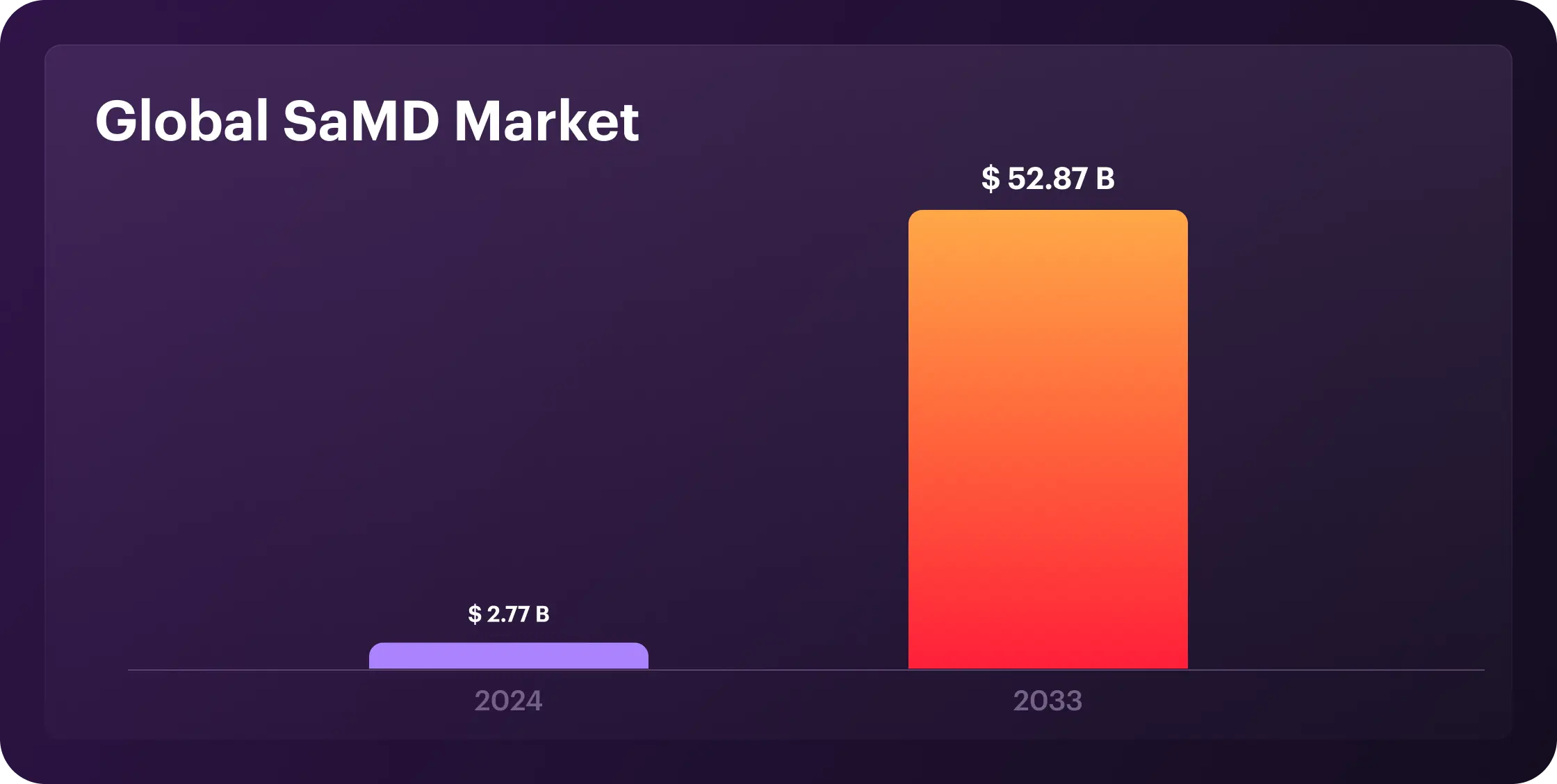
Nevertheless, the future is bright for SaMD; it has benefits and challenges. Let's dive into the meaning of medical device software development, including the steps and types.
What Is Medical Device Software Development?
Medical device software development refers to designing, creating, testing, and maintaining software that is integral to the functionality of medical devices or operates as a standalone medical device. This software must meet strict regulations for safety and accuracy, including those from the FDA, MDR, and ISO 13485.
Who Benefits from Medical Device Software Development
Demand for medical device software spans many sectors. Let's explore the industries leading the way.
Healthcare Providers
Real-time patient data helps providers make sharper decisions and diagnoses. Automation reduces manual errors and allows staff to focus on care. AI and IoT add efficiency and enable remote, personalized treatment. This delivers faster, safer care while cutting costs.
Medical Device Manufacturers
Medical device manufacturers use software to automate quality control and ensure compliance with regulations. Real-time monitoring reduces errors and helps make proactive adjustments. Scalable updates future-proof devices, while ERP systems improve supply chains, reduce costs, and accelerate time-to-market.
Pharmaceutical Companies
Pharma firms cut trial costs via wearables, automate drug production with digital batch records, and monetize AI-powered SaMD apps that improve adherence. Real-time monitoring speeds up approvals, while AI-driven data tailors therapies and unlocks revenue from digital treatments and SaaS models, sharpening efficiency and market edge.
Telemedicine Providers
Telemedicine thrives in video conferencing and remote monitoring, particularly in underserved areas. Yet, it needs specialized software to connect with medical devices for remote diagnosis, monitoring, and treatment. Modern medical device software improves access to care, diagnostic accuracy, patient engagement, and chronic disease management while also helping reduce hospital readmissions.
Biotech Companies
Biotech companies use medical device software to process complex biological data, speed up drug discovery, and perform diagnostics. Custom tools automate tasks while ensuring compliance with FDA and HIPAA regulations, reducing risk. The result? This tech drives innovation, cuts costs, and accelerates the development of market-ready biotech products.
Clinical Research Organizations (CROs)
CROs gain efficiency and accuracy through automated data handling in device trials. Better data management and real-time monitoring improve trial quality and speed. This leads to faster market entry, reduced costs, and ensured regulatory compliance.
Research and Development Laboratories
Medical device software transforms R&D labs. Thus, teams automate tasks, use AI for sharper data analysis, and lock in compliance from day one. As a result, labs hit faster diagnostics, therapies, and disease control breakthroughs without slowdowns.
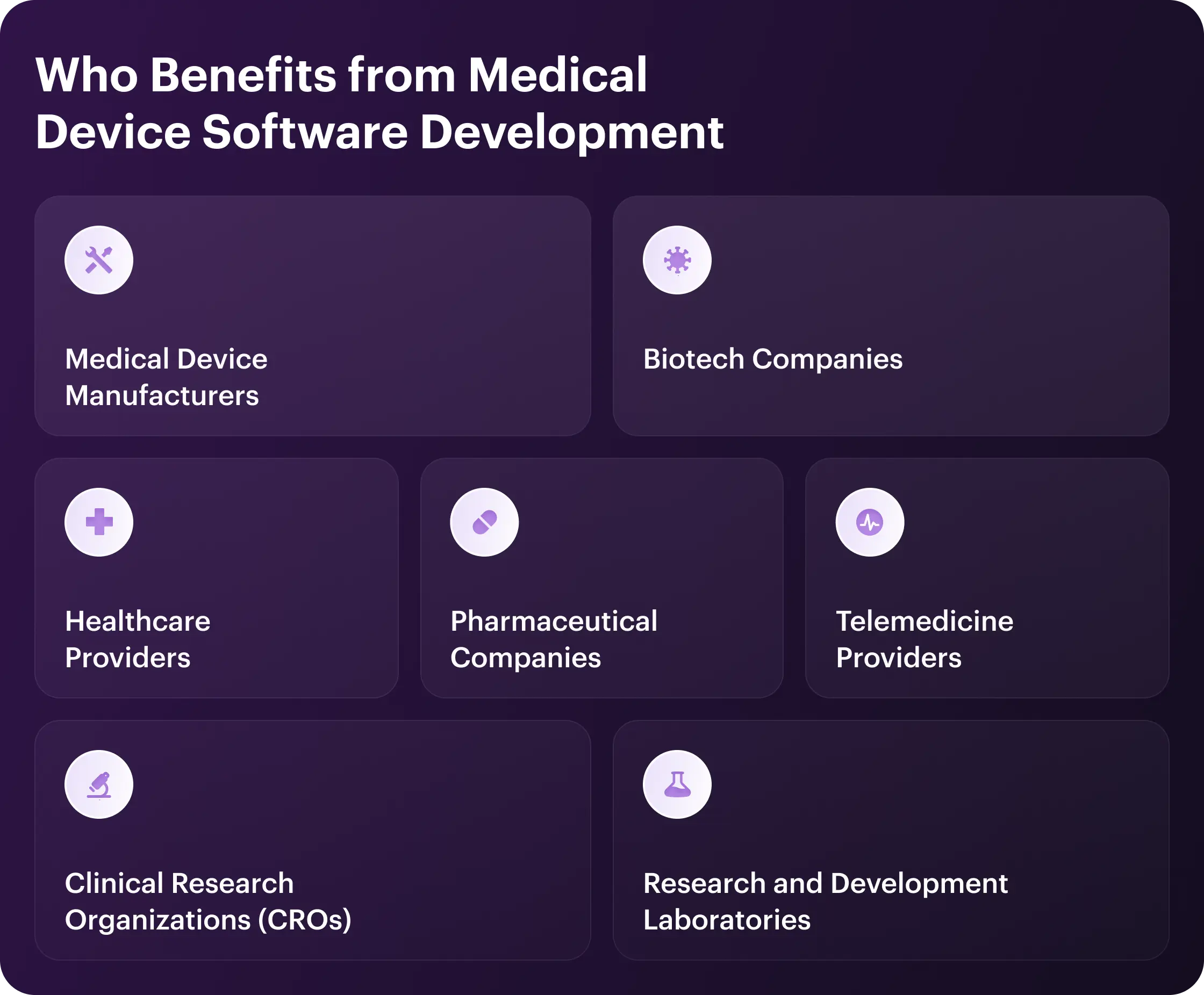
Advantages of Software Development for Medical Devices
Software is the new heartbeat of healthcare, making devices smarter, faster, and more efficient. Better outcomes and lower costs are just the beginning. Discover the full positive impact below.
Increased diagnostic accuracy
Medical device software improves diagnostic precision through advanced data analysis techniques. Algorithms detect subtle patterns humans might miss, especially in imaging and laboratory results. Machine learning models continually refine their accuracy by analyzing millions of patient cases, significantly reducing error rates.
In practice, whole-slide imaging in digital pathology achieves a diagnostic concordance of 96.5%, matching that of traditional light microscopy. AI models like GPT-4 show pooled diagnostic accuracy of 52.1%, on par with non-expert physicians but still below experts by 15.8%
Process automation
Automation eliminates repetitive tasks, reduces errors, and allows medical staff to focus on patients. The software handles everything from scheduling to medication management, reducing costs while boosting efficiency. Hospitals report significant time savings and happier staff after implementing automated systems.
Real-time patient monitoring
Connected devices track vital signs without constant staff presence. The software alerts doctors when readings breach safe thresholds for immediate intervention. This capability saves lives in ICUs and helps patients with unpredictable chronic conditions.
Integration with medical systems
Medical software integrates with hospital databases, electronic health records, and laboratory systems. This eliminates data silos and ensures all providers see complete patient information. System interoperability reduces duplicate data entry and lowers the risk of transcription errors.
For instance, integrated medical software reduces duplicate data entry by 30% and transcription errors by over 50%. Hospitals with connected EHR and lab systems report a 25% boost in care coordination and faster clinical decisions.
Regulatory compliance
Built-in audit trails, access controls, and encryption protect patient data while meeting legal medical device software standards. These safeguards prevent costly violations and data breaches that damage trust and finances.
Flexibility and scalability
Medical software adapts to changing needs through modular design and cloud deployment. Solutions scale from single clinics to hospital networks without performance loss. Providers start with core functions and expand as requirements evolve.
Remote access and telemedicine
Telemedicine breaks geographical barriers to healthcare delivery. Remote monitoring enables home recovery while maintaining professional oversight. These systems maintain care continuity during emergencies when facilities reach capacity.
Cost reduction
Software-driven automation delivers significant savings through improved efficiency. Predictive maintenance prevents equipment failures and reduces downtime. Digital transformation reduces administrative overhead, with hospitals reporting a 30% decrease in operational costs.
Improved user experience
Intuitive interfaces cut training needs and boost adoption among medical staff. Human-centered medical device software design makes complex technology accessible to everyone. Patient apps improve treatment adherence with simple instructions and timely reminders.
Support for analytics and AI
Analytics transform medical data into actionable insights for treatment. AI identifies high-risk patients before acute episodes occur. Machine learning models continually improve with new clinical data, keeping recommendations updated with medical advances.

Key Aspects to Consider in Medical Device Software Development
Medical device software revolutionizes healthcare, but building it is no walk in the park. From regulations and compatibility to testing and ongoing maintenance, the stakes are high, and the margin for error is zero in medical device software development. Here's what matters most and saves lives.
Meeting Regulatory Standards
Regulatory compliance is non-negotiable. Developers must navigate a maze of standards from bodies like the FDA or EMA, which classify software based on risk and dictate the approval process. Whether it's a 510(k) or a PMA, getting them wrong can result in costly delays or outright rejection. Stay updated, plan for compliance from day one, and document everything—regulators love paperwork.
Ensuring Data Security and Privacy
Medical software handles sensitive patient data, which makes security a top priority. Encryption, secure authentication, and regular audits are must-haves to protect against breaches. HIPAA and GDPR aren't just guidelines—they're the law. One misstep can lead to hefty fines and a PR nightmare, so lock it down.
Designing for Usability and User-Centered Experience
If your software design for medical devices isn't user-friendly, it's a liability. Engage with doctors, nurses, or patients early and often to design interfaces that reduce errors and fit seamlessly into their workflows. Accessibility isn't optional—it's essential. A confusing UI can lead to misdiagnoses or delays, so make it intuitive and easy to use.
Ensuring Compatibility with Healthcare Systems
The software never lives in a vacuum. It must comply with EHRs, LIS, or PACS, using standards like HL7 or DICOM. Since interoperability isn't just a buzzword—it's how data flows smoothly in healthcare—build with flexibility in mind. Systems change, and your software should keep up.
Implementing Effective Risk Mitigation
Risk management is baked into medical software development. Use frameworks like ISO 14971 to identify hazards, assess risks, and implement controls to manage them. Plus, tools like FMEA help catch issues before they become disasters. In this field, an ounce of prevention is worth a pound of cure.
Thorough Testing and Quality Validation
From unit tests to clinical validation, every layer counts. Rigorous validation, covering unit, integration, system, and user acceptance testing, helps catch defects early. Include performance, security, and interoperability checks. Pay attention to documenting everything: regulators will demand proof.
Ongoing Maintenance and Software Enhancement
Launch day is just the beginning. Bugs, security patches, and new features require constant attention. Set up a robust post-market surveillance plan to catch issues early. Your software should evolve with healthcare, not fall behind.
Types of Medical Device Software
Based on hardware and regulatory integration, medical device software falls into two primary categories:
Embedded Software for Medical Systems (EMSSW)
This type of software is an integral part of medical devices, such as pacemakers, infusion pumps, and imaging machines. Embedded systems control device functions, ensuring they operate safely and effectively. It is not standalone software like desktop or mobile apps, and it cannot function without the hardware of the medical device.
Examples of Embedded Software for Medical Systems (EMSSW) are:
- Pulse oximeters.
- Smart bio-sensors.
- Glucometers.
- Electronic blood pressure sensors.
- Medical imaging devices, such as X-rays, MRIs, and CT scans.
Standalone Software as a Medical Device (SaMD)
Standalone Software as a Medical Device (SaMD) performs a medical function independently of dedicated hardware. Think algorithms spotting heart issues in ECGs or apps managing diabetes. Regulated by the FDA and EU MDR, it operates on phones, laptops, or clouds, slashing costs and supercharging care delivery.
Examples of Standalone Software as a Medical Device (SaMD):
- Patient imaging or scan analysis.
- Remote ECG-monitoring.
- MRI Viewing applications.
Steps in Medical Device Software Development
When lives depend on technology, there's no room for error. Follow the steps of medical device software development grounded in timeless principles: safety, usability, and trust.
Comprehend Regulatory Standards
Compliance encompasses global frameworks such as IEC 62304 (software lifecycle management) and ISO 13485 (quality management), as well as regional mandates, including FDA design controls in the U.S. and MDR/IVDR in the EU. Data privacy laws, such as HIPAA in the U.S. and GDPR in the EU, govern the handling of patient information. Developers must integrate these standards early, ensuring risk management, usability testing, and documentation meet audit requirements. A deep understanding of these rules prevents costly delays and ensures software reliability in clinical settings.
Conduct Market Research and Identify User Needs
Research market trends and competitors to define your software's unique value. To gather user needs, engage stakeholders, such as clinicians, patients, and administrators, through interviews or surveys. Translate these into clear use cases and functional requirements aligned with clinical workflows.
Select an Experienced Development Partner
Choose a development partner with proven expertise in medical device software and IEC 62304 compliance. Ensure they understand relevant regulations, such as FDA or EU MDR, and can support submissions and audits. Verify their technical skills in areas such as embedded systems or AI, and confirm that they follow rigorous testing protocols. Prioritize clear communication and strong project management to meet your timeline and goals.
Development and System Integration
Adopt an iterative development approach, such as Agile, tailored to IEC 62304 to balance flexibility and traceability. Design a modular software architecture for scalability and integration with hardware or external systems, such as EHRs, using standards like HL7 or FHIR. Follow secure coding practices and document code for compliance. Integrate software with hardware or APIs, then conduct thorough verification and validation through unit, integration, and system testing to ensure safety and performance.
Deployment and Ongoing Monitoring
Prepare regulatory submissions, such as a 510(k) for the FDA or a Technical File for EU MDR, to gain market approval. Deploy the software in phases, starting with pilot testing in clinical settings to validate real-world performance, train users to ensure proper operation, and minimize errors. Implement post-market surveillance per ISO 13485 to monitor performance, collect feedback, and address adverse events. Use analytics to track usage and identify issues, such as cybersecurity threats.
Ongoing Support and Maintenance
Provide prompt bug fixes and updates to enhance functionality or security, ensuring compliance with regulations for significant changes. Offer user support through helpdesks or chatbots to resolve issues. Plan periodic upgrades to keep up with new clinical needs and technologies. Prepare for software end-of-life by managing data migration and complying with data retention rules.

How to Select the Best Medical Device Software Development Company for Your Project?
First, clearly define your project goals and requirements. List specific features like AI diagnostics or cloud integration, compliance needs (e.g., FDA, EU MDR), and budget constraints. Identify the target users, such as clinicians or patients, to guide usability expectations. This ensures you communicate precise needs to potential vendors.
Second, research companies with a proven track record in medical device software. Check portfolios for projects like remote monitoring or EHR-integrated tools. Review client feedback on platforms like Clutch or KLAS Research. Confirm their experience with regulatory approvals, such as ISO 13485 or CE marking.
Third, evaluate their regulatory expertise. Ask how they handle standards like HIPAA, IEC 62304, or FDA guidelines. Request examples of compliance documentation or successful submissions. Strong regulatory knowledge prevents delays and costly revisions.
Fourth, assess their technical capabilities. Verify expertise in your required tech stack, such as IoT, HL7/FHIR for interoperability, or secure cloud platforms like AWS. Ensure they can integrate with healthcare systems and support cross-platform development. Technical alignment reduces risks and boosts performance.
Fifth, prioritize cybersecurity expertise. Confirm they follow secure medical device software engineering practices like OWASP's S-SDLC and use encryption and authentication. Ask about their process for regular updates and vulnerability patches. Robust security protects patient data and builds trust.
Sixth, check their focus on user-centric design. Review examples of intuitive, compliant interfaces for medical devices. Ensure they conduct UX research to minimize user errors. A user-friendly design improves adoption and care outcomes.
Seventh, confirm their collaboration and transparency. Look for clear communication, detailed project plans, and methodologies such as Agile or Scrum. Request clarity on pricing, timelines, and milestones. Transparent collaboration aligns the project with your vision.
Eighth, compare costs while prioritizing value. Expect custom medical software to cost between $ 200,000 and $400,000, depending on its complexity. Ensure they offer scalable solutions and ongoing support. Choose a vendor that strikes a balance between quality and budget without compromising on standards.
Finally, shortlist 3-5 companies and request detailed proposals from them. Conduct interviews to assess their approach, certifications, and alignment with your goals. Select the partner with the best mix of expertise, reliability, and transparency. Sign a contract only after reviewing terms and ensuring mutual clarity.
The Future of Medical Device Software Development
Medical device software already stands at the cutting edge of healthcare innovation, driving massive change in how we diagnose and treat patients. Yet, with billions of dollars flowing into health tech and regulatory barriers easing, the future of medical device software development is bright for the coming years.
AI and Machine Learning Integration
AI algorithms are already making waves in the medical device software sector. Predictive analytics and personalized treatments help spot patterns humans miss, delivering faster diagnoses and better outcomes. The tech now works across nearly every medical specialty, and the trends show it won't stop soon, only evolve.
Cybersecurity as Priority
Security doesn't leave the center stage as connected medical devices face sophisticated threats. Manufacturers now build in encryption, strong authentication, and continuous security monitoring from day one. Patient data protection matters as much as clinical functionality.
Edge Computing Implementation
Processing moves to the device itself, shortening wait times for essential procedures. The tech works even when networks fail, and it is a game-changer for implantables and wearables. Edge computing delivers real-time insights exactly when patients need them.
Interoperability Standards
The industry finally tackles its fragmentation problem with standards that work. FHIR and open APIs create true connectivity between previously siloed systems. The seamless data flow means better decisions based on complete patient records.
Sustainability and Scalability
Developers focus on energy-efficient software to extend the battery life of devices. Modular designs allow easy updates without replacing hardware. Cloud integration supports scaling for large patient populations. This reduces costs and environmental impact.
Regulatory Evolution
Regulators are finally catching up to tech innovation with more flexible frameworks. The FDA and international bodies now offer pre-certification pathways and real-world performance monitoring. Companies can innovate faster while still proving their products are safe.
Why Darly Solutions is Your Best Medical Device Software Partner?
No cookie-cutter code here. We're healthcare tech experts who solve real problems. For hospitals, clinics, and MedTech startups, we've delivered over 60 projects that handle messy data, strict compliance, and seamless integration.
Every solution is tailored, whether you're upgrading old systems or launching new ones. Our tech stack is healthcare-tested: secure, compliant, and built to last. Here's how we do it:
Our services cover:
- Custom software development for unique workflows.
- App development that works across devices.
- Cross-platform solutions to reach more patients.
- Automation services to slash admin time.
- UI/UX design that the medical staff actually uses.
- Integration services to connect legacy systems.
We build dashboards that act, not just display. Our scheduling tools cut admin work in half while keeping patients happy. Need e-prescribing or billing that's both secure and fast? We've done it reliably on a large scale.
Need experts who speak healthcare? Whether it's a whole managed IT team or project-specific help, we're here. Outsource your software development to us, and let's build tools that save time, money, and lives.
Conclusion
Medical device software development is more than code—it's about building tools that make healthcare smarter, safer, and faster. With the right partner, you get solutions that boost outcomes, cut costs, and keep you ahead of the curve. Darly Solutions brings deep healthcare expertise, proven results, and a relentless focus on real-world impact. If you're ready to transform your healthcare business, Darly Solutions is the team to trust.


Budgets are tight, tech demands are high, and in-house teams can’t keep up. Outsourcing IT in healthcare is the solution. Why? Speed and savings. Outsourcing slashes time-to-market for critical tech and delivers top-tier talent on demand. In fact, 23.43% of IT outsourcing globally is healthcare-related. Beyond cost-cutting, there are many other advantages.
Healthcare IT Outsourcing Statistics:
- 30-60% cost reduction is achievable due to healthcare.
- 90% of hospitals in the US have outsourced at least 1 IT service.
- 70% of healthcare organizations plan to increase their IT outsourcing budgets in the next three years.
- 85% of healthcare executives report improved efficiency and productivity from IT outsourcing.
- 60% of healthcare providers have outsourced their EHR management.
- 50% of telehealth in the US is managed by outsourced IT services.
And everything seems bright, yet the pros and cons of outsourcing healthcare persist. Now, let’s explore the meaning of healthcare IT outsourcing, the types of healthcare IT outsourcing, the commonly outsourced services, and the ideas of how to choose the best vendor for healthcare IT outsourcing to help you make an informed decision.
What Is IT Outsourcing in Healthcare?
Healthcare IT outsourcing means hiring external tech experts to handle tasks that aren’t core to patient care. As systems become more complex, providers outsource everything: telehealth, cybersecurity, data entry, billing, and transcription. This lets them focus on patients while staying up to date with technology.
Key Benefits of Outsourcing in Healthcare
Some stats to note: Hiring external IT experts speeds up project delivery by 33% compared to in-house teams. Skipping full-time hires saves over $100K per senior developer each year. Cutting internal recruitment slashes operational costs by 28%, freeing up the budget for core healthcare priorities. Nevertheless, the numbers speak for themselves; organizations must balance these pros and cons of outsourcing healthcare services to align strategy with healthcare’s core mission: delivering safe, compliant, and patient-first care.
Cost Reduction
First of all, outsourcing IT cuts costs by reducing in-house teams. It also replaces large hardware investments with pay-as-you-go services, such as cloud storage. This combination makes IT a predictable cost, freeing up funds for clinical needs.
Access to Specialized Expertise
Outsourcing IT gives healthcare providers instant access to expertise in EHRs, AI, cybersecurity, and blockchain, keeping them ahead of the curve in tech. Vendors already have specialized skills (e.g., AI diagnostics) and apply best practices from multiple clients. For example, vendors can apply innovations, such as robotic process automation for billing, that individual providers or internal teams may not be able to develop internally.
Faster Implementation of Technologies
Outsourcing IT allows healthcare providers to implement new solutions, such as cloud EHRs, telehealth, or advanced analytics, much faster than handling them in-house, thanks to vendors’ ready-made tools and specialized staff. This speeds up deployment, avoids overloading internal teams, and enables 24/7 progress across time zones. As a result, clinics and hospitals can quickly adopt the latest technologies and stay competitive without straining their own resources.
Focus on Core Healthcare Services
Clinicians and managers no longer need to fix servers or coding—external tech specialists handle it. This shift helps smaller practices save time; one clinic recovers hours each week by outsourcing scheduling and EHR support. Large hospitals free up their internal IT teams to focus on strategic priorities, such as care coordination, rather than routine maintenance.
Improved Scalability and Flexibility
Healthcare demand shifts quickly, often due to seasonal spikes, epidemics, or service expansions. Outsourced IT offers instant scalability. Vendors scale teams and systems up or down as needed. A hospital adding clinics can immediately extend the vendor’s support and network. Growing practices get more helpdesk or storage without major upfront costs.
Optimizing Patient Services
24/7 IT support minimizes system downtime and service delays. AI and RPA automate tasks like appointment reminders and claims processing, cutting wait times. Expert-built telehealth platforms boost remote monitoring for rural patients. Outsourced revenue cycle management speeds up billing and claims processing, reducing patient financial surprises.

Potential Drawbacks and Risks of Outsourcing IT in Healthcare
Healthcare IT outsourcing brings big wins—but also big risks. Know how to manage the most common ones.
Data Security and Privacy Concerns
Outsourcing IT in healthcare raises privacy risks because sensitive patient data goes to external vendors. Each transfer creates vulnerabilities, especially if a partner’s security is weak. Breaches can expose records, violate HIPAA or GDPR, and erode trust. Providers lose some control over data protection, and inconsistent security practices add to the risk. Organizations must pick partners with strong security credentials to minimize exposure, which requires encryption, multi-factor authentication, regular audits, and strict contracts.
Compliance with Healthcare Regulations
Healthcare IT outsourcing partners must follow strict regulations, such as HIPAA, GDPR, and local laws. Non-compliance brings heavy fines. Cross-border deals add complexity to US hospital outsourcing to the EU, which must meet GDPR, and vice versa. Vendors must sign BAAs and match the provider’s policies since any partner failure is the provider’s liability. Cloud platforms like AWS and Azure are only compliant if they are correctly configured and covered by Business Associate Agreements (BAAs). Always check for certifications (such as ISO 27001, SOC 2, and HITRUST) and demand proof of compliance. Legal review and clear contracts are essential, but global rules can slow down deals.
Communication Barriers
Language differences and technical jargon can cause misunderstandings. Cultural variations in work style (e.g., how strictly deadlines are followed) can further complicate coordination. Time zone gaps can mean that real-time collaboration suffers—a US clinic’s urgent issue may require overnight handling by an offshore team. Tasks can slip or be misinterpreted without regular, structured communication (such as weekly calls and project management tools).
Loss of Control Over Certain Processes
Outsourcing IT in healthcare means losing direct control over critical functions, which can lead to quality and security issues. Without hands-on oversight, providers cannot enforce their quality standards or catch errors, such as misconfigurations or coding bugs, in real-time. For example, an unsupervised IT helpdesk or feature rollout might deviate from security protocols. Overreliance on SLAs leaves providers powerless to address service drops beyond the contractual escalation process. Malicious or underperforming vendors might prioritize other clients or cut corners.
Technical Barriers to Seamless Integration
Outsourced systems must integrate smoothly within existing healthcare IT (in-house EHRs, lab systems, and workflows), which is often more complex. Moreover, integrating new solutions with legacy infrastructure can be challenging, especially if the existing infrastructure is outdated or uses different technology standards. Thus, discrepancies in processes can fragment workflows, such as those caused by different coding standards or software platforms. Testing and validation often take longer when multiple teams are involved. To overcome this, providers need robust integration planning: use APIs, middleware, or interoperability standards (like HL7 FHIR) and involve in-house IT early in the design. Nonetheless, some level of technical friction is almost inevitable, and providers must allocate resources for system integration and ongoing maintenance across vendors.

Commonly Outsourced Services in the Healthcare Industry
Healthcare is outsourcing smarter than ever. From IT support to billing, cybersecurity, and HR, these services help streamline operations, reduce costs, and keep the focus where it belongs—on patients. Read on for the most common services outsourced in the healthcare industry:
IT Infrastructure and Support Services
Many providers outsource their entire IT helpdesk, network management, and cloud services. For instance, hospitals increasingly rely on managed services for server upkeep and cloud platforms. An outsourced team can manage data backups, firewall maintenance, and user support 24/7. It is often more cost-effective than maintaining a large in-house infrastructure team.
Insurance Claims Management
Outsourcing insurance billing and revenue cycle management (RCM), including claims processing, is a common practice. Vendors with healthcare expertise can handle coding, claim submission, denial management, and collections. Using Robotic Process Automation (RPA) in RCM is a growing trend: automated bots can verify insurance coverage or submit claims 24/7. Put simply, vendors execute routine tasks in a fraction of the time by automating transactional and repetitive processes, which directly benefits revenue cycles. And the result? Faster payment turnaround and fewer denials.
HR and Administrative Operations
External firms often handle non-clinical back-office functions, such as payroll, staffing, recruitment, and human resources. Outsourced HR specialists can recruit nurses and technicians, manage benefits enrollment, and ensure compliance with labor laws. This offloads the administrative burden from medical staff.
Medical Documentation and Coding
Accurate medical coding, using ICD, CPT, and HCPCS codes, is crucial for both billing and compliance. Many practices outsource coding to specialized firms or offshore teams. This guarantees access to certified coders and up-to-date knowledge of coding rules. Studies confirm that outsourced coding ensures accuracy, maintains compliance, and reduces claim denials. Plus, faster claim submissions across time zones improve cash flow.
Healthcare Data Analysis
Firms may hire external data experts to sift through EHR data for population health management, predictive modeling, or operational improvements. For example, a health system might employ a vendor to flag readmission risks or optimize staffing. These partners use AI/ML tools to uncover insights from large datasets, providing access to advanced analytics platforms and data scientists without the need for costly in-house teams. Plus, cloud-based analytics (AWS, Azure, GCP) enable complex modeling and dashboards, with specialists handling HIPAA-compliant pipelines.
Patient and Client Support Services
Many patient-facing administrative tasks are outsourced to call centers or virtual assistants. This includes scheduling appointments, pre-visit insurance verification, nurse triage hotlines, and follow-up calls with patients. Modern outsourcing even incorporates AI: healthcare chatbots can answer common questions or provide medication reminders. Thus, a BPO firm or a hospital might route after-hours calls to an offshore nurse advice line, which keeps patients supported 24/7 and reduces the load on busy office staff.

How to Choose the Right IT Outsourcing Partner
Once you’ve defined the pros and cons of IT outsourcing in healthcare, set clear goals and scope—identify required IT functions, establish your budget, and define desired outcomes to guide every decision. Next, assess your internal capabilities and identify any gaps, so you can target partners with the right expertise in healthcare systems, cloud computing, AI, or cybersecurity.
Research vendors’ reputations, review case studies and speak with references to confirm their track record and financial stability. Verify HIPAA and GDPR compliance, encryption standards, multi-factor authentication, and audit practices to safeguard patient data. Evaluate cultural fit, communication style, and time-zone overlap to ensure smooth collaboration. Negotiate a clear contract with detailed SLAs, performance metrics, pricing models, and exit clauses to align expectations and manage risks.
Develop a transition and knowledge transfer plan that covers data migration, team onboarding, and training to minimize disruptions. Finally, set up ongoing governance with regular performance reviews, reporting dashboards, and feedback loops to drive continuous improvement and keep your partnership on track.
The Future of IT Outsourcing in Healthcare
The healthcare IT outsourcing market is set to explode, doubling from $60.6 billion in 2025 to $117.1 billion by 2035. Hospitals and clinics worldwide now outsource EHR management, analytics, cybersecurity, and revenue cycle ops to cut costs and speed up digital transformation. AI and machine learning drive predictive analytics, automate admin work, and secure patient data. Blockchain gains traction for medical records and fraud prevention. RPA bots handle claims, billing, and scheduling, which reduces errors and boosts efficiency.

Cloud adoption is leading in North America and Europe, with providers transitioning to hybrid and multi-cloud setups for increased scalability and flexibility. Outsourcing partners help even small clinics access enterprise-grade cloud and analytics. Demand for telehealth and IoMT platforms has surged since the pandemic, with many providers outsourcing these services.
Cybersecurity is shifting to managed security service providers as threats rise.
Looking ahead, expect more outsourcing of advanced tech like genomics analysis and virtual reality rehab tools. The market’s growth stems from pressure to cut costs, fill IT skill gaps, and comply with stringent data laws like HIPAA and GDPR. From small clinics to major hospitals, the next decade belongs to providers who turn to outsourcing AI, cloud, and automation.
Darly Solutions—Is Your Proven Vendor of Healthcare IT Outsourcing
Darly Solutions offers end-to-end expertise in healthcare IT, covering everything from core application development to comprehensive back-office and support functions. Our expanded service portfolio taps into industry best practices and proven outsourcing models to help you accelerate innovation, enhance security, and control costs—all while keeping your focus on patient care.
Service Portfolio
- Custom Software Development: BPM, CRM, LIMS, and patient management platforms tailored to your workflows.
- App Development: Native mobile and web apps for telemedicine, remote patient monitoring, and on-the-go clinician tools.
- Cross-Platform Development: Framework-agnostic solutions that run seamlessly on iOS, Android, and web browsers.
- Automation Services: AI-driven RPA for appointment reminders, claims adjudication, and revenue cycle tasks.
- UI/UX Design: Patient-centric interfaces and clinician dashboards that boost engagement and usability.
- Integration Services: Middleware and API management for seamless data exchange.
If you need a managed IT team or project-based augmentation, partner with Darly Solutions to outsource your healthcare software development. Contact us today to transform your digital health initiatives with experts you can trust.
Conclusion
Outsourcing IT in healthcare reduces costs, taps expert talent, accelerates innovation, and scales quickly—ideal for both small clinics and large systems. It frees providers to focus on care, roll out tech like cloud EHRs and AI analytics quickly, and boost service quality with faster billing and 24/7 support.
But it’s not risk-free. Data security, regulatory compliance, and quality must stay airtight. Avoid breaches, integration flops, and control loss by locking down clear contracts, vetting partners hard, and keeping communication sharp.
The smart move? Outsource only non-core IT tasks. Keep sensitive or strategic functions in-house. Treat outsourcing as a long-term strategic play, not just a way to cut costs. Get it right, and it can supercharge your digital health game.


Modern medical centers, clinics, and even general hospitals are gradually transforming their internal processes, focusing on the digitalization of document flow and more. The same applies to billing operations, which are increasing over time.

The popularization of digitalization in payment processes is reflected in the growing demand for specialized systems. According to analysts at Straits Research, the medical billing software niche was valued at $15.34 billion in 2024. According to forecasts from the same source, in 2025 the niche will reach $16.96 billion and will continue to grow at a CAGR of 10.5% until 2033, reaching a total value of $37.68 billion.
There are plenty of reasons for such growth:
- Specialized systems significantly accelerate and automate payment operations.
- They make reporting and taxation processes autonomous.
- They guarantee transaction transparency and compliance with industry standards.
That’s why today we’ll dive deep into the core of medical billing software features. From this material, you will learn about the advantages of such systems, as well as their types, features, and the cost of integration. Familiarize yourself with the article before implementing the appropriate software in your medical facility.
Understanding Medical Billing Software
At first glance, it may seem enough to simply use online banking, POS terminals for accepting payments, keep records in spreadsheets, and not bother with the development, deployment, and configuration of Medical Billing Software. However, unsystematized and manual data management, including payment data, can lead to a number of problems. For example:
- Too many manual operations that require time and resources.
- Risk of revenue loss due to human error.
- Difficulty in accounting and generating reports.
Thus, Medical Billing Software not only automates your facility’s financial operations but also reduces risks, helps to systematize payment processes, reporting, and more. And that’s not all.
Importance of Medical Billing Software in Healthcare

According to a study by Bain & Company, about 80% of respondents—including heads of medical centers—plan to gradually increase spending on IT infrastructure components, including Medical Billing Software.
Why is this so important? For example, because of the advantages and medical billing software features that improve the operational capabilities of healthcare facilities. In particular, we are talking about:
- Automation and improved efficiency of payment processes—that is, minimizing the human factor and reducing the risk of calculation errors.
- Improved transaction accuracy, such as automatic calculation of service costs, report generation, and submission to the appropriate authorities.
- Acceleration of processes—fast information exchange with insurance companies, tax authorities, banks, and other related institutions.
- Compliance with industry standards, such as patient data protection policies and regulations like HIPAA in the United States.
- Increased service satisfaction levels—for example, due to faster billing for patients, simplified payment processes, etc.
- Analytical potential—automated reporting allows the company to better understand the capabilities and needs of the center, plan its development, and control financial flows.
And these are far from all the benefits a medical center receives from integrating specialized software. On the contrary, the key advantages lie in the details—and that’s what we’ll focus on next.
Essential Features of Medical Billing Software
Of the 201 healthcare facility executives in the U.S. who participated in the Bain & Company survey, 56% identified software and technologies as one of the top three strategic development priorities. In other words, the focus on modernizing healthcare provider infrastructure is a trend that will continue for quite a long time.

Among the main priorities for implementing modern IT systems, including Medical Billing Software, the following can be noted:
- User-Friendly Interface.
- Automated Claim Processing.
- Insurance Verification.
- Compliance with Healthcare Regulations.
- Patient Management and Scheduling.
- EHR Integration.
- Customizable Reporting and Analytics.f
- Automated Invoicing and Payment Processing.
- Denial Management and Appeals Tracking.
Let’s go through each point in more detail.
User-Friendly Interface
Traditionally, a fairly large number of tools can be used in medical infrastructure to manage finances. These include spreadsheets for calculations and reporting, third-party programs for data exchange, and external platforms like online banking.
Medical Billing Software offers a unified system with an intuitive and logical interface accessible to employees of all age groups and levels of computer literacy. This somewhat simplifies the learning curve and allows for faster processing of all payment operations—or even their automation.
Automated Claim Processing
Under normal conditions, a patient receives a service and pays for it at the facility’s cashier, right? With specialized billing systems, payment for services provided occurs almost instantly through the issuance of claims.
For example, a doctor or assistant selects the type of service, enters its cost (if it is not fixed), and issues the patient an invoice for payment—either in digital form (such as a QR code) or printed. Payment can be made via the built-in payment aggregator, after which the system automatically issues a receipt and registers the transaction.
Insurance Verification
If the patient’s case is covered by their insurance policy, a request for reimbursement of medical expenses can be submitted immediately after the service is provided.
The system automatically checks the patient’s policy number and the possibility of coverage for treatment. This reduces the time needed for payment processing and eliminates risks, such as denial by the insurance company.
Compliance with Healthcare Regulations
Modern systems must comply with industry requirements such as encryption and overall protection of sensitive data, payment algorithms, etc.
Medical Billing Software typically complies with standards like HIPAA, GDPR, and ISO. In particular, it includes security elements that protect EHR-integrated data, EMR records, account details, transaction information, and more.
Patient Management and Scheduling
Advanced Medical Billing Software platforms go far beyond classic solutions and resemble a mix of ERP/CRM systems with additional accounting and financial functionality.
Thus, even processes like staff scheduling, patient management, appointment coordination, and more can be handled from a single interoperable interface. And yes, staff is divided into roles that are granted access only to specific subsystems. Therefore, confidentiality is maximized.
EHR Integration
To simplify patient management, a secure CRM system can be added to the Medical Billing Software. It allows for real-time updates of data from EHRs present in other compatible medical center networks, insurance references, and so on.
This significantly simplifies doctors' access to patients’ medical histories, allergy information, previous prescriptions, etc. Accordingly, especially in emergency cases, the specialist will be able to provide help to clients faster and more efficiently.
Customizable Reporting and Analytics
Not just automation of reporting, but also its personalization. Medical Billing Software can include several templates for the quick preparation and submission of information to regulators.
For example, reports about a patient’s treatment for subsequent submission to the insurance company, or financial reporting for a certain period to the tax authorities.
Automated Invoicing and Payment Processing
Medical Billing Software can issue invoices in both digital and physical formats. Likewise, it can print receipts or any other payment-related documents.
There is also the option to link patients’ financial data for automatic payment of services or to speed up transactions through a system of instant payments with requests sent to the user’s device.
Denial Management and Appeals Tracking
Even in crisis situations, Medical Billing Software can be a useful asset—for example, when the facility does not receive timely payment from the patient, or the patient disputes the issued invoice.
In such cases, it is possible to track payment progress, justify pricing to the relevant authorities, or even split payments to gradually settle outstanding debts.
Ultimately, the key functionality depends on the type of Medical Billing Software required by a particular healthcare facility. Therefore, next, we’ll look at the available implementation options for such solutions.
Types of Medical Billing Software
If briefly, payment software can be divided into several distinct types. Namely:
- Independent Billing Applications.
- Cloud-Based Billing Platforms.
- Integrated Medical Billing Systems.
- Customized Billing Software.
- EHR-Integrated Billing Solutions.

Medical billing software features will vary depending on the type of system chosen. In fact, so will the cost of development, deployment, and maintenance of each variant listed above.
When choosing software of this class, it should be done in such a way that its functionality and capabilities align as closely as possible with the needs of the facility, and its cost is compensated by the center’s income. Therefore, we offer a more detailed overview of each of the software subtypes and medical billing features.
Independent Billing Applications
Separate solutions used directly for transaction processing, invoicing, and revenue tracking. Typically, they do not integrate with medical systems, so they have poorer compatibility with data.
This type of software can be used in private clinics where the number of patients and staff is quite limited, as well as the profitability, and consequently, the requirements for reporting.
Cloud-Based Billing Platforms
This type of software can offer a better experience with the financial components of medical centers. Traditionally, these are SaaS solutions that are personalized for the needs of specific clinics. Such products can be quite versatile and interoperable.
Typically, solutions of this type have cross-platform performance, so they offer a mobile experience for both the clinic staff and clients. Specifically, this includes the ability for remote management of visit schedules, personal cabinets, one-click payments, and more.
Integrated Medical Billing Systems
Somewhat more complex to implement, but better in potential, these systems can be either SaaS solutions or separate programs that have a modular design and are integrated into the existing digital infrastructure of the clinic.
This type of product is almost universal; however, it offers somewhat worse compatibility with data compared to other platforms and systems. Although, provided that professionals are handling the development and integration, no issues should arise.
Customized Billing Software
Personalized products, often developed in the format of platforms with built-in tools such as ERP, CRM, EDMS, etc. Medical billing software features in such systems are tightly integrated with other components, ensuring instant and secure data exchange.
Note that custom development can offer the most flexible pricing and overall profitability. Yes, it is possible to implement the platform step by step, starting with an MVP, and gradually modernizing the system, scaling it, or transforming it according to the needs of the facility.
EHR-Integrated Billing Solutions
A universal class of systems suitable for facilities that provide a wide range of services to clients. Integration with EHR allows staff to quickly and securely access patient data, as well as store their own information, including treatment course, medical history, contraindications, etc.
This is a rather expensive but the best option for large medical institutions and clinics. Of course, each of the types of systems described can be deployed in any type of hospital. But is it worth it? Let’s also examine this question.
How to Choose the Right Medical Billing Software
It may sound cliché, but your choice should primarily consider the needs of the institution regarding medical billing software features. Here are the factors to pay attention to first:
- Functionality. What and how much needs to be automated, what integrations are necessary, and what financial management capabilities are required.
- Compliance. Primarily with HIPAA, GDPR, ISO standards, or others, if it's critical for the institution.
- Integrations. Specifically with the current infrastructure of the clinic, such as EHR, CRM, and payment aggregators.
- Ease of Use. Intuitiveness and ease of training staff of all age groups.
- Platform Type. Whether it's a local or cloud-based solution, or possibly a hybrid. This will also affect the UX and usage costs.
- Cost. Pricing models for the product, its maintenance, and updates.

If for some reason you are unable to determine what exactly your institution needs, you can always seek help and consultation from the experts at Darly Solutions. In fact, they can also help define an initial estimate for development, integration, deployment, and system maintenance.
Cost of Custom Medical Billing Software Development
Regarding the pricing of products of this type, their range can vary widely. Specifically, the following factors will affect the cost:
- Platform complexity. A basic system may cost around $30,000, while a solution with AI, coding CPT, ICD-10, etc., could be priced starting from $150,000.
- Technologies. The rule is similar—simpler and more accessible systems tend to have a lower product cost.
- Number and complexity of integrations. There is a logical progression as the complexity increases.
- UI/UX design. This depends partly on the chosen technologies but is usually calculated separately.
Security and regulatory compliance. This factor is mostly included in the base development cost, but sometimes it is itemized separately if specific data protection measures are needed.
Development time and team. This is rarely considered as a separate pricing factor, but you will have to pay extra for faster delivery. - Maintenance. Platform upgrades, bug fixes, and routine security patches are usually listed as a separate item.

The cost of creating Medical Billing Software is a dynamic figure, primarily depending on the center's needs and the service provider's pricing. So, if you want to save costs or at least avoid going bankrupt, use Darly Solutions’ help and a step-by-step implementation plan.
Future Trends in Medical Billing Software
This type of software follows all the traditional IT sector trends. Specifically:
- AI and ML for forecasting and automating reporting, analytics, operations, and risk management.
- Integration of blockchain elements for protecting data, transactions, and financial information.
- Development of telemedicine and expansion of IoT potential for use in this field.
- Transition to 100% cloud-based solutions for maximum mobility of medical services.
- Expansion of regulatory requirements aimed at service personalization and patient protection.
The technological horizon is currently quite dynamic, so trends that influence the niche today might be replaced by new ones tomorrow. But Darly Solutions always keeps its finger on the pulse and offers you a quality combination of the latest technologies and reliable practices.
Conclusion
Medical Billing Software is not an option but a real need for medical institutions that wish to provide modern services and have automated tools for billing. Yes, the development and implementation of such systems can be costly, but in the end, clinics gain long-term benefits.
For the development and implementation of Medical Billing Software, you need a clear understanding of your institution’s needs and a reliable provider. By choosing Darly Solutions, you get a comprehensive service that covers all stages of deploying this type of platform.
Ready to start collaboration? Contact our team manager to launch the project!

.webp)

With more than 2.7 billion smartphone users across the world in 2020, it’s no surprise that the mobile app industry is expended with no signs of stopping. Nowadays, smartphones have become a useful and convenient instrument that offers multiple benefits such as communication through emails and social networking, web surfing, entertainment, GPS and various other productivity apps.
In fact, studies show that the average American checks their phone every 12 minutes. 10% of people check their phones every four minutes.
We use our phones every day at work, at home, on the street, in bed, while we are eating, in our cars. You might be reading this article from a mobile device right now.
What are people doing on their phones? Well, 90% of mobile time is spent on apps.
According to these facts, many companies considering mobile apps are facing a common challenge — which app development approach to choose? Should we build a native, mobile web, or hybrid app? More importantly, which is the most appropriate app type for you and your business?
Let’s find out what are native, mobile web, and hybrid apps, analyze the differences between them, as well as the advantages and disadvantages of each. After reading, you will be able to understand which approach will be the right one for your business idea.
Web Apps
A web app is a software program that uses web technologies like HTML5, CSS, JavaScript. It exists entirely within browsers such as Safari and Chrome and is essentially a mobile website. It is therefore not possible to download them from an app store.
Also, the web app is not connected with the device’s operating system and does not use its storage. Unlike an iOS or Android app, there is no software development kit (SDK) for a developer to work with. There are templates and frameworks for developing web apps like Angular, React, and Vue.js that you can use to get a quick start.



So, here are some pros of web application
- Developing a web app can be simple and quick. So, web apps are a cost-effective way to put your product in the hands of a lot of users.
- Web apps can be built for all platforms as long as they can run in an appropriate web browser.
- The user doesn’t have to manage updates manually. The newest version always loads when a user opens a web app.
And some cons:
- Searching for an app might be difficult because the user doesn’t find it in any app store.
- A browser is required to run a web app. It means that users have to take more steps to use a web app, whether that’s searching for the page or typing in a URL.
- Web apps can be slower and lack a lot of benefits. They only work online and they don’t have access to as many phone features like push notifications, contacts, etc.
However, as browsers and web apps become more advanced, PWAs (progressive web apps) offer a wider functionality like:
- Sending push messages
- Using some touch screen elements
- Using some of the device’s hardware
So, If your startup is on a budget and doesn’t require complex functionalities or access to operating system features, then building a web app can be the most suitable solution.
Native Apps
A native app is a software application that is built for specific platforms and is written in languages that the platform accepts. For example, Swift and Objective-C for native iOS apps, Java or Kotlin for native Android apps and C# for the most part for Windows Phone apps. Native apps are also built using the specific Integrated Development Environment (IDE) for the selected operating systems.
Advantages of the native application:
- Native apps offer the fastest, most reliable and most responsive experience to users.
- Good integration with the hardware of the device (e.g. camera, GPS, phone, touch screen)
- It comes with the push notification functionality.
- Great design and user experience possibilities. For example, the implementation of sophisticated UI/UX design and animation.
- These apps can be downloaded from app stores and installed on mobile devices, where they can be placed as a designated icon on the home screen.
- Native apps are also more suitable for working offline.
Disadvantages:
- Need more than one codebase. iOS apps will not run on Android and the opposite, so you will have to work with different codebases for every platform you choose to build in.
- Native apps are usually more expensive in developing, especially for companies that need apps on multiple OS platforms. For both platforms, it will require two separate developers or teams.
- A lot of time is spent on development. Also, it takes time to update the app for different platforms.
- Require constant updates to keep with the current OS versions.
- Expensive to keep your native app updated
- Both Apple App Store and Google Play get a 30% commission from every in-app payment.
To sum up, a bigger budget is required if you want to build your app for multiple platforms (i.e. iPhones and Android) and to keep your native app updated. Native apps are not the best option for simple applications.
By offering a great user experience, better performance and accessibility, native apps are able to offer users a more personalized product.
Hybrid apps

Hybrid apps combine the power of native and web apps to reap the benefits of both. Actually they are made, so they look and feel like native applications, but like web apps, are built with JavaScript, HTML, and CSS. Also, there is a shell that is downloadable and loads the code using a WebView.
Advantages of the hybrid apps:
- Hybrid apps don’t need a web browser like web apps.
- With a hybrid app, you only have one codebase to manage. So, instead of building two apps like with native apps, you’re building one app, and it works on both platforms.
- Hybrid app developers are often less expensive than native application developers. You will probably require half the number of developers two native apps would have required. Or, with the same number of developers, a hybrid app could be published in half the time.
- Hybrid is a great option for developers that create visually intense applications, for instance, games
- Hybrid apps let you retain the same ability to access device features as with native apps.
- Easy to work with, maintain and upgrade
- Because of their native infrastructure, hybrid apps can work offline.
- Hybrid apps are easier to scale to another platform. Once you’ve built for one platform, you can launch on another, like Windows Mobile.
The downside:
- Getting your hybrid app to run appropriately on each platform generally takes substantial work. Sometimes, the total cost might become comparable to that of fully native apps. It all depends on how close you want to get to the “native user experience” or how simple your app is.
- Hybrid apps can be slower than native apps.
- Need to customize to a large number of exciting browsers
- Inability to implement complex features (e.g. in-app analytics, charts, diagrams)
- These hybrid systems make bug fixing more difficult.
- Hybrid apps load in a WebView, so performance can be worse than native applications.
Say you have an idea for an app, and you don’t know if people will like it or not. If you understand that a web app doesn’t really allow you to test this app, the simple version of the hybrid app will be a good solution for you.
You give to people to download and use the app on their device, although you are short on resources. Usually, a startup project is decided to create a hybrid app that in the startup world, this is called an MVP, or minimum viable product.
Conclusion
There are many different directions in which you can take your app, all of which have their pros and cons. The choice between web, native, and hybrid development is dependent on a number of factors, including business needs, app requirements, developer skill, budget and timelines. What’s important is to spend enough time thinking and analyzing before you start building because the apps are expensive enough. So, you may only have one go at getting it right. Find out the information as much as you can about the different kinds of apps and the development stages.
.webp)

Nowadays, having a company website is as essential as having an office, domain or telephone number. By 2020, approximately 4.5 billion people, or more than half of the world’s population, are connected in some way to the World Wide Web in order to satisfy their entertainment, education, research and consumer needs.
If your business does not have a website, we provide a number of benefits to you:
1. It sets the first impression
When your audience visits your website, it gives them their first impression of your business. They will judge your business within seconds. In these first few seconds, you can make a positive or negative impact on your audience. The impression you make on them can either get them to remain on your page and learn about your business, or leave your page and turn to a competitor.
2. Cost-Effective
Use your website to sell goods and services directly to consumers without various forms such as printed media, radio, television, etc. Having the website will make promoting much easier and less expensive.
3. Online 24/7
Anyone, anywhere and anytime, has access to your website and gets business information and details about your products and services.
4. Advertising and Increase Sales
SEO and online advertising are a great way to be the first company that a potential new customer sees when searching for a product or service online. An effective website with great content can attract many more people and increase sales.
5. Customer Service Online
Websites provide an easier way to handle customer service. In the modern world, people buy products and services using mobile phones to browse the internet. So, it might help customers find your location while they are on the move. This is especially important for restaurants, cafes, and other eateries, but is also relevant for other businesses.
However, there are a few disadvantages of having a website for your business:
1. Reliability
The information on your website might be updated on a regular basis. Otherwise, you will lose some part of potential customers due to unreliable information on the website.
2. Bad Publicity
If customers are unhappy with your products or services, they may feel the need to reference your website in their reviews or comments. This could potentially be damaging, hurting your reputation and your search engine ranking. Of course, not having a website won’t prevent such things from happening, but it might allow you to monitor and be aware of it.
3. Right development team
It is no secret that there are lots of companies that can design and develop a website. Among the sea of designers and developers, you need to find a team that will understand your business goals and the needs of your customers and convert them into a beautiful website.
Having read that, you might come to the conclusion that having a website is a crucial thing in the digital world, and it is a great opportunity to raise your sales.
Darly team understands this fact, and we are going to show how we can provide your business and your potential customers with a great experience.
At Darly Solutions, we offer two main approaches to creating a website:
Creating a website from scratch
Required knowledge and tools:
1. HTML (Hyper Text Markup Language)
HTML is the basic structure of web pages and web applications, which makes the content semantic to the web browser. Every web page you see on the Internet is written using one version of HTML code or another.
2. CSS (Cascading Style Sheets)
CSS is the language for describing the presentation of Web pages, including colors, layout, and fonts. Without CSS, a web page would look like a large white page with some unordered text and image on it. CSS is the thing that makes it all look pretty.
3. Scripting Languages
HTML and CSS cannot be interactive without scripting languages. To make a dynamic web page that will respond to user actions, you need languages like JavaScript and jQuery. Server-side languages like PHP, Python and Ruby might also be needed over time.
4. Database Management
Database Management allows to organize, store and retrieve data from a computer. Database Management Systems like MySQL, MongoDB and PostgreSQL are used on the server-side to do this job efficiently.
5. FTP (File Transfer Protocol)
FTP is a standard Internet protocol for transmitting files between computers on the Internet over TCP/IP connections. FTP is used to transfer a website’s source files to its hosted server more easily.
Creating a website with CMS
WordPress is extremely powerful and can run most types of websites. Statistics show that WordPress is currently the most popular CMS (Content Management System) in the world. It powers 27.8% of all sites on the web, with about 50,000 new sites being created daily. With more and more people viewing sites on their smartphones and other mobile devices, it’s really important to have a site that is responsive to these digital demands. With WordPress, most themes come mobile friendly by default. Usually, WordPress is used for creating blogs where you have to work with a big amount of texts and need to edit them all the time.
Design
The success of any website entirely depends on how good its web design is. It is important so much that 38% of the visitors will leave a website if they find the design unattractive. When your audience visits your website, it gives them their first impression of your business. They will judge your business within seconds. In these first few seconds, you want to make a positive impact on your audience.
You can think of web design like selling a car – it could have the most incredible engine, but if the appearance is hideous, people will not be interested in buying it.
Good website design needs a wide range of professionals having expertise in different areas.
Here in this article, we’ll outline the 5 steps to create the perfect design.
1. Set your goal and strategy
2. Research the latest web design trends
3. Select a team for cooperation
4. Decide on your branding
5. Think about positioning and optimization of your content
We’ll run through all the steps in detail below.
Set your goal and strategy
Before you jump head-first into designing your website, you need to be clear on its purpose. Keep in mind that your visitors want to understand what your business is all about in the blink of an eye. Having multiple main objectives is likely to result in confusion.
Once your purpose is clear, the focus shifts towards what action you want visitors to take when they land on your website. Is your site there just to display information? To sell products? To get sign-ups? The answer to this will ultimately dictate how your website looks and feels. Using E-Commerce as an example, one crucial element of your design is your landing page.
Research the latest web design trends
It’s important to note that just because a web trend is current, it doesn’t mean it’s necessarily right for you. You can look at what competitors are doing and analyze the things and features that you like and dislike. Each sector will have different styles, so it’s important to consider this fact.
Select a team for cooperation
Design of your website plays a vital role in your online marketing campaign’s success. If you want to drive the best results for your business, you must invest in designing a website that encourages people to learn more about your business. At Darly Solutions, we have over 4 years of experience designing websites.
We are a full-service IT company that specializes in web development, mobile app development, UI/UX design and so on. Our team of experts will bring their knowledge and expertise to your campaign. We know the importance of web design and can help you create a website you’ll love.
Wireframes, prototypes and mockups form three of the earlier steps of product design. The great way to explain them is to imagine a parallel between them and the human body. The wireframe is the skeleton or the structure of the product. The prototype is the brain or the organ that decides how the human should move and interact with something. The mockup is the skin, hair, and facial features, or brand, that make the human instantly recognizable.
Decide on your branding
Color is one of the brand’s biggest communication tools. In fact, according to Color Matters, a signature color can boost brand recognition by 80%. There’s a lot of psychology behind people’s perception of color, so it’s important to understand how it’s used in relation to your industry.
Most brands have one dominant color, then two or three secondary colors. Blue is the most popular color, with one third of the top 100 brands using it in their logo.
There are many factors that should be considered like colors, font style, imagery etc. In this case, a professional designer can help and suggest a solution based on your business and your requirements.
Think about positioning and optimization of your content
There are two things that you need to consider: positioning and optimization.
Recent research shows that website users scan a page in a shape that resembles an ‘F’. This is why navigation bars on websites are nearly always displayed across the top of the page. It’s the first thing people are drawn to when landing on the site.
Optimization is the process that helps content rank higher on search engines (primary example being Google). Search Engine Optimization (SEO) can increase the quality or quantity of people landing on your pages.
Conclusion
After all of that, congratulations! Your website is now live. You can publish it, but it’s time to check if everything works before you go live! Ask your family, friends, and colleagues to test the site in preview mode (all website builders and E-Commerce platforms will have this), and see if they find anything wrong. You can even get members of the public to test it too. Always take the time to properly check your website. After that, you’re ready: publish your site!
Now, you’re the owner of a live website. But, if you think that you can kick back and relax now, you are quite wrong. Regularly checking the growth and performance of the site will be your responsibility.
However, you can connect your website to tracking tools or at least have an analytic app to install. Alternatively, you can connect your site to Google Analytics.
The truth is, a web designer’s job is never truly done. If you just sit back and admire your work, others will overtake you. So, you need to keep on top of your site’s performance and check for design trends updates.


Darly Solutions is a software development company based in Ukraine. Throughout extensive expertise, we build excellent web and mobile applications to empower your business and deliver results.
We work with locations worldwide and have already helped many businesses start their activities or increase the performance of existing ones. Our customer focus allows us to create unique solutions that provide a competitive advantage in the market.
Key facts about us:
✔ Founded in 2017
✔ 20+ English-speaking professionals are serving our customers from all over the world
✔ 40+ completed projects
✔ Took 3 startups from idea to life
Industries we work with:
✔ Manufacturing
✔ SaaS
✔ FinTech
✔ Healthcare
Our services:
✔ Web development
✔ Mobile development
✔ UI/UX Design
✔ Quality Assurance
✔ Project Management
Technologies we use:
✔ Frontend: Angular, Ionic, React, Vue
✔ Backend: Node.js, Ruby, Ruby on Rails, PHP (Laravel)
✔ Databases: PostgreSQL, MySQL, MongoDB
✔ Our focus has always been a clear process and measurable progress to deliver the best in class solutions.
Top 5 reasons why you should work with us:
✔ Time efficient
✔ Expert level
✔ Result oriented
✔ Budget-friendly
✔ Less hassle, more work
Let’s put the best ideas into action together!


Daria Lalaiants, CEO of Darly Solutions, met with Her Majesty’s Ambassador to Ukraine Melinda Simmons on 8th of September 2020.
As a member of YBC, the Ukrainian top closed community for young entrepreneurs, Daria shared insights about building IT business in Ukraine as well as how COVID impacted Darly Solutions and the industry overall.
The venue for the meeting was a 5 start hotel Kharkiv Palace which back in 2018 has been awarded as the best business hotel 5* in Europe conveniently located in the heart of the city, just a block away from Darly Solution office.


Hello dear Guest! We are here to tell you a short story about Darly Solutions team.
We are a friendly team of passionate professionals committed to delivering reliable software solutions for customers from all around the world.
Our company started in 2016 as a team of Angular Frontend developers. We made every effort in providing only the best experience for our customers and realized that we want to take our services to the next level and cover backend development as well. Treating our clients’ challenges as our own, we’ve never been satisfied until an excellent solution is found. Eventually, we gained the ability to manage complex large-scale projects and kept on improving and growing professionally.
Clutch already recognizes our company as one of the fastest-growing in its region in 2023. We successfully implement cases of any complexity in such industries as FinTech, Healthcare, SaaS, and Manufacturing.
Darley Solution always keeps up with the times, so attending the most trendy events in the industry is a must-have for the company's management, and improving the qualifications of all personnel is an integral part of the corporate culture.

Here are the things contributing to our well-being and job satisfaction:
- Individual approach to everyone
- Focus on soft skills, emotional intelligence
- Promoting self-development (internal workshops, English with a native speaker, Speaking Club, etc.)
- Mentorship (guidance by an experienced and trusted colleague)
- Business trips to meet customers in person
- Professional equipment (MacBooks for work)
- Individual/flexible schedule
- 50% of training costs coverage (conferences, meetups, etc.)
- Paid vacation and sick leaves
- Assistance with taxation and accountability
- Creative and diverse corporate events not only for the team: our overseas customers enjoy coming over to us!
Keeping customers happy is another focus at Darly. Although our project management is driven by the Agile approach, our clients’ comfort and satisfaction remain the top priority.

Simply put, in our work we keep up with new technologies and do not forget to share expertise!

Connect with us
.webp)
We are a tech partner that delivers ingenious digital solutions, engineering and vertical services for industry leaders powered by vetted talents.
