Webflow website optimization: Boosting conversions by 23% with enhanced UX


Project overview
For any business, a website is the ultimate storefront. It draws in potential customers, puts your products and services in front of them, and drives them further down the sales funnel.
That said, launching a business website is one thing. Ensuring it meets your engagement and conversion targets is an entirely different beast – one that may require professional help.
Our client, a startup offering tools for AI model development, was happy with its Webflow website at first. Over time, however, the website’s bounce and conversion rates left much to be desired. Visitors were leaving the website too soon, without converting into product users.
Bounce rates on mobile devices were even higher, and poor responsiveness was deemed the main culprit. Component behavior was inconsistent across pages, which goes against one of the 10 usability heuristics. Content management lacked the flexibility our client needed to implement its inbound marketing strategy.
Resolving all these issues – and turning a business website into a powerful driver for engagement and conversions – required a holistic approach. It would require the know-how in UI/UX design, marketing content, motion design, Webflow, and its content management system (CMS), and code refactoring.
Darly Solutions fit the bill. We took on the challenge.
Client’s Review
Services





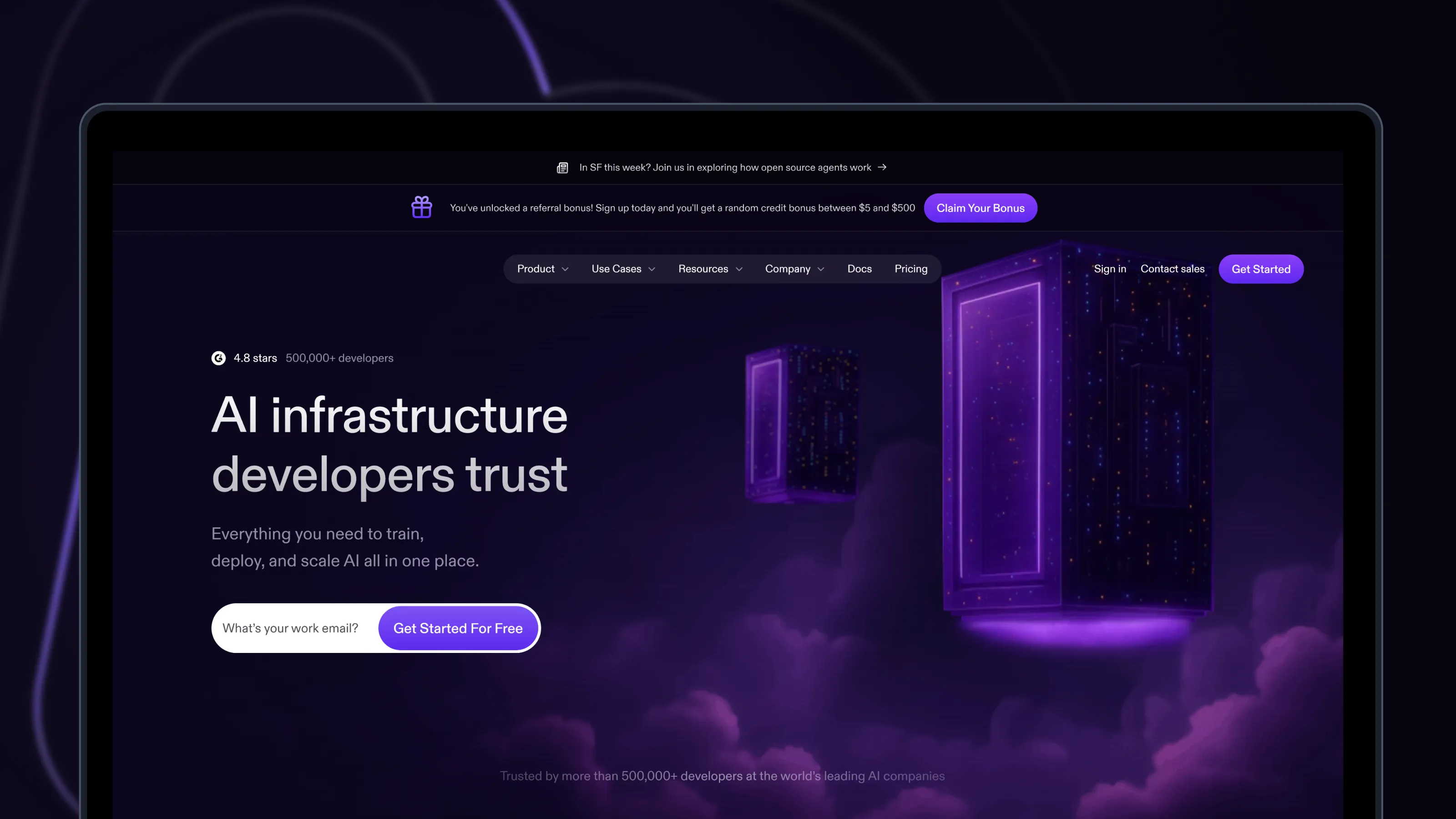
Challenges
Existing user feedback revealed several critical UI/UX and technical issues, but our client wanted a comprehensive view of the potential issues and improvements. That required us to conduct a full website audit. During it, we also focused on the changes in page layout, interactions, and content that would boost engagement and conversions, in line with our client’s priorities.
On top of that, we were tasked with rebuilding the Articles page using a separate CMS structure. The existing arrangement was too inflexible: our client had to use the same CMS structure for the Articles page as for the blog. That effectively made using separate tags and dynamically managing articles impossible.
Our client also wanted to refresh the website design with animations. These animations would power dynamic behavior for elements like homepage cards, section transitions, and progress bars. However, the animations had to be implemented using existing Webflow tools, ensuring they did not bring down performance or unnecessarily distract users.
Finally, as we could see firsthand in website analytics, the engagement and conversion metrics were substantially lower for mobile users. That indicated the need for revising the website’s mobile responsiveness, which in practice involved refactoring layout and styling for components.
Our discovery phase allowed us to zero in on the key business needs and technical requirements that defined the project scope:
Strategic business needs
01 Improve conversions and engagement by at least 20% with a website refresh
02 Enable a separate content management structure for the Articles page to facilitate inbound marketing and SEO
03 Respond to customer tickets to remove friction and sources of frustration
04 Improve performance and UX on mobile devices to close the gap in engagement and conversions
05 Reduce bounce rates by at least 5% across the website
06 Increase the average time on page by at least 10%
07 Enhance the case study presentation to drive conversions
Technical requirements
01 Conduct a website audit to pinpoint technical and UX issues and their root causes
02 Enhance UI/UX with changes to headers, pricing visibility, and content alignment
03 Implement animations for the website using Webflow tools
04 Rebuild the Articles page to enable independent content management
05 Improve the website performance by at least 15%, as measured by the Apdex score
06 Reduce loading time and latency by at least 10% with layout and component styling refactoring, including on mobile devices
07 Integrate video case studies with interactive play buttons
08 Optimize case study page layout
09 Ensure UI/UX design consistency by standardizing component behavior
We’ll audit it to pinpoint key UI/UX issues and their root causes, identify the best approach to fixing each, and implement all fixes to improve engagement and conversions.

 Talk to an expert
Talk to an expert.webp)
Solutions
First, we had to conduct a thorough review of the existing website design and pinpoint all technical and UX issues. To that end, we reviewed analytics, heatmaps, session recordings, user testing results, and customer tickets to audit the website.
Based on our findings, we listed the identified problems and prioritized them to address high-priority customer tickets first. We also addressed bugs and made a few optimizations to improve the loading time, latency, and performance.
Throughout the process, we regularly updated the client’s team on our progress, ensuring everyone was aligned on the priorities for upcoming tasks. Our collaboration was especially tight during motion design for the website’s new UI animations.
As a result of our work, our client’s Webflow website received several improvements:
- Revised layout, enhanced pricing visibility, and better content alignment
- Subtle UI animations for a more dynamic user experience
- New Articles page with a separate CMS structure
- Video case studies and optimized case study layout
- Refactored components for better performance on mobile devices
- Standardized component behavior across pages
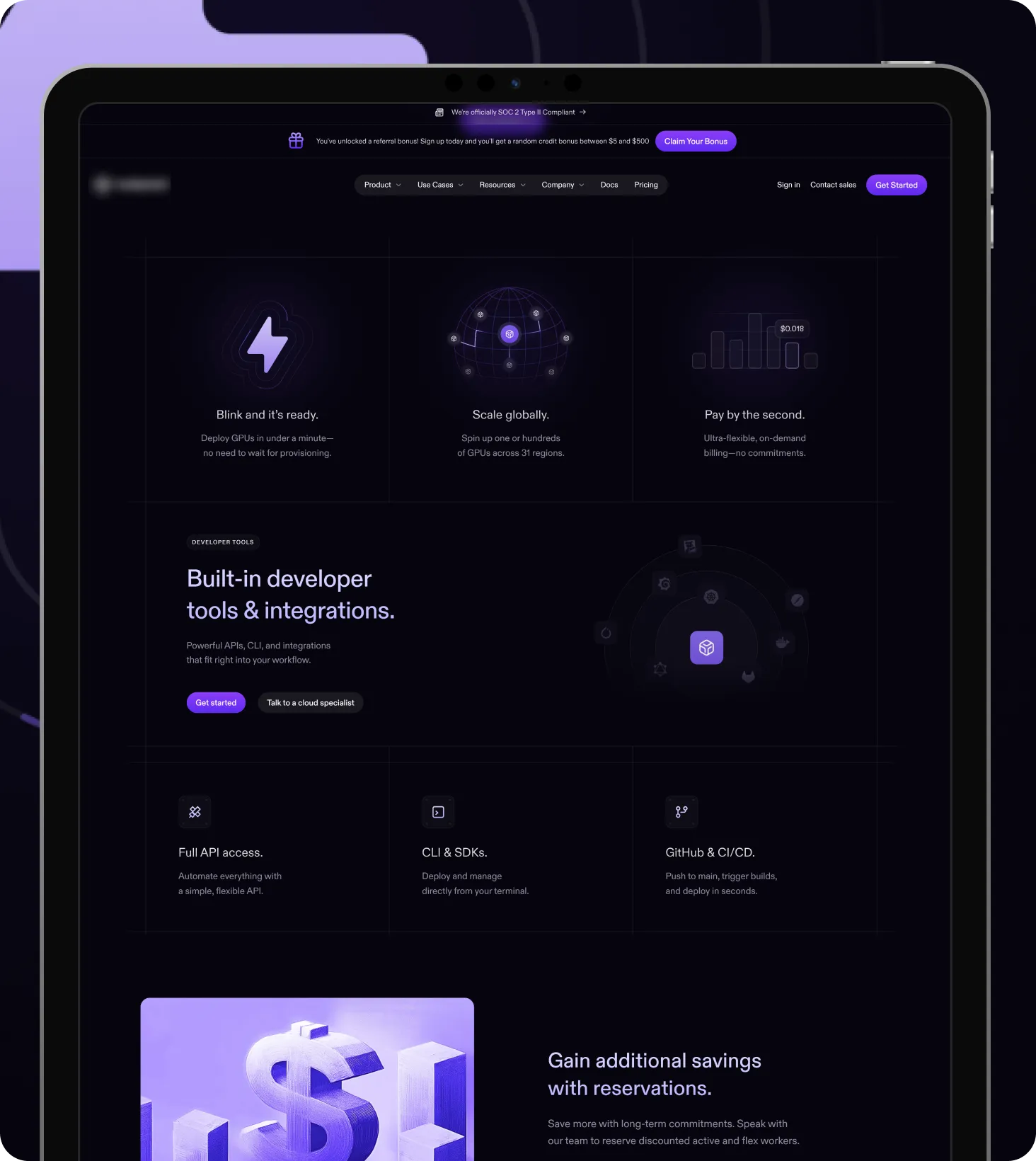
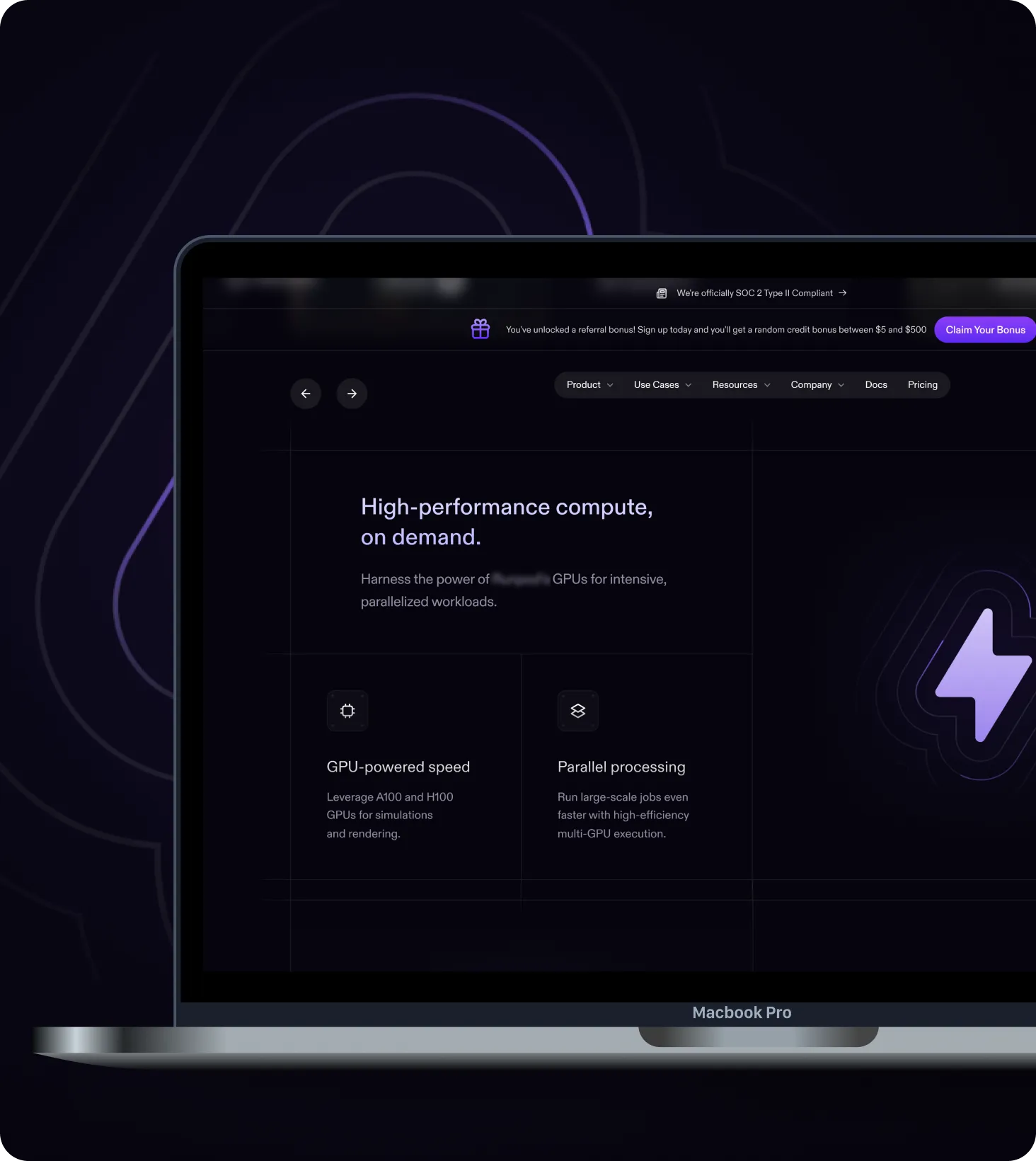
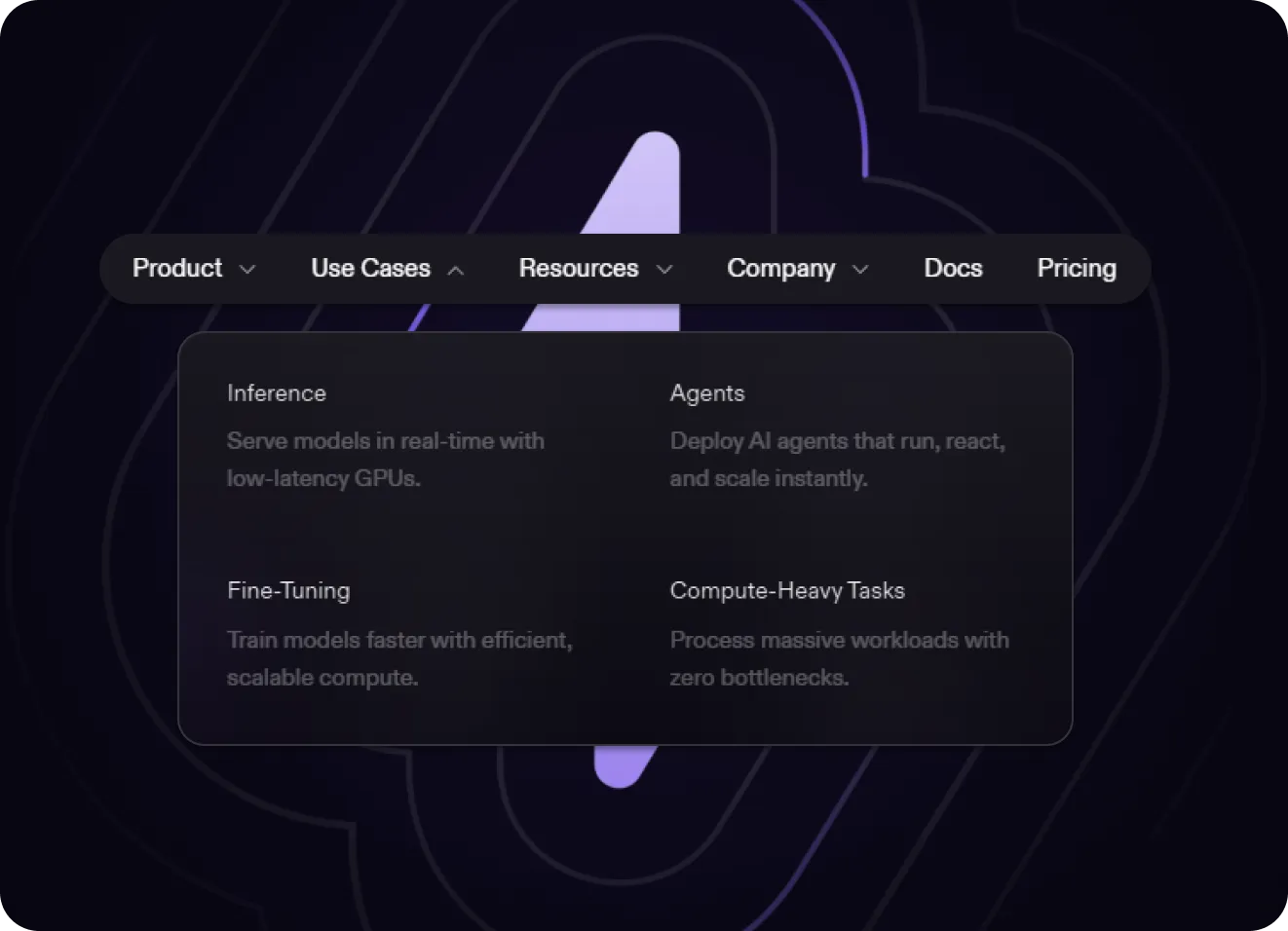
UI/UX tweaks for enhanced experience
While reviewing session recordings and heatmaps, we noticed that users spent too much time looking for pricing information. The header, in turn, caused repeat clicks and user frustration as it hindered the website’s navigability.
To fix these issues, we first redesigned the header to facilitate navigation, all while adding several microinteractions to make its UX more dynamic. We also revised the pricing section to draw attention to it, making it easier to locate. Finally, we tweaked content alignment using Gestalt principles to establish a clear visual hierarchy.
All of these tweaks enabled a more seamless, intuitive, and pleasant user experience, resulting in a 17% improvement in user satisfaction.
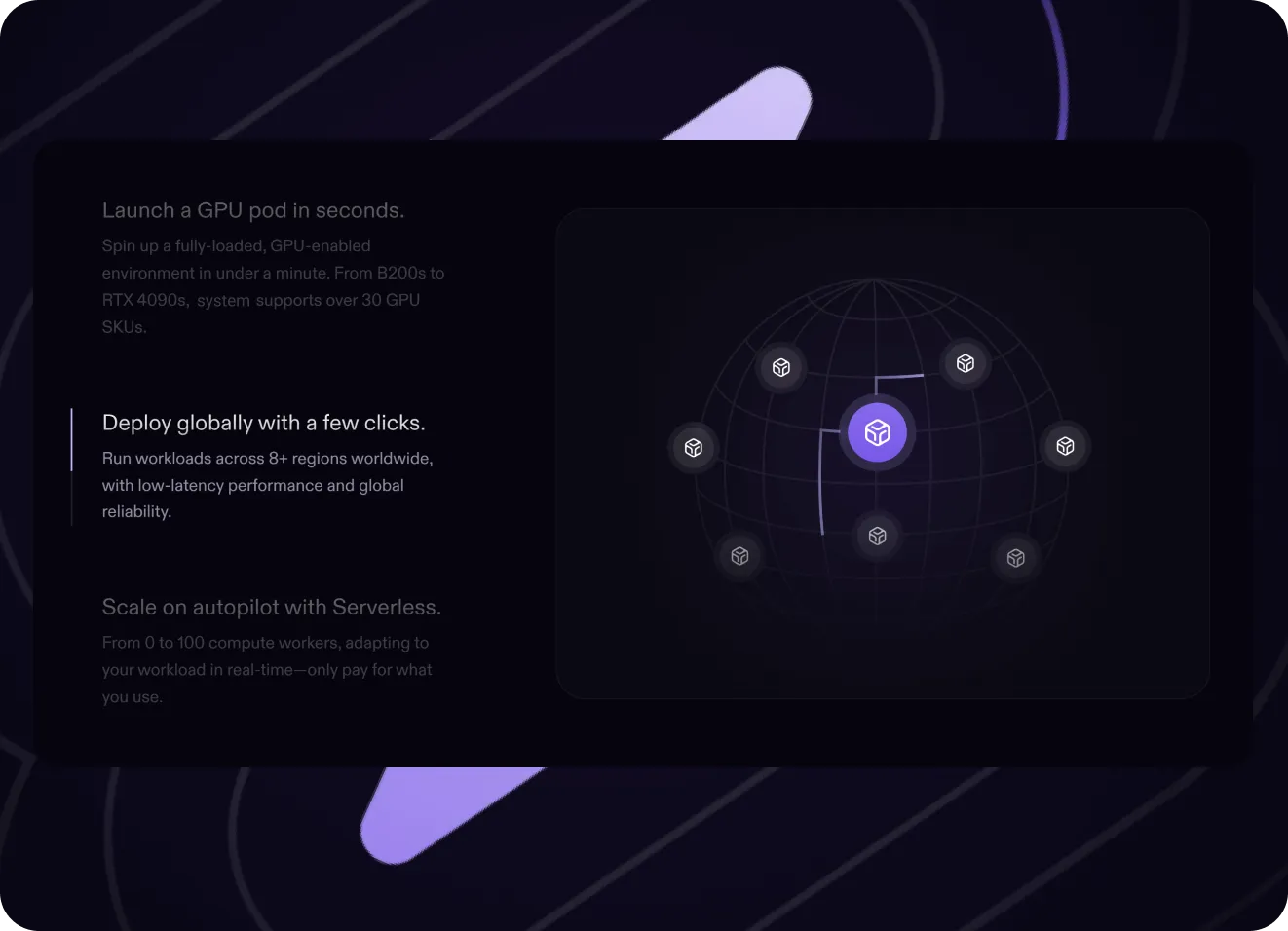
Dynamic UI animations
To liven up the website and make pages more lively, we implemented several subtle UI animations using Webflow’s CMS and animation tools. These animations included smooth transitions, microinteractions, and interactive button designs across the website, from progress bars to homepage cards.
To ensure the animations aligned perfectly with our client’s vision, we worked closely with the startup’s team during motion design. At the same time, we used lazy loading and optimized file formats to ensure animations wouldn’t compromise the website’s performance or load time.
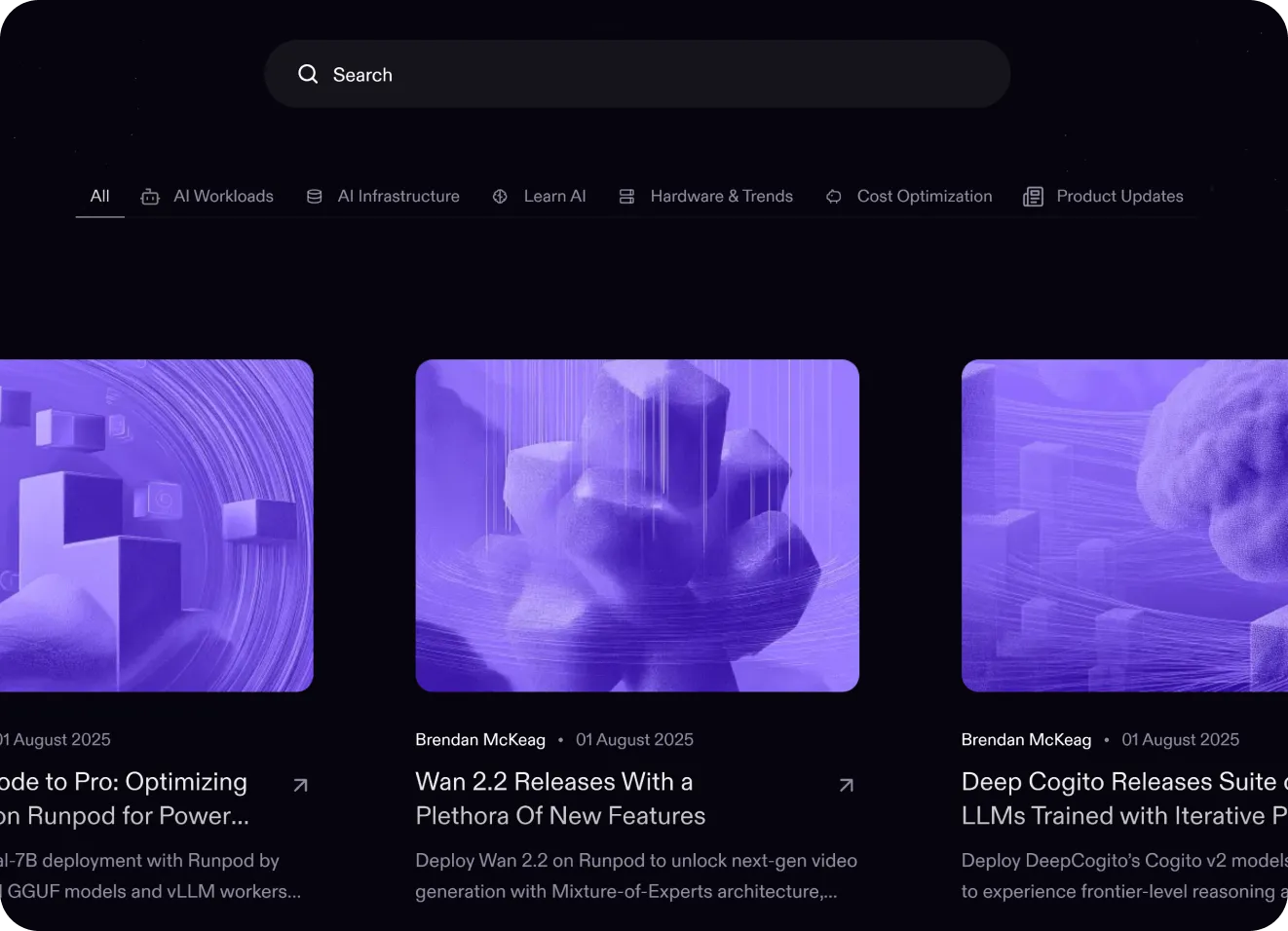
Revamped content management
Before our intervention, the Articles section of the website had to be managed using the same CMS structure as the blog. That often led to confusion, mistakes, and loss of productivity among the client’s content team.
We rebuilt the Articles page using a separate CMS structure within Webflow. As a result, the team can manage the tags and articles independently of the blog. Plus, the gains in content management flexibility helped achieve a 14% increase in organic traffic to the website.
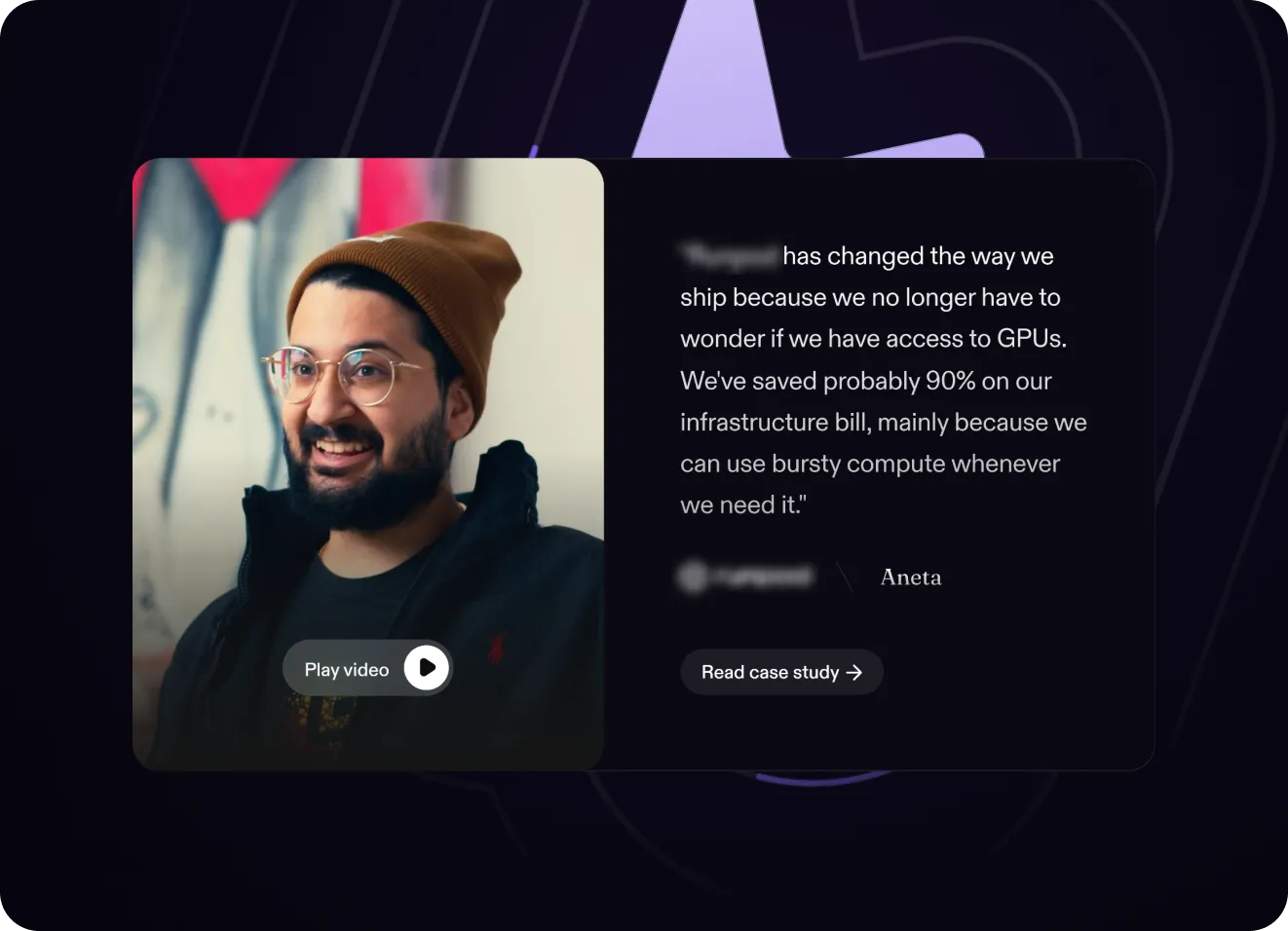
Conversion-driving case studies
The case studies already present on the website didn’t quite succeed at driving conversions and engagement. For one, the bounce rate for those pages was too high. The average time on page was substantially lower than for other pages.
To boost conversion and engagement potential, we suggested two changes: introducing video case studies and optimizing the layout and content of the pages.
With our client’s approval, we restructured case study pages to put the product’s value front and center and highlight customers’ firsthand experience. The video case studies added to the homepage, in turn, improved the click-through rate for the social proof section by 13%.
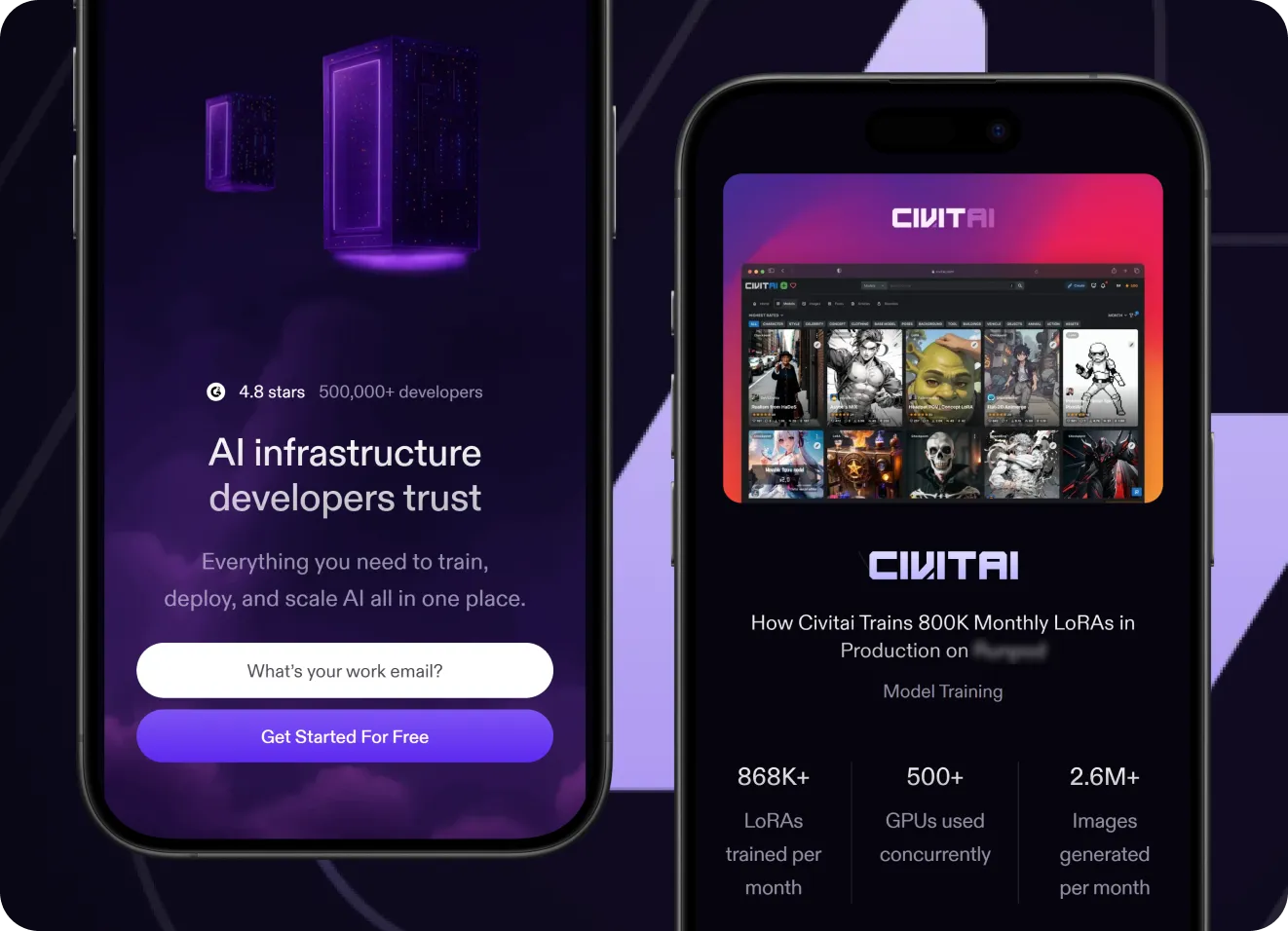
Improved mobile responsiveness
During the audit, we caught several technical issues that brought down the quality of UX on mobile devices. For example, images were misaligned on some screen sizes, while header interactions weren’t adapted to touchscreens.
We fixed these issues while ensuring our earlier tweaks to the pricing section and UI animations remained mobile-friendly. We also optimized images for mobile browsing, reducing the website loading time by 16% as a result.
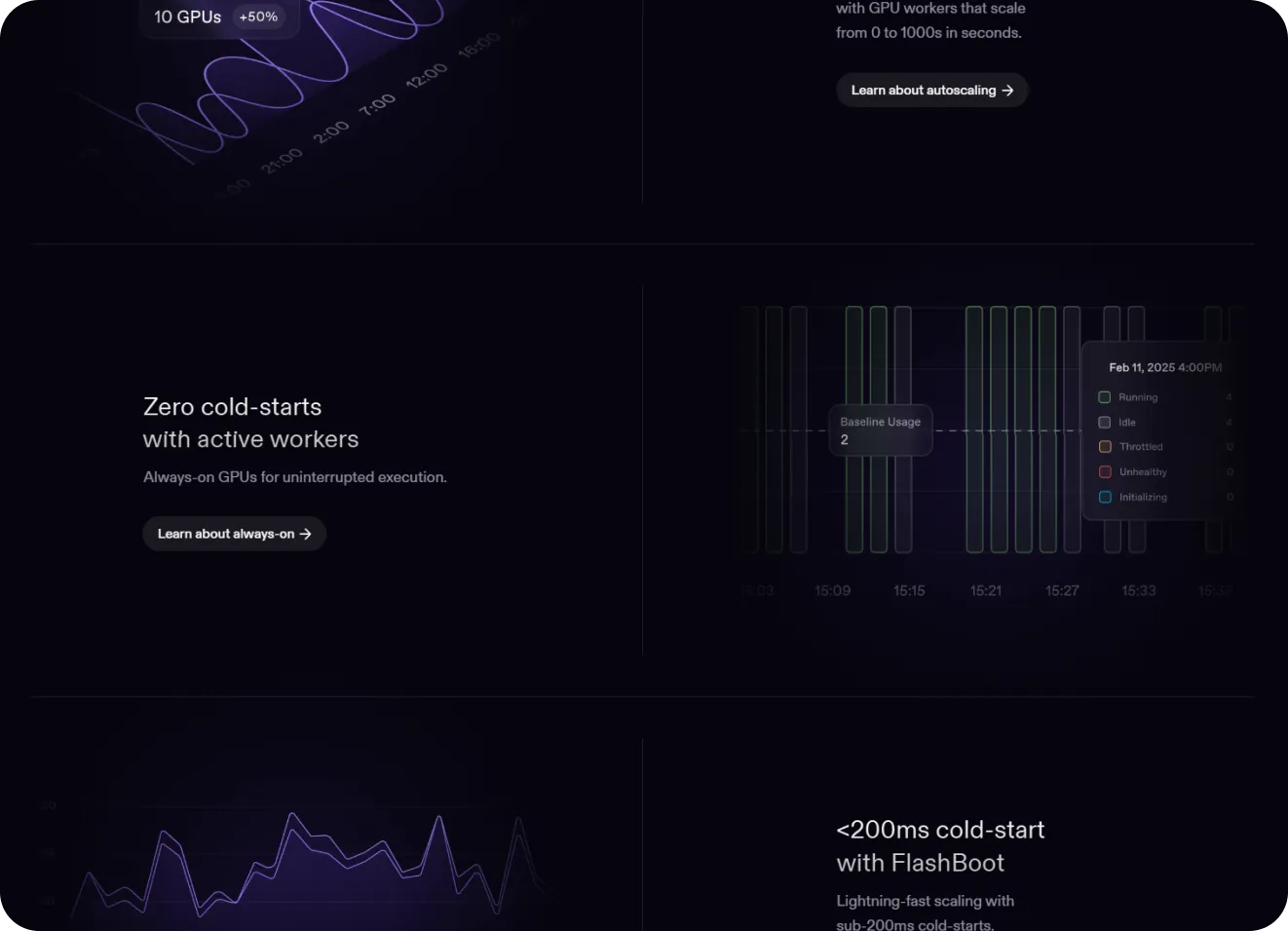
Standardized component behavior
During the audit, some of the website’s components showed inconsistent behavior on different pages. For example, quote transitions weren’t animated the same way. Footer interactions varied across pages, too.
We took note of all these inconsistencies during the audit and fixed them. To that end, we defined the appropriate behavior and then refactored components to align their behavior with the standard one. This helped ensure uniform UI/UX across the website, while deduplication contributed to a 24% increase in the Apdex score.



Tech stack






Impact
As a result, our client received a fine-tuned Webflow website optimized for engagement and conversions. Within six months after our changes went live, the updated website demonstrated:
We’ll analyze customer tickets, identify root causes for issues, and eliminate them to enhance user experience, prevent churn, and drive engagement.

 Contact us
Contact usRelated case study
Connect with us
.webp)
We are a tech partner that delivers ingenious digital solutions, engineering and vertical services for industry leaders powered by vetted talents.



.svg)











